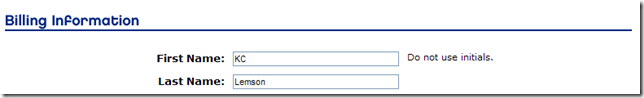Trying to enforce meaningless rules in your UI: Bad
On https://shop.lego.com, while trying to check out, I got to this UI for filling out my account information:
Guess what, folks... my first name is initials. The only place you'll see or hear "Kathryn" is when my mom is very angry at me, or on my driver's license.
It had no impact, either - the order went through just fine even though I (gasp!) used initials. What a waste of space to try to enforce such a rule in the UI.
Comments
Anonymous
January 01, 2003
Igor - I forwarded it along to the outlook team for consideration. For future reference you might want to keep the vitriol directed at the problems with the product and not those who developed it though :-) Everyone here certainly understands how frustrating software can be when it doesn't work for your scenarios though.Anonymous
January 01, 2003
I say 'your scenarios' because you described them - it wasn't a statement about how common they are at all. One of my scenarios is that I file mail into folders instead of flagging it, etc. Just a way of phrasing things to be user-centric.Anonymous
January 24, 2008
The comment has been removedAnonymous
January 26, 2008
You remind me of a promotional event Pepsi had some 25 years ago. Spell your name with the letters found under Pepsi bottle caps (one per cap) and you win a cash prize. Contests like this one have the promoter required to place sufficient funds in escrow to pay off winners, and the promotions department figured however many names could be spelt with an abundance of consonants and very few vowels being distributed. Unfortunately, in areas with heavy Asian populations (NYC, for instance, where I lived at the time), the first name Ng was widely popular. Obviously, Pepsi didn't go bust, but they did pay out a lot more than their escrow balance. A pity you weren't playing the game in those days!Anonymous
February 14, 2008
When we are at the subject of enforcing meaningless UI rules I suggest you read my rant about (no less than two) Outlook UI blunders: http://www.levicki.net/articles/rants/2007/08/30/It_is_2007_and_Outlook_is_still_retarded.php I hope you won't get offended though, because at one point I called the person who designed those rules a moron. Perhaps you could use my rant as a feedback and make someone fix it? That would be very nice.Anonymous
February 15, 2008
The comment has been removedAnonymous
February 16, 2008
Ok then, I just wanted to be sure :) I am curious though, has Outlook (or should I say Office) team given up on the ribbon idea yet? I tried Office 2007 for a brief period of time and went back to 2003. I found ribbons very hard to use. They scream "inaccessibility" from the top of their digital lungs. I am visually impaired and it has always been rather hard for me to spot the command I am looking for in that mess of colors and pictograms half of which I can't guess what they should represent. Hope I am not boring you, I am trying to say that:
- Having so many rows and columns looks cramped
- Pictograms do not have universal meaning (for example, does an open envelope mean "Open the email to read it" or "You already opened this" or "Put something into this envelope to send it"?) -- they are contextual, and change of context always means confusion when it comes to UI
- Too much pictograms and colors make it hard for the visually impaired, not to mention it is much harder if not almost impossible to use only keyboard and I can't even imagine using Narrator with those awkward ribbons -- it is like Microsoft doesn't follow their own rules on accessibility
- Standard menu bar was something millions of people have been accustomed to over the last ~30 years. Taking it away meant tremendous loss of productivity for them (me included) Feel free to use this "input" any way you like.
Anonymous
February 19, 2008
Igor - I don't suppose you live in the seattle area? We're actually in the process of starting to recruit for an upcoming study where we want to bring in visually impaired users to explore some of our designs for the next version of exchange. At any rate, I know there are many arguments for and against the ribbon, unrelated to accessibility. One thing I can tell you (for non-visually-impaired users, at least - i know nothing about the usability testing of the ribbon with users with impairments) is that there was definitely a learning curve, but that they did see improved productivity and usage of features after users became accustomed to the ribbon. I think the time window they looked at was about 6 weeks but again I was not involved directly so don't take this as the authoritative answer. A good person to give your feedback to to about this is Jensen Harris, he lead part of the team that designed it - blogs.msdn.com/jensenh.Anonymous
February 26, 2008
The comment has been removedAnonymous
February 26, 2008
Oh and I forgot -- stop using white background :) Why people use the white color for the background? Most obvious reasons are as follows:
- It resembles paper
- They believe it is elegant Truth is that:
- With today's screens white background resembles LIGHT BULB, not paper
- White is as elegant as a roll of white toilet paper