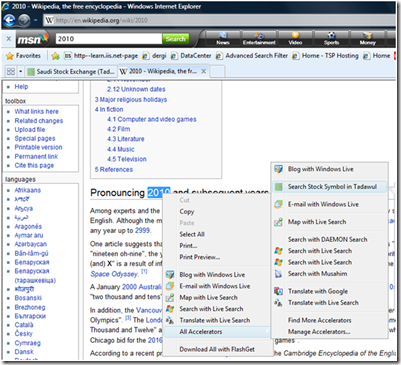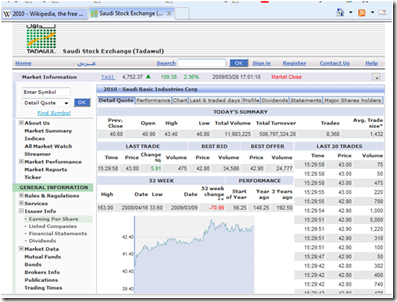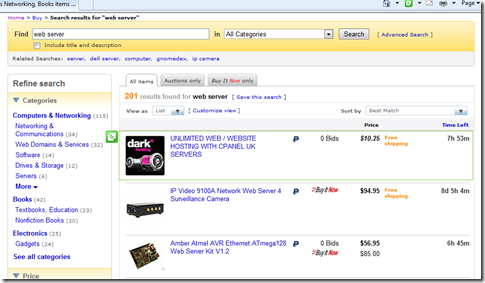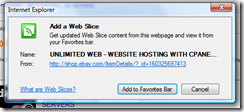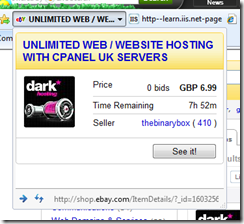Note
Access to this page requires authorization. You can try signing in or changing directories.
Access to this page requires authorization. You can try changing directories.
Internet Explorer 8 comes with a number of features that could help you with increasing the expected benefits from your website. Before starting the important things to keep mind is;
- All IE8 features I will introduce are “technology independent”, you can use it on your ASP.NET, JSP, PHP, Phyton, Ruby on Rails website.
- Implementing is “simple”, it doesn’t take more than a week.
- They’re declarative, you create a simple XML document or add few html attributes and tags to your website.
What’s in it for you, why should you spend a week and put it on your website?
You build a website to
-
- Deliver a service to the user, examples are airlines, stock market, healthcare, etc…
- Sell yourself, an idea or product, examples are ecommerce, social, personal site, forums, photo sharing, etc…
- Make revenue from advertisement, which is related with the above but you might build a site with a high hit rate and make money from advertisement, you have to have a high hit rate and low bounce rate
To achieve this you have to
-
- Bring people to your site
- Make people feel at home
- Create new connections
- Have people spend more time
In summary, your site should be sticky, people should register and continue using it.
I will walk you through two simple usage scenarios which should be familiar to anybody using the internet.
Checking Status of an Entity Continuously – You browse the Saudi Airlines site and search for a flight to Jeddah, obviously it is full, you want to check if the availability of the flight if it changes. You browse to your favorite eAuction site, check the final price of the item every 10 minutes. You browse Tadawul, register for the stocks you are interested or you own, you want follow-up the prices and want to take action.
How do you do this today from the browser? 1) Browse the site, 2) logon if needed, 3) enter the information and search for the entity, 4) analyze the information you’re interested within the page which has all other information you’re not interested and distracting user interface elements, 5) go back to work on another browser tab, 6) remember to check for the updates, 7) alt + tab, go back to the tab and realize that the session has expired, 8) logon again, 9) enter information and search again, 9+n) ….
Get Contextual Information from Another Site Based on Current Selection - For example, in an non-IE8 browser—Firefox or IE7-- just count the typical number of steps a user would take to map an address, translation, check for comments on the stock in Saudi Stocks or Hawamer: 1) Highlight the address, 2) right-click to copy the address, 3) Click to open a new tab or window, 3) Type in site address of the page (mapping service, stock market site, Arabic translation) 4) click enter to load the page or service, 5) click the field to enter the search information, 6) right-click to paste the address into the field, 6) click enter, 7) wait for the respective page to display results: 7 steps in all!
How does IE8 address these scenarios?
In user tests, Accelerators and Web Slices saved users 10s of seconds performing common tasks like check on an eBay auction, finding products on Amazon.com, checking a weather report. For all the accelerators and web slices (with new ones being added every day) just go to https://ieaddons.com
In forthcoming parts of this blog, I will be explaining my adventures in building Accelerators and Web Slices for some of the well known local websites.
Comments
Anonymous
April 12, 2009
PingBack from http://asp-net-hosting.simplynetdev.com/internet-explorer-8-features-could-stickyness-to-your-website-in-minutes-%e2%80%93-part-1-why-should-i-do-it/Anonymous
April 12, 2009
I'm a PHP developer and uses IE7 and Firefox. The IE8 features you mentioned makes me intrigued and can't wait to upgrade.Anonymous
April 12, 2009
I am not too much in a hurry to get upgraded to IE8. Usually in these upgrades if you're the first ones to start using them, you wind up having to troubleshoot some of the problems. It is better to wait up until the craze has faded away, the bugs are out, and the new release is stable. Usually that's one version behind the current one. In this case IE7.XAnonymous
August 04, 2009
I'll wait and see, but thanks for the info!