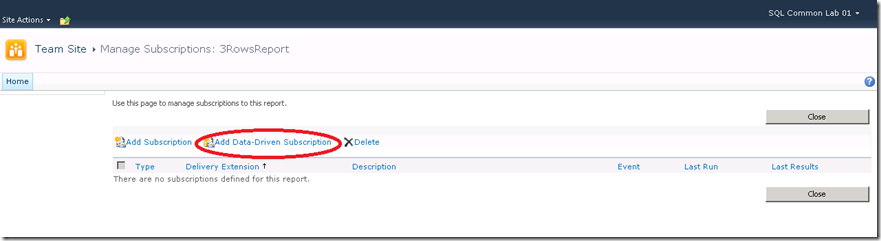Reporting Services Data Driven Subscriptions on SharePoint Integrated Mode
I have seen in the forums that the people used to the SQL Server Reporting Services (SSRS) Native mode are having issues to find the Data Driven Subscriptions options when they are using the SharePoint Integrated Mode.
The first thing you need to verify is that you are using a Enterprise or Developer version of SSRS , because the Data Driven Subscriptions are only available on those versions.
Let me show you a step by step guide to create the Data Driven Subscriptions in SharePoint Integrated Mode with Screenshots
1. Navigate to the report you want to create the subscription and Click on the SharePoint Dropdown list and select Manage Subscriptions
2. The manage subscriptions page will show , click on the Add Data-Driven Subscription option
3. The Step 1 of the Wizard for Data Driven Subscriptions will show, now fill out the fields with the information (if you need more details about Data Driven Subscriptions visit https://msdn.microsoft.com/en-us/library/ms156012.aspx)
4. Click on validate to ensure everything is correct , and click next, the Step 2 of the Wizard will show, this is the place to define the parameters of the report (my example does not have any so it is empty) click next
5. The Step 3 of the Wizard will show, this step requires all the Delivery options of the report, fill out the fields and click on next
6. Finally is the Step 4 to define the Schedule, fill out the values and click Finish
7. The Subscription will show in the List of Subscriptions, with the information about the Last Run and Last Results
I hope this screenshots helps to become more familiar with Data Driven Subscriptions in SharePoint Mode
Comments
Anonymous
July 02, 2012
I can't find anywhere how to address the issue that my deployed reports do not have the Manage options on my drop down list. report work fine and I can do a manual run no issue or subscribe off the actions list above the manual run area of the report.Anonymous
July 02, 2012
From what I can tell that is the only verion I have installed. it is 2008 R2 enterpriseAnonymous
September 07, 2012
Try to enable the RS feature. In your site select Site Actions, Site Settings Select the option Site collection features (under Site Collection Administration) Look for Report Server Integration Feature and click in ActivateAnonymous
September 16, 2012
Hi there, My data driven subscriptions always fails.....i have no idea why....Anonymous
September 17, 2012
You can try some of the recommendations for troubleshooting from my friend Dean blog blogs.msdn.com/.../diagnosing-and-troubleshooting-subscriptions.aspx