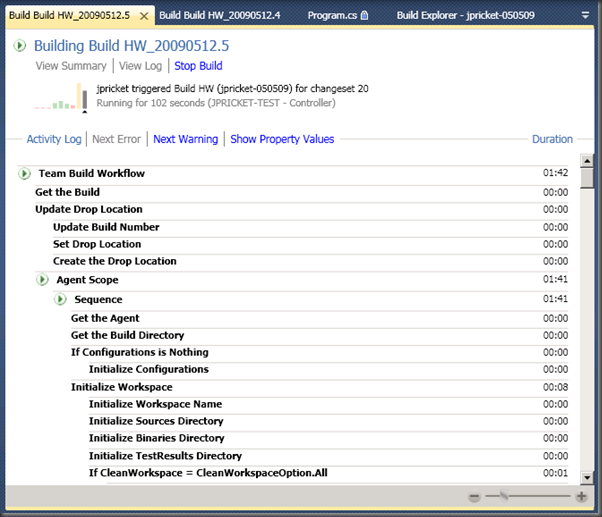TFS 2010 Beta1 – Build DEtails View Log View section
The picture above is of the Log View of the new Build Details View in Visual Studio Team System 2010. See my previous post on the Summary View for more information on the items above the words “Activity Log”. The log view can be seen by opening an in-progress build like the one shown above or by clicking the “View Log” link on a completed build.
Here are some things to notice about this view:
1. There are links (“Next Error” and “Next Warning”) to quickly jump to the first or next error or warning. The Log View can be quite long so this should help you find the errors more quickly. Of course, the error messages will also show up on the Summary view, so you may not need to come here at all.
2. The “Show Property Values” link will expand the log view even further and show you all the property values that were logged for the build activities. Because these values can greatly increase the size of the log, they are turned off by default.
3. On the right is a duration column. This shows you the duration of each build activity. If you are trying to speed up your builds, this information should help you determine what build activities are taking the longest. Note that the values roll up. So, parent duration values are approximately the sum of their children’s durations.
4. The data is presented in a hierarchy. This hierarchy maps perfectly to the build process template (more on that in a later post). This allows you to follow the path that the build took through the template and possibly correct problems with your custom templates. Note: showing the property values is important to understanding the flow.
5. The “play” icon in front of some of the lines indicates that those build activities are currently in progress. Another way to follow along as a build follows the process template logic. Note that a parent activity is considered in-progress if any of its children are in-progress.
6. Lastly, like the summary view, there is a slider in the bottom right corner that allows you to zoom in or out on the log view.
I hope this gives you some more insight into the 2010 release!
Comments
Anonymous
May 18, 2009
PingBack from http://www.anith.com/?p=39077Anonymous
May 20, 2009
Martin Hinshelwood on Unable to connect to TFS using HTTPS over the Internet from behind ISA Ed Glas