Windows 10 Version 1803 における新元号の仮定義の削除について
* English follows after Japanese.
皆さまこんにちは。Windows プラットフォーム サポートの鈴木です。
現在最新の Windows 10 Version 1803 (Windows 10 April 2018 Update) は、レジストリ上に新元号の仮定義を含んだ状態で出荷されていることを本 Blog 4 月の記事でもお伝えしてまいりました。
その後、個別に本レジストリ値の追加や削除を実施されたいというフィードバックを頂戴し、手順や .reg ファイルのご紹介を行ってまいりました。
アプリケーションの互換性の向上と、さらに柔軟に検証等をご実施いただくことを目的として、日本時間 9 月 21 日よりご提供を開始いたします Windows 10 Version 1803 向けの更新プログラム KB4458469 により下記スクリーン ショットにございます仮定義の削除が行われます。検証や開発等に必要な場合には、個別に追加をご検討くださいますようお願いいたします。
なお、今秋よりご提供を開始いたします予定の Windows 10 Version 1809 では、この仮定義は含まれない状態で出荷される見込みです。
新元号の公表後、弊社よりご提供いたします更新プログラム等により新元号の定義となるレジストリ値を追加いたしますため、一般のユーザー様において手動で値を追加いただく必要は通常ございません。
[HKEY_LOCAL_MACHINE\SYSTEM\CurrentControlSet\Control\Nls\Calendars\Japanese\Eras] 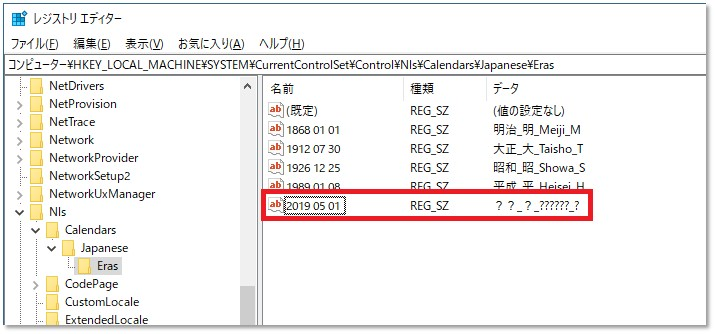
手順等の詳細は、こちらの記事をご参照ください。
---
To make it easier for customers and partners to prepare for the Japan Era change, customers will now be able to control when they add the placeholder registry entry to their systems – choosing the timing that meets their needs.
In the spring release of Windows 10, a default registry value was available as a mechanism for testing. As a next step to help provide an opt-in option, the default value is removed in the September update, and customers will be able to opt-in at their convenience.
The Windows registry key value that defines the era names for the Japanese calendar support is in
[HKEY_LOCAL_MACHINE\SYSTEM\CurrentControlSet\Control\Nls\Calendars\Japanese\Eras]
This registry value that defines the era behavior is editable by an administrator using regedit or other tools.
With the September update, there are 4 string values for the eras. You can add a new value in the format "yyyy mm dd" followed by a temporary name information with [two Kanji character name]_[first Kanji character]_[Latin full name]_[Latin short].
For example, for Heisei it is "1989 01 08"="平成_平_Heisei_H".” For further details, please see Shawn’s blog August.