Note
Access to this page requires authorization. You can try signing in or changing directories.
Access to this page requires authorization. You can try changing directories.
Over the past couple of few week's I was working on a proof of concept to demostrate the power of Software + Services using Excel 2007, VSTO, Services and ClickOnce Deployment. I will try to demonstrate a sample step by step. It was really exciting to work on the POC. VSTO provided the ease to integrate the office applications with business data and gave enormous flexibility to develop complex business applications, deploy and update them.
The POC demonstrates the ease of deployment, Scalability and Richness.
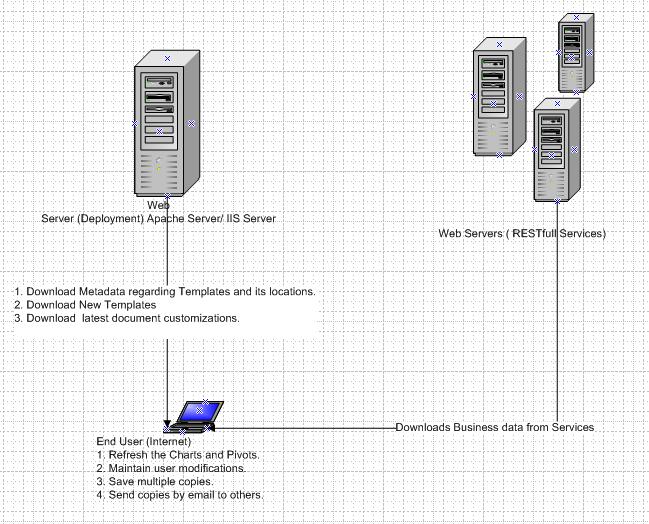
Deployment Server :
Apache Server / any other Web Server. Using Click Once deployment.
MIME Types to be added for Apache Server 2.2 httpd file.
AddType application/x-ms-application application
AddType application/x-ms-manifest manifest
AddType application/octet-stream deploy
AddType application/vnd.ms-xpsdocument xps
AddType application/xaml+xml xaml
AddType application/x-ms-xbap xbap
AddType application/x-silverlight-app xap
AddType application/microsoftpatch msp
AddType application/microsoftupdate msu
Services :
WebLogic Server with XML output.
User Interface :
Excel 2007. (With Complex charts and pivots)
High Level Usage of Sample App :
1. User navigates to the Web Site and clicks on the hyperlink to install the add-in.
2. The add-in install checks for the pre-requisites (Office 2007 PIA,VSTO Runtime,.NET 3.5) and installs all the prerequisites, then installs the addin.
3. User can then open the excel application directly where he will find a new tab. Addin acts as a Interface for the user to download the business specific metadata.
4. User clicks on download metadata. Addin then contacts the Services to download the metadata.
5. The Metadata contains information on the latest additions of the excel templates and its location of the server. Addin then lists data as needed.
6. User can then select any of the templates and open the same.
7. The addin then downloads excel template from the deployment location specified in the metadata and writes the file to the user's Documents folder. Addin then open the excel template which contains a remote location to download the document customization.
8. Excel automatically downloads the customizations and opens the document with all the customizations in place.
9. Excel template is now ready to contact any services to download business data and show complex pivots and charts as per the business requirements.
Code snippets, screen shots, detailed steps coming soon...
1. MVC for VSTO Projects.
2. Using LINQ with VSTO projects.
Usefull Links :
Video : Deploying Excel Document-level Customizations with Windows Installer
https://msdn.microsoft.com/en-us/vcsharp/cc998641.aspx
Video : Introduction to Action Panes
https://blogs.msdn.com/kathleen/archive/2007/01/04/vsto-for-mere-mortals-video-series.aspx
Debugging in Application-Level Projects
https://msdn.microsoft.com/en-us/library/ms269003.aspx
How Do I... in Excel
https://msdn.microsoft.com/en-us/library/bb257110.aspx
Goole Docs and MS Excel Integration
https://vstotips.com/2007/10/03/google-docs-microsoft-excel-working-in-harmony/
Using Http Web Clients
https://www.west-wind.com/presentations/dotnetWebRequest/dotnetWebRequest.htm
Comments
- Anonymous
January 04, 2009
PingBack from http://www.codedstyle.com/software-services-using-vsto-excel-and-clickonce-deployment-with-dynamic-template-additionupdation/