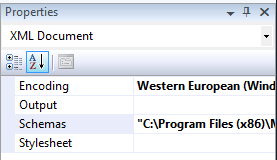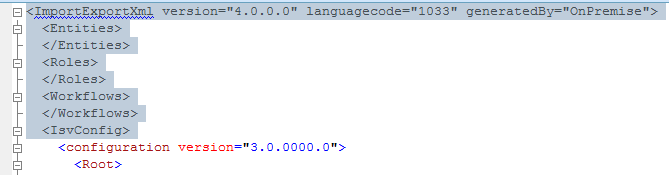Learn how Visual Studio implements intellisense for ISV, Sitemap ect in CRM 4.0
Intellisense your isv, sitemap or customizations in Visual Studio 2008 (2005)? Well it's really easy and makes modifications safe and controlled compared to manually/none intellisense. The example also works with other products and is not specific to CRM 4.0.
ISV.Config example
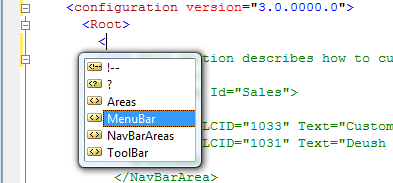
Example of modification to isv.config xml file
Start by downloading latest Microsoft CRM 4.0 SDK https://www.microsoft.com/downloads/details.aspx?FamilyID=82E632A7-FAF9-41E0-8EC1-A2662AAE9DFB&displaylang=en. Extract files and copy Schemas folder files to C:\Program Files (x86)\Microsoft Visual Studio 9.0\Xml\Schemas
- Export isv.config from your CRM system and open in Visual Studio
- Show properties window and associate the Schemas property to in this example isv.config.xsd
Show properties window
Next you need to remove/copy some elements to make intellisense work (copy them to a separate file you will need them later when importing back to CRM system)
Remove tags don’t forget to remove the closing tags as well
Once this is done... Voila!! You have now full intellisense and 100% control of any attributes and elements added to isv.config
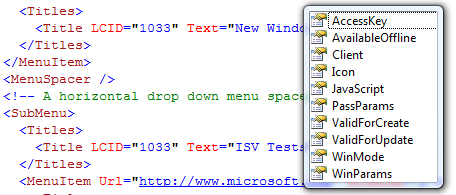
Happy XML coding
ps.
If you are real hardcore you make all customizations in Visual Studio :-)
Comments
Anonymous
April 09, 2008
ping back from http://www.castorsoft.com/articles/2008.3.7.htmAnonymous
January 20, 2009
So here I am working on the specs for new exciting CRM5 features and exploring some scenarios. As partAnonymous
January 20, 2009
So here I am working on the specs for new exciting CRM5 features and exploring some scenarios. As part