"Windows cannot locate the Disk Cleanup program."
Always problems... I'm trying to free up space in my Virtual PC machines so I can apply service pack 2 for Windows Server 2008. First place to go is Disk Cleanup - usually good for a few GB. Strangly, my upgraded machines report that I no longer have the executable on the disk:
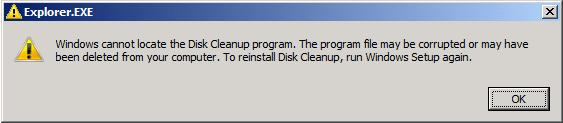
I check the registry to see where it thinks the program should be:
HKEYLM\Software\Microsoft\Windows\CurrentVersion\Explorer\MyComputer\cleanuppath
{default} = %SystemRoot%\system32\cleanmgr.exe /D %c
Cleanmgr.exe doesn't exist in the C:\Windows\System32 directory - I'm sure I was able to use it before upgrading to Windows 2008...
Doing a search of the hard disk I find a copy (version 6.0.6000.16386) in
C:\Windows\winsxs\x86_microsoft-windows-cleanmgr_31bf3856ad364e35_6.0.6001.18000_none_6d4436615d8bd133
which I can't use but at least I know it USED to be there.
Comparing my upgraded machine to a fresh-install, I see that something is missing in Windows Servee 2008...
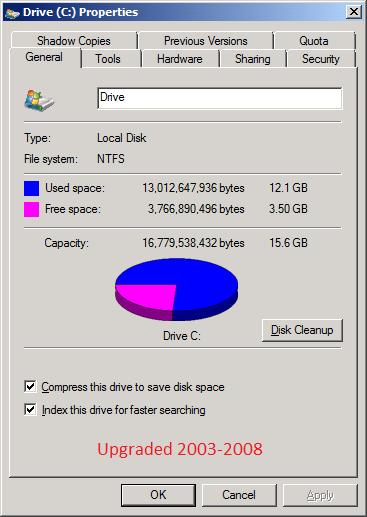
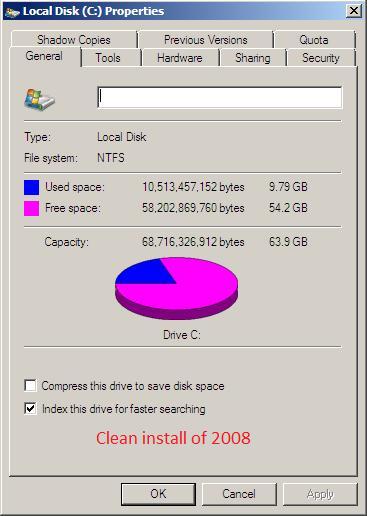
So The Windows Server 2008 upgrade REMOVED the disk cleanup tool but left the "Disk Cleanup" button in the UI and the executable path in the registry.
Further research shows that I need to reinstall the tool through the Desktop Experience feature:
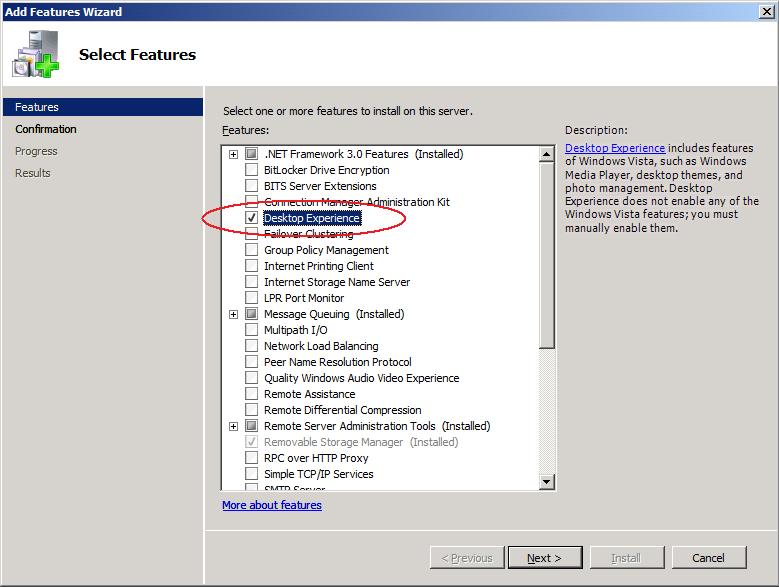
and we're back in business!
Hmmm... 115MB cleaned up? I'm not sure it was worth all the hassle now...
Comments
Anonymous
February 16, 2010
Sweet! Thanks for posting this. Just to let you know, my Disk Cleanup wasn't included in a "clean" install of Server 2008 (R1) even though the Disk Cleanup button shows on the C-drive properties screen...Anonymous
February 16, 2010
Hi Grant, Thanks for letting me know - glad I could put my pain to good use :-) Cheers John Breakwell (MSFT)