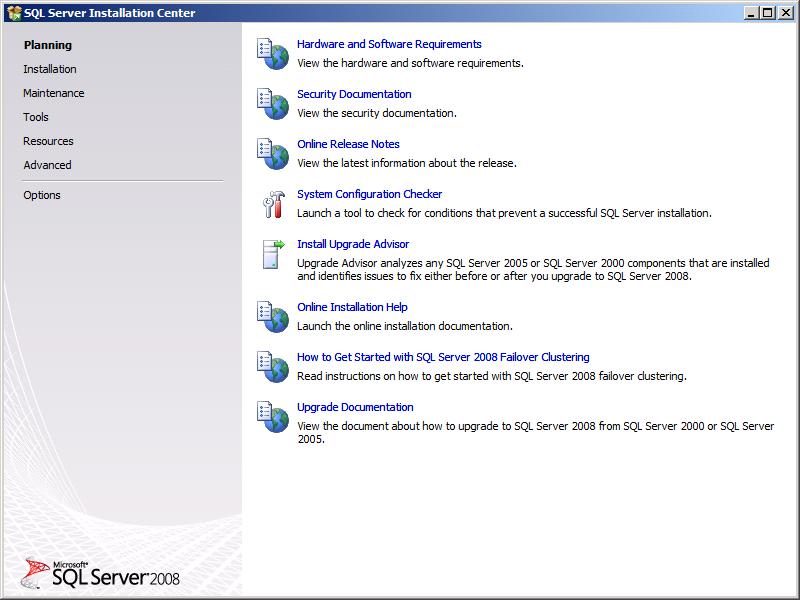Virtual PC fun installing SQL Server 2008 on Windows Server 2008
Not as seemless as I'd hoped. Setup would load, do some work with a few information pop-ups and then unload without error.
Looking around I find that SQL's setup generates a time-stamped subdirectory to help you troubleshoot the failure - not new to SQL 2008, just new to me.
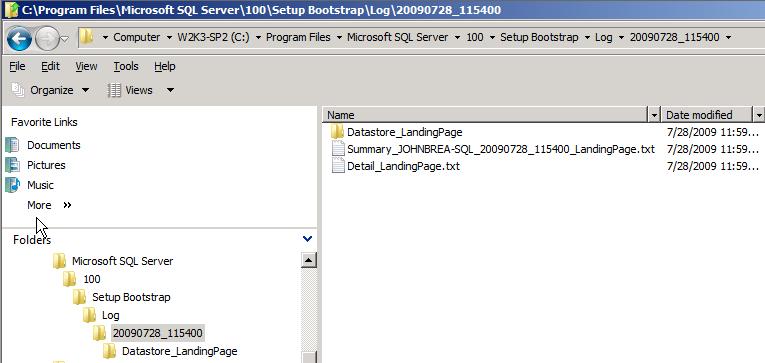
Unfortunately the log files didn't have any helpful error messages. Here's the end of Detail_LandingPage.txt:
2009-07-30 15:47:18 Slp: Running Action: LandingPage
2009-07-30 15:47:19 Slp: Landing page action
2009-07-30 15:47:19 Slp: Starting Landing Page: Path = S:\x86\LandingPage.exe, Arguments = /MEDIASOURCE="S:\\"
2009-07-30 15:49:02 Slp: Completed Action: LandingPage, returned True
2009-07-30 15:49:05 Slp:
2009-07-30 15:49:05 Slp:
2009-07-30 15:49:05 Slp: ----------------------------------------------------------------------
2009-07-30 15:49:05 Slp:
2009-07-30 15:49:05 Slp: Setup result: 0
A result of zero usually means success - to me, anyway. But the Landing Page never appeared. The Summary_xxxx_LandingPage.txt file also shows I was trying to install an EVAL copy - no idea why that was and I hope its an error:
Package properties:
Description: SQL Server Database Services 2008
SQLProductFamilyCode: {628F8F38-600E-493D-9946-F4178F20A8A9}
ProductName: SQL2008
Type: RTM
Version: 10
SPLevel: 0
Installation location: S:\x86\setup\
Installation edition: EVAL
So I ditched the setup source files and replaced them with a fresh set. Still no joy.
As this is a virtual machine, I decided to copy the files from S: (the physical host) to the guest machine and try again. Bingo - Landing page at last!