Visual Studio 2012 and .NET Framework 4.5 released to the web!
I’m thrilled to announce that this morning we released Visual Studio 2012, Team Foundation Server 2012, and .NET Framework 4.5 to the web. It’s time to start your engines, and begin downloading today!
MSDN Subscribers can download immediately at the MSDN Subscriber Download Page, and volume licensing customers will be able to download starting tomorrow from the Volume Licensing Service Center. You’ll also be able to find the product in stores in the next month or so, as well as some availability to purchase through the Visual Studio product website in the next few days. Finally, to evaluate the free trial versions or download our free Express products, please visit the Visual Studio product website today.
This has been a great release for the team, and I’m really excited about all that we’ve accomplished. By adopting agile practices, and using our IDE and ALM tools, we’ve been able to complete the release in half as many milestones this time around. Here’s a picture of our release team, signing off on the final build:
Developing great apps for Windows 8 is an important goal of this release. Therefore, in coordination with today’s developer tools releases, you’ll notice that the final version of Windows 8 has released to the web as well. Furthermore, in addition to the Blend tools that ship with Visual Studio 2012 RTM, today we also released a new Blend + SketchFlow Preview for Visual Studio 2012 that addresses some top Blend customer requests, including support for WPF, Silverlight, and SketchFlow. For more details, check out BlendInsider, the Blend team blog.
Top 12 of Visual Studio 2012
In case you’re still deciding whether to download Visual Studio 2012, or haven’t been keeping up with all the news about the release, I’ll leave you with 12 good reasons to upgrade today. ;-)
#1) Develop for Windows 8
Visual Studio 2012 contains all the tools you need to develop killer apps for Windows 8, from templates, to designers, to testing, to debugging. Blend now comes with the Visual Studio installation providing rich visual tools for creating Windows store apps using HTML/CSS and XAML. Using these tools, you’ll find everything you need to develop a great app and submit it to the Windows Store.
For more information, see the Windows 8 App Developer Blog and the Windows Dev Center.
#2) Develop for the Web
Visual Studio 2012 and .NET 4.5 provide the latest advances in ASP.NET including web optimization improvements (minification and bundling), new templates, HTML & CSS editor improvements, page inspector, and new publishing tools. We’ve added new features to support JavaScript development including IntelliSense improvements, a new DOM explorer, and a JavaScript console. For more information, check out the Web Development team blog.
Page Inspector
#3) Develop for Windows Phone 8
Visual Studio 2012 will provide support for developing Windows Phone 8 applications (both with a Express SKU as well as a freely downloadable plug-in for VS Pro and above). This will come online in the future, once Windows Phone 8 and the developer SDK become available. Some new features to look forward to include native C++ support, the ability to target both Windows Phone 7.x and Windows Phone 8 applications, multi-chassis support, and enterprise publishing. Stay tuned for more info from the Windows Phone team.
C++ Windows Phone 8 Application
#4) Develop for Windows Azure
Visual Studio provides the best possible tools to develop your cloud services. In Visual Studio 2012, you’ll notice cloud tooling improvements including support for distributed caching, new publishing options, new templates, and a lower install footprint. Using Team Foundation Service with Windows Azure, you can now achieve continuous integration and continuous deployment of your software. For more information, please visit the Windows Azure .NET Developer center, and download today’s release of the Windows Azure SDK for .NET.
Deployment history
#5) Develop Business Applications
Visual Studio 2012 contains a variety of tools for developing business applications. SharePoint developers will find new designers for list and content types, new templates for site columns and Silverlight web pages, as well as new options for deploying SharePoint sites. ALM features like performance profiling, unit testing, and IntelliTrace are now available for SharePoint development. Client-side development has been improved as well, with support for JavaScript debugging and IntelliSense. For more information, please visit the SharePoint developer team blog.
SharePoint List Designer
Meanwhile, we’ve also announced a new app model for Office and SharePoint 2013, which enables you to host your apps in the cloud, and to use web technologies to develop them. Visual Studio 2012, along with the Microsoft Office Developer Tools for Visual Studio 2012 – Preview, gives you the tools to program with the new app models for Office and SharePoint. To learn more and get started building apps for Office & SharePoint 2013, head to https://dev.office.com.
LightSwitch is a powerful tool available for building business applications for the Desktop and the Cloud. Starting in Visual Studio 2012, LightSwitch is available as part of the Visual Studio Professional, Premium and Ultimate installations. LightSwitch includes a variety of improvements in Visual Studio 2012, such as a new theme, the ability to access data from any OData source as well as create OData services, Active Directory integration, and new business types. We also are working on support for HTML clients, which will be available as an add-on to VS2012. To learn more, please visit the LightSwitch Developer Center and the LightSwitch team blog.
LightSwitch in Visual Studio 2012
#6) Develop Games and other 3D Applications
Visual Studio 2012 includes graphics tools to help game developers become more productive, making it easier to build innovative games. From debugging DirectX graphics, to designing and coding DirectX shaders (HLSL), to inspecting and manipulating graphics assets (images and models), Visual Studio 2012 provides all the functionality you need to build graphically rich 2D/3D applications.
Visual Studio 2012 Graphics Diagnostics Tools
#7) Take advantage of the latest language advancements
If you’re developing in C# or Visual Basic, you can take advantage of the language new features in Visual Studio 2012 and .NET 4.5 for asynchronous programming. Using the new async and await keywords, you can write asynchronous code that looks a lot like the synchronous version:
The C++ support in Visual Studio 2012 includes the full C++ 11 standard library as well as new language features: stateless lambdas, SCARY iterators, range-based for loops, and scoped enumerations support. Visual C++ 11 also adds seamless access to Windows Runtime components through C++/CX as well as C++ Accelerated Massive Parallelism (C++ AMP), which enables hardware acceleration for the execution of your data-parallel C++ code.
For JavaScript development, please see more details about the improvements we’ve made in the Web development section above.
Lastly, if you’re using F#, you’ll enjoy improvements for information-rich programming, which enable you to program directly against data services, and are made possible by F# type providers and LINQ queries.
#8) Performance, Reliability, and Compatibility Improvements
In addition to adding new features, we’ve also invested heavily to improve the core capabilities of the product. For example, we’ve invested in performance and made significant improvements in areas such as the toolbox, typing and editing, debugging, and solution loading time.
We’ve also taken care to improve the backward compatibility of Visual Studio 2012, and enabled you to continue collaborating on projects with teammates using Visual Studio 2010 SP1.
#9) New IDE Productivity Features
The Visual Studio 2012 user interface includes an updated look and feel, which is consistent with the latest Microsoft products, and designed to focus your attention on the code. The overall environment has been streamlined, including simplified toolbars, a lightweight Find dialog, and less tab clutter by previewing files rather than opening them during debugging. Using Quick Launch, you can now search the IDE for any menu or command.
New Find Dialog
#10) Improve your code quality with enhanced testing tools
Visual Studio 2012 includes a wealth of testing tools.
Microsoft Test Manager 2012 has been enhanced to embrace exploratory testing (sometimes called agile testing), which allows you to explore the product in any way you want while keeping relevant steps and data that can be used to directly file bugs and feedback:
Lab Management has also been greatly simplified in this release with the consolidation of agents and the introduction of standard environments, which allow you to benefit from build-deploy-test workflows without the dependency on Hyper-V or SCVMM.
With Visual Studio 2012, we now provide the ability for you to include additional adapters to support 3rd party unit testing frameworks such as xUnit.net, NUnit, and others. The new Test Explorer will showcase all of the tests across your solution regardless of which testing framework they were written for. Visual Studio 2012 will continue to provide support for traditional unit tests written using the classic Visual Studio Unit Testing Framework, and adds support for writing tests in C++ as well.
New Test Explorer
#11) Reduce cycle times using tools for agile practices
Visual Studio 2012 contains a variety of tools to create transparency between team members, reduce waste, and accelerate the flow of the project. As you set out to start the project, PowerPoint storyboarding is a useful way to communicate the requirements of the software. When you get further along, the Microsoft Feedback Client can be used to gather feedback on the working bits from external stakeholders.
Team Foundation Server 2012 provides a rich toolset for planning out your sprints, managing the backlog, and tracking progress. I recommend reading my earlier post, where I explored these features in detail. As an example, below is a picture of the taskboard, which can be used to easily edit work items during a standup meeting:
#12) Deliver Cloud-Based Services with Smoother Collaboration between Operations and Engineering
Each release of our ALM tools, we’ve integrated additional roles to improve collaboration across the team, and decrease cycle time. This release, we’re including operations, which is increasingly important for today’s cloud-based services apps. Many of you are already using System Center to monitor your applications in production. This release, we’ve introduced a new management pack, which will allow critical production issues detected by System Center 2012 SP1 to be immediately assigned to the development team with high quality diagnostic information via TFS and Visual Studio.
System Center Operations Manager
These kinds of tools for operations and engineering are something we plan to continue delivering in the future. For example, System Center 2012 SP1 will also introduce “Global Service Monitor” (GSM), which allows you to monitor your application’s functionality, performance, and uptime from multiple endpoints around the world.
Conclusion
I’m very excited for the bits to be out and available for download! As you can see, there are a ton of new capabilities in this release, which is now the best version of Visual Studio we’ve ever shipped. I look forward to seeing all the amazing things that you will do with it. I hope this post gave you a glimpse of what’s in store. To learn more, I invite you to join us on September 12th for the Visual Studio 2012 Launch event online at https://www.visualstudiolaunch.com/.
Follow me at https://twitter.com/jlzander .
Comments
Anonymous
August 15, 2012
When will Visual Studio Premium (x64) be available for download? Only x86 is available now. ThanksAnonymous
August 15, 2012
2VS2012 There is no x64 version. Just x86. But it can compile code for both x86 and x64.Anonymous
August 15, 2012
Before you upgrade to Visual Studio 2012 (.NET 4.5), make sure that you don't need to support any .NET 4.0 clients (especally Windows XP). Any bugs that are in .NET 4.0 will be hidden from your debugger after you upgrade. See here for more info: social.msdn.microsoft.com/.../c05a8c02-de67-47a9-b4ed-fd8b622a7e4aAnonymous
August 15, 2012
That's interesting. Why no x64 version?Anonymous
August 15, 2012
HEY, YOU GUYS FORGOT #0: A FRIENDLY, SCREAM-CENTRIC UI, READY TO SHOUT AT EVERY DIRECTION HOW MUCH IT LOVES YOU. THANKS, I FEEL LIKE USING COBOL AGAIN!Anonymous
August 15, 2012
Hey ANONYMOUS: are you Gilbert Gottfried or the ghost of Sam Kinnison?Anonymous
August 15, 2012
Jason, if we have VS 2012 Ultimate RC loaded and now want to load VS 2012 Pro RTM (my subscription only entitles me to Pro), should I uninstall RC first, or will setup take care of this?Anonymous
August 15, 2012
Any news on when the Windows XP support will be available?Anonymous
August 15, 2012
ANONYMOUS: Please grow up, they removed the caps on everything but the menu headings and they even made that an option. Great work on VS 2012. I am really enjoying using it for development.Anonymous
August 15, 2012
Should have looked 1st, found it here: www.microsoft.com/.../compatibility RC to RTM requires same edition. Under "Upgrade paths", this page says this is supported, "Upgrade from Visual Studio 2012 to Release (RTM) (same edition only - e.g., Professional RC to Professional RTM)". So uninstall first if switching editions.Anonymous
August 15, 2012
@ VS 2012 & Bill Mild, You can use the x86 version of Visual Studio on both 32-bit and 64-bit operating systems. We don't currently have a version of Visual Studio that runs natively on x64. You can find more information on this topic here: visualstudio.uservoice.com/.../2031185-create-x64-version-of-visual-studio Cheers, Lisa Feigenbaum VS Community Program ManagerAnonymous
August 15, 2012
Congratulations, team! Is it possible to use .NET 4.5 on Azure-hosted cloud services? Or even better, Windows Server 2012 with .NET 4.5! It looks like the last OS image is from a couple months back. Thanks again. This is a great release!Anonymous
August 15, 2012
Doesn't run on XP, time to cancel the MSDNAnonymous
August 15, 2012
GregM, For C++ targeting Windows XP, we are still planning a late Fall release. If you have not already, check out this vcblog post: blogs.msdn.com/.../10320645.aspxAnonymous
August 15, 2012
The comment has been removedAnonymous
August 15, 2012
Why not make iOS programs instead? Or Android? Unless you don't want to make money...Anonymous
August 15, 2012
Very annoying that although there's a section devoted to "Windows Phone" development on the start page of VS - there's actually no support for Windows Phone development... Very, very confusing!Anonymous
August 15, 2012
Why did you have to make it so ugly? I'm gonna have to stare at this thing all day once I upgrade. The 2010 release was classy, hopefully this gets fixed for next time.Anonymous
August 15, 2012
I am downloading now, thanks :-)Anonymous
August 15, 2012
Can I install Visual Studio Express 2012 for Windows 8 (RTM) on Win8RP?Anonymous
August 15, 2012
@ biac, You can find the platform compatibility details and system requirements here: www.microsoft.com/.../compatibility Windows 8 RP is not one of the supported operating systems for Visual Studio 2012 RTM. However, Windows 8 RTM is. Cheers, Lisa Feigenbaum VS Community Program ManagerAnonymous
August 15, 2012
@Lisa.Feigenbaum Thanks;Anonymous
August 15, 2012
James, you should see Windows Server 2012 in Azure VM's shortly after the RTM is released, followed by Cloud Services and then Web Sites. It is coming soon.Anonymous
August 15, 2012
Hi, are u planning to support VS 2012 for Windows Server 2008 (x86)?Anonymous
August 15, 2012
Good work guys - thanks for the great work and keep at it - Visual Studio 2012 is awesome. You bite the IDE - the IDE bites back. My Man. Dayum. DAYUM. DAYUUUM!!!Anonymous
August 15, 2012
I cannot find VS 2012 Pro Trial ISO linkAnonymous
August 15, 2012
is MsTest going to support 64 bits native test in VS2012? is the restriction of target as 'Any CPU' removed and we will be able to build test as x64? (needed to run c++ unit test) ThanksAnonymous
August 15, 2012
The comment has been removedAnonymous
August 15, 2012
Great job guys, thank you very much! I liked the UI too, cleaner and faster.Anonymous
August 16, 2012
The comment has been removedAnonymous
August 16, 2012
Please give us the ability to use a 2010 UI theme! All this gray is just plain depressing.Anonymous
August 16, 2012
@Grant D-G, Sorry for the confusion. Please stay tuned on the Windows Phone Developer Blog (windowsteamblog.com/.../wpdev) for availability of the Phone Tools. Thanks, Pracheeti - MSFTAnonymous
August 16, 2012
So, I have noticed that Microsoft has really stepped up their came in the ignoring side of things. They are really subscribing hard to the "If you ignore it, it will go away" philosophy. Take a look at the last posts on Jason's and Soma's blogs. The only comments responded to are technical questions. Any feedback is ignored. Most developer's think their decisions are not defensible (a vague "adds structure" does not count), so this ignoring just makes it worse. Add to this the rampant ignoring that goes on on User Voice and you have a lot of frustrated people. The only blog where you can get real interaction, and an explanation of decisions made, is the TFS blog by Brian Harry. He (yes he himself) answers questions and comments posted there. But then, the TFS side of things has the luxury of being able to do what the majority of their users want, so... yeah. Just an observation.Anonymous
August 16, 2012
Check out great new features for WPF at http://windowsclient.net ;)Anonymous
August 16, 2012
"Microsoft Rocks at Ignoring! " -- Dude that is so true... And did you notice in this blog that the screenshots are trying desperately to show us where the color is? And how come SCOM gets nice colors and icons!!?? I'll tell you why, because sys admins will be furious and convince their respective companies to take their business elsewhere. There are plenty of good competitor tools for sys management, whereas there's not much competition for VS,,, yet... This however should open the door to that eventuality. Oh and regarding ignoring us, here's one about VS2010/.Net4 4.5 on uservoice; the request was second only to the VS2010UI request. visualstudio.uservoice.com/.../2723735-make-net-4-5-work-on-any-os-that-supports-4-0 And guess what? DECLINED... (see that! I made good use of upper case here to provide a great and terrific user exprience).Anonymous
August 16, 2012
The comment has been removedAnonymous
August 16, 2012
@Tristan - I just published links to where you can get the ISO files for Pro, Premium, and Ultimate to our English site (aka.ms/vs11). I'm now working on the other 10 languages. I chose not to make the larger ISO downloads on the Visual Studio site because downloads of that size work best with a download manager and having the CRC and SHA1 values to validate the download. btw, you can choose the Download now option to download a utility that manages the whole download process to create a complete product file layout locally, which you could then use to make an ISO. HTH, Rob (@robcaronmsft)Anonymous
August 16, 2012
@ Vinod, You can find the full list of system requirements here: www.microsoft.com/.../compatibility VS 2012 supports Windows Server 2008 R2 SP1 (x64). Cheers, Lisa Feigenbaum VS Community Program ManagerAnonymous
August 16, 2012
.... And the ignoring goes right on. Ignoring comments ABOUT ignoring! Wow, that is focus. They got some good blinders on.Anonymous
August 16, 2012
Are any of these features you mention available ONLY in the Ultimate edition? Our corporate MSDN license is "only" for Premium, and it is irksome to see things such as IntelliTrace touted when only the very most expensive edition is capable of doing them.Anonymous
August 16, 2012
The comment has been removedAnonymous
August 16, 2012
Where is the image library? Is usually in a .zip file under Common7? Can't find it...Anonymous
August 16, 2012
The comment has been removedAnonymous
August 16, 2012
@ Steve Owens I hope you're enjoying the Premium product! For more information on which features are in each edition, I recommend using the table posted here: www.microsoft.com/.../compare I've found it to be a pretty useful guide, when checking on a specific feature. Cheers, Lisa Feigenbaum VS Community Program ManagerAnonymous
August 16, 2012
The comment has been removedAnonymous
August 16, 2012
True indeep. It is the best visual studio ever released. I have been playing with it from since preview. Awesome development experience. if you guys release Windows Phone 8 SDK Express earliest would be much more rocking... Thank you guys for providing us such a nice IDE...Anonymous
August 16, 2012
I don't know; as an MSDN premium subscriber I feel quite a bit ripped off now I'm using it. The new UI hasn't improved from the RC much and while there are specific technical improvements which seem good, especially the TFS improvements and the 3D editor (though I'm not sure how to actually integrate the assets yet) the emphasis on Windows 8 is a bit of a let down as quite a few other areas feel neglected in this version (or are going to come out later perhaps?). From a work perspective we're still stuck on XP so I won't even get the benefit of the improvements there until I move to another job, I guess that's the biggest annoyance - that and the reduction in product keys from MSDN really is rubbing everyone's nose in it. Anyway I have some simple questions:- Where's XNA support or is that coming soon? Do the awesome new 3d graphics tools work with the OpenGL pipeline too? With no XNA I'll probably have to look at OpenGL. Is there a decent WIX based integrated designer you could suggest to replace the MSI support you've removed? I don't want to touch installshield, |I used to use it over a decade ago and promised I'd never touch it again. You need to release an extension or something... Thanks for fixing the freezing for Intellisense in xaml.Anonymous
August 16, 2012
VS2010 always claimed that my MVC viewshad errors (and had broken Intellisense as a result) because I was referencing 64bit assemblies from my controller. Is this something that is fixed in VS2012?Anonymous
August 17, 2012
@Vitor Canova Hi Vitor, We are working with Dev Express about this issue. Could you email us at netfx45compat@microsoft to discuss? VarunAnonymous
August 17, 2012
Where is XNA?Anonymous
August 17, 2012
The comment has been removedAnonymous
August 18, 2012
The comment has been removedAnonymous
August 18, 2012
That's really a good news, much awaited stuffAnonymous
August 20, 2012
The comment has been removedAnonymous
August 20, 2012
Sorry for my previous post... I just realize (as I wrote) I'm on windows 7...Anonymous
August 20, 2012
I noticed that there is an option to create a 'Windows Forms Application'. Does this mean I can create Win7 & Win 8 desktop applications w/o installing VS2010? Congrats on the new release, looking forward to using all the new features.Anonymous
August 21, 2012
Holy buckets of gray paint thrown on the UI Batman!Anonymous
August 21, 2012
The comment has been removedAnonymous
August 21, 2012
@ Lachlan01: Thanks for reaching out. We are working on making the image library available via a separate web download. We will you update you once this is posted online. Thanks, Donna Wallace Visual Studio User ExperienceAnonymous
August 21, 2012
The comment has been removedAnonymous
August 21, 2012
@Donnawa17 : Thanks for that update. Not sure why this has changed, as several of my dev machines are not internet connected, so downloading is an extra hassle. Have any images been added with the latest release? This documentation obviously needs removing: msdn.microsoft.com/.../ms246582.aspxAnonymous
August 21, 2012
This is probably the worse version of Visual Studio Microsoft has released, this is not to imply anything since Visual Studio 6.0 has been any good. The UI is dreadful, many of the bugs still aren't fixed and compatibility issues are rampant. Serious you are not very good at your job are you? and your team is even worse. If I released software this bad I would lose my job. On a positive note you sure can impress the noobies lol.Anonymous
August 21, 2012
Congraturations!!Anonymous
August 22, 2012
@Nir Thank you for the feedback. We would like to help. Could you email us at netfx45compat at microsoft dot com for more detailed discussion?
- Varun on behalf of .NET Framework Team.
Anonymous
August 22, 2012
... which is why half of the screenshots on this article were taken on a Windows 7 machine.Anonymous
August 22, 2012
Simply installing VS2012 broke my .NET 4.0 apps. Had to completely remove VS2012 and .NET 4.5 and reinstall 4.0. Nice job MS.Anonymous
August 22, 2012
@John Hi John, Among other things, .NET compatibility team runs hundreds of applications in our compatibility lab to verify compatibilility. We would like to understand more about the issue that you are seeing. Could you email us at netfx45compat at microsoft dot com for detailed discussion? Regards, Varun on behalf of .NET Compatibility teamAnonymous
August 22, 2012
@Varun Gupta: Thanks, just sent the team an emailAnonymous
August 23, 2012
The comment has been removedAnonymous
August 23, 2012
The advantage of VS2012's coloring scheme is that it can run on a 8bit color graphic card with no significant difference. Seriously, the poor contrast is drawing my eyes out of their orbit. Please enhance the contrast by adding some colors to the UI. Until them I'll stick to the old good vs2010. Windows 8 is plenty of colors, why not VS2012 ?Anonymous
August 23, 2012
Please upgrade XNA to work with 2012, me and many others have many years invested.Anonymous
August 24, 2012
I have to say that I don't agree with all of the negative comments regarding the new UI nor the poor quality of the product. I've been using VS 2012 with the dark theme exclusively all week long and it has really grown on me. Initially, it does take a bit of getting used to, but now I think I actually prefer it over the VS 2010 UI. Also, I haven't experienced any of the compatibility issues or major bugs reported here, so it seems like a solid release to me (and I've been using it on and off since the beta was first released). Thanks to the Visual Studio team for a great new set of development tools to work with.Anonymous
August 24, 2012
Who in the photo is responsible for the ALL CAPS nonsense?Anonymous
August 26, 2012
Does anyone who whether the options/project settings screens are resizeable yet?Anonymous
August 27, 2012
@Rory - Unfortunately the Tools > Options dialog and Project Properties pages are still not resizeable. Please vote to those topics on our UserVoice site: visualstudio.uservoice.com Thank you, Cathy Sullivan, Visual Studio Program ManagerAnonymous
August 27, 2012
Visual Studio is almost everything to me., but ... I do not know how many billions of "embedded" system (windows of course) exist, but to develop "micro system" should be a priority. Today, we have to use Visual Studio 2008. sorryAnonymous
August 27, 2012
Jason, your blog post was posted here as a Wiki article: social.technet.microsoft.com/.../13093.new-and-much-awaited-visual-studio-2012-with-net-4-5-features.aspx Did you want it removed? Thanks!Anonymous
August 27, 2012
I have tried two time installing visual studio prof in win 2008 r2 server. it's not worked.I am tried to install premium 12 trial then it's worked . is someone else have same trouble I have. I have tried two time installing it.Anonymous
August 28, 2012
Downloaded the free eBook from Facebook and was annoyed that all the code samples are in C++ Are there any plans to help VB developers get involved with Win 8 apps?Anonymous
August 28, 2012
The comment has been removedAnonymous
August 28, 2012
There are numerous Win8 VB Samples to help you get going with features of the windows 8. The following link should take you to the content. code.msdn.microsoft.com/.../search I'm not sure of the eBook you are referring to but we are trying to provide VB content comparable with C# content where possible. It sounds as though this book is specific to C++. Thanks Spotty BowlesAnonymous
August 28, 2012
Thanks Spotty, I was referring to the free ebook posted on the VS site on FaceBook. Introduction to Visual Studio Technologies The examples are all in C# - I just had a brain-fart.Anonymous
August 28, 2012
How to get the editor environment to work like VS2010 or VS2011? Anyone create a fix for this dreadfull lake of framming environment? It is like going backwards.Anonymous
August 28, 2012
visual studio is great..hats off..!!Anonymous
August 29, 2012
> Doesn't run on XP, time to cancel the MSDN XP? What software developer worth his salt would develop new software on an 11 year old obsolete platform for which Microsoft officially ended support on April 14, 2009?Anonymous
August 29, 2012
> That's interesting. Why no x64 version? Because you don't need an x64 version. Visual Studio will most likely never need to use more than 4GB of RAM per process, so the 32bit version is fine (and faster).Anonymous
August 29, 2012
Until the issue is fixed where .NET 4.0 bugs are hidden by .NET 4.5, my team can't upgrade. Large corporation, stuck with .NET 4.0 users for awhile, we would start using VS2012 and write server code in .NET 4.5 today if it wouldn't risk destabilizing client apps. (social.msdn.microsoft.com/.../c05a8c02-de67-47a9-b4ed-fd8b622a7e4a)Anonymous
August 30, 2012
You seem to be missing the SharePoint workflow templates (Sequential and State Machine) in the RTM install. Can anyone provide insight on this?Anonymous
August 30, 2012
How can I post my own blog here, please help me out in this . thanks in advanceAnonymous
September 02, 2012
How funny, first you claim that developers are distracted by color then you dare to publish a color picture of said developers. Oh the irony...Anonymous
September 02, 2012
Por que hay un wn con la polera del colo-colo?Anonymous
September 02, 2012
All the new improvements sound great, especially the JavaScript intellisense and the performance times. I have to say though, I don't like the new look. In fact I hate it. Can we please have an option to use the Visual Studio 2010 look?Anonymous
September 03, 2012
Hoping the Windows Phone 8 SDK and tools get launched soon! :)Anonymous
September 04, 2012
Congratulations, team!Anonymous
September 05, 2012
@Jim Lennox: Hi Jim, are you looking for SharePoint Workflow Project templates or Item templates? The project templates for Workflow are removed from VS2012 to simplify the template list. But you can add Sequential Workflow and State Machine Workflow items into your SharePoint project. Please feel free to let me know if that's not the case you are asking for, or if you have any concerns or comments. Thanks! Xiaoying Guo Program Manager, Microsoft Visual Studio SharePoint Developer Tools TeamAnonymous
September 05, 2012
It seems to be promising. lets start working on the same to have a better coding experience.Anonymous
September 05, 2012
Even I found the UI really bland , a far cry from the classy 2010 edition. And where is the Test Toolbar. Couldn't find it anywhere.Anonymous
September 09, 2012
Hi, I have an offline machine I have installed Win8/VS2012 on to try out building an app. How do I go about getting a "Windows 8 developer license" while offline? It fails due to no internet connectivity. According to this Connect entry, this was to be fixed by RTM : connect.microsoft.com/.../cannot-request-offline-developer-license-for-visual-studio-2011-beta-in-windows-8-consumer-preview If this is not possible, then it represents a serious flaw in the model, as the organisation I work for is very particular about what devices can be internet connected (XP only).Anonymous
September 09, 2012
Congratulations, team!Anonymous
September 09, 2012
Hoping the Windows Phone 8 SDK and tools get launched soon!Anonymous
September 10, 2012
@Lachlan01, at this time, we do not have a separate process to acquire the developer license offline.Anonymous
September 10, 2012
@Alwin Vyhmeister No offline option to develop Win 8 apps - that's just great, thanks a lot. Absolutely pathetic. Makes me really question why I am developing for MS if they constantly make it hard for me to get work done. So I have to upgrade to Win 8 AND be Internet connected just to dabble in apps??? Between this and the VS2012 UI downgrade, it is obvious MS is going of the rails big time.Anonymous
September 11, 2012
The comment has been removedAnonymous
September 11, 2012
@ Nikhil Thanks for your question on the Test toolbar. I have created a blog post for you. blogs.msdn.com/.../visual-studio-2012-where-is-the-test-toolbar-couldn-t-find-it-anywhere.aspx Let me know if you have any questions! Thanks, ChuckAnonymous
September 13, 2012
@Lachlan01 "Between this and the VS2012 UI downgrade, it is obvious MS is going of the rails big time" ditto...


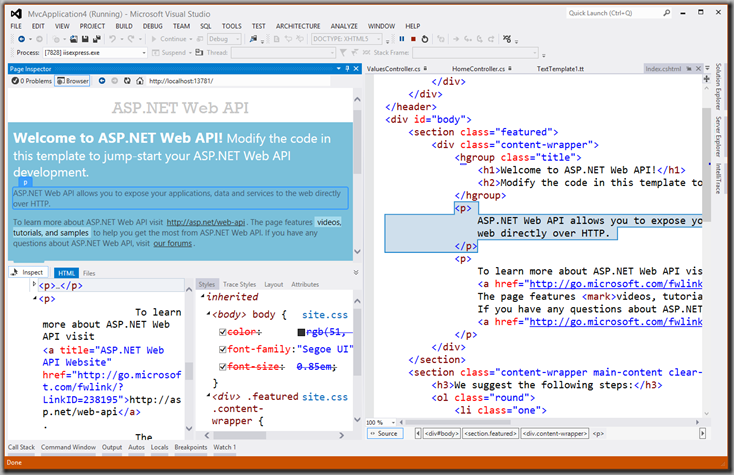


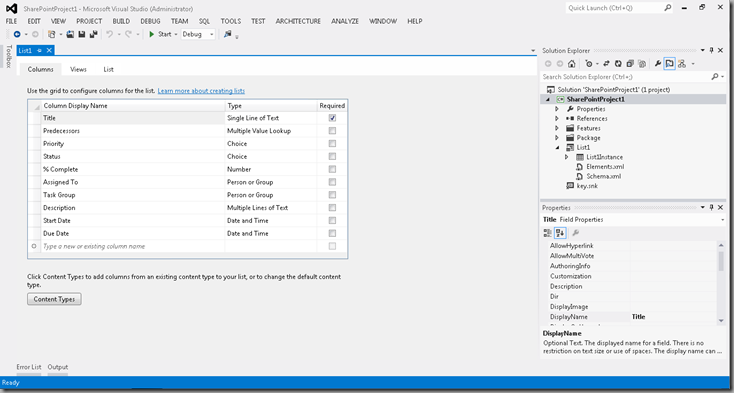
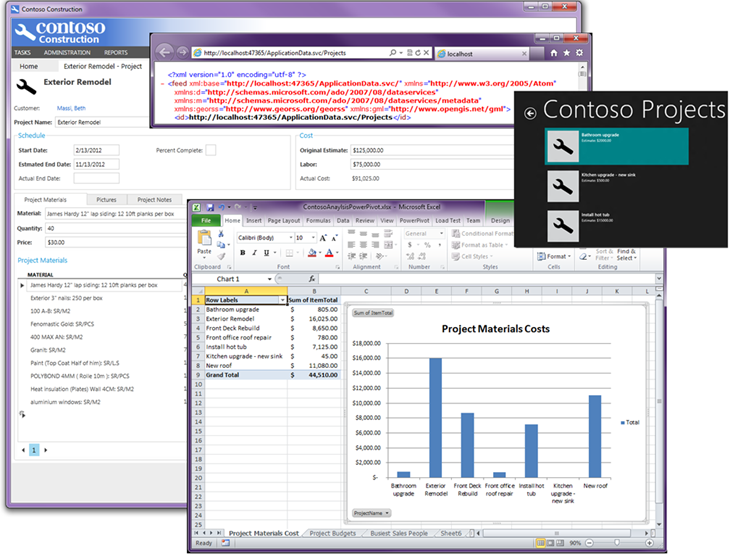

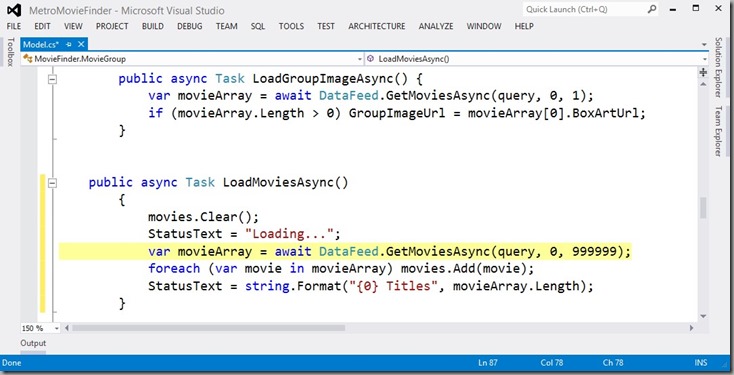
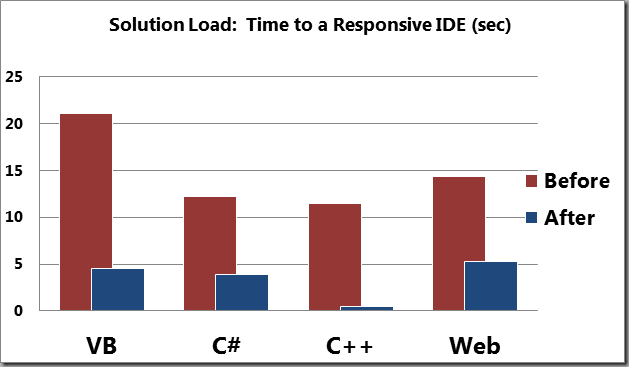


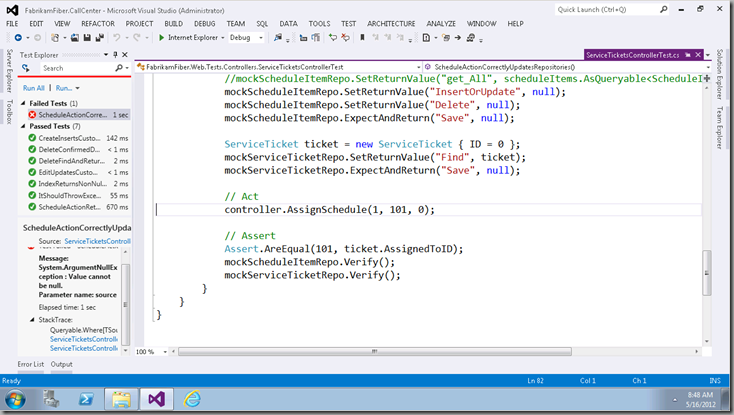
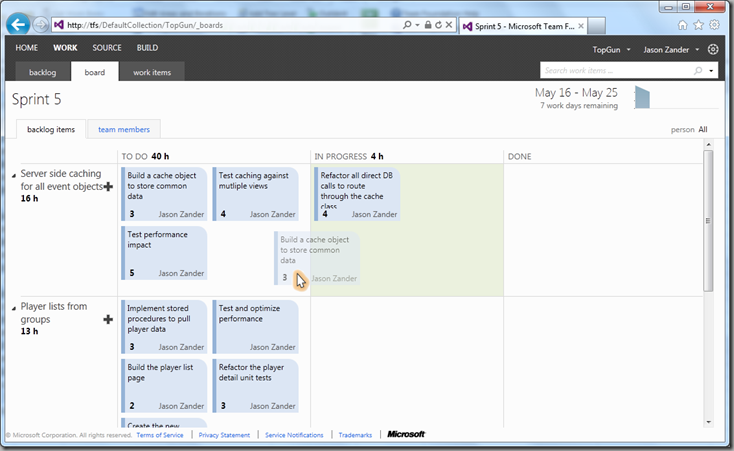
![1667.SCOM-TFS_APM_Alert[1] 1667.SCOM-TFS_APM_Alert[1]](https://msdntnarchive.z22.web.core.windows.net/media/MSDNBlogsFS/prod.evol.blogs.msdn.com/CommunityServer.Blogs.Components.WeblogFiles/00/00/00/30/15/metablogapi/7411.1667.SCOM-TFS_APM_Alert1_thumb_15147239.png)