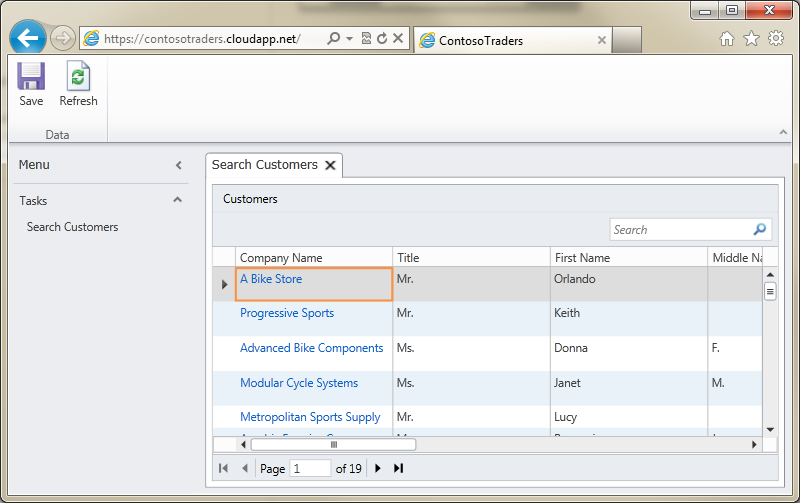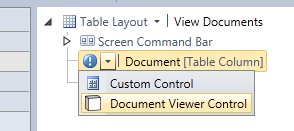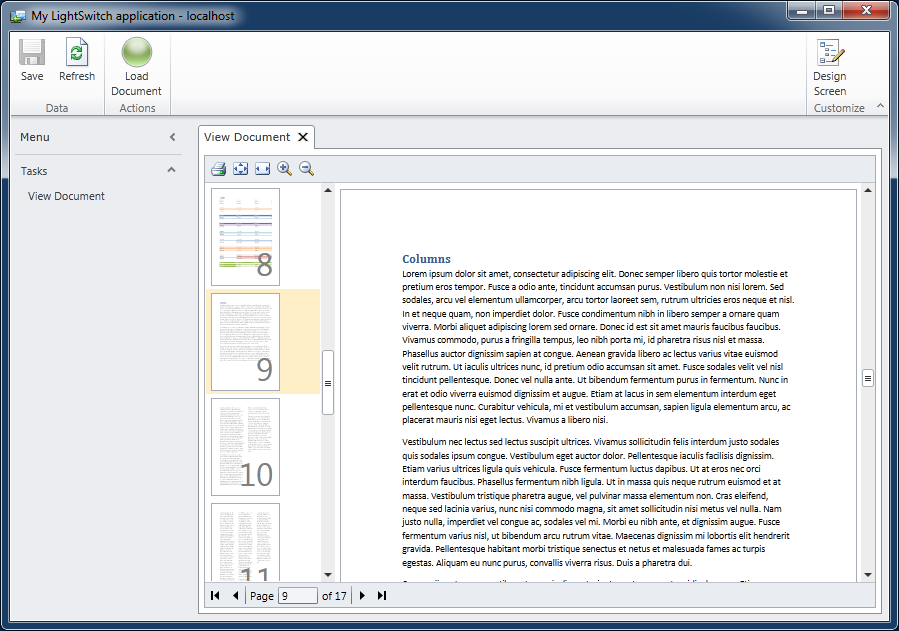Microsoft® Visual Studio® LightSwitch™ 2011 is Available Today
I am happy to say that as of 10:00am PDT today, Microsoft Visual Studio LightSwitch 2011 is available! MSDN subscribers can download LightSwitch immediately and others can download the 90-day trial. General availability is on Thursday, July 28th.
- Get Visual Studio LightSwitch 2011 (MSDN Subscribers) . If you’re not a MSDN Subscriber, you can download a 90 day trial .
- Thursday’s 10:00am PDT general availability information can be found on the LightSwitch site.
Visual Studio LightSwitch 2011 is a simplified, self-service development tool that enables you to create business applications quickly and easily for the desktop and cloud. I first announced LightSwitch at the VS Live conference in August 2010 and have since written a few posts including detailed tutorials. For those of you unfamiliar with it, it starts with the premise that most business applications consist of data and the screens that users interact with. LightSwitch simplifies attaching to data with data source wizards or creating data tables with table designers. It also includes screen templates for common tasks so you can create clean interfaces for your applications without being a designer. Basic applications can be written without a line of code. However, you can add custom code that is specific to your business problem without having to worry about setting up classes and methods.
As part of today's announcement, I've put together a video that highlights some of the features within LightSwitch, along with sessions on how to build applications using it.
Visual Studio LightSwitch Key Features
LightSwitch provides several features to streamline development of business applications. Some of the key features are:
Starter Kits
To jump start your development we created starter kits for common types of business applications. Check out the available starter kits to find the one that best fits your needs and use it as the starting point for your business application. Downloaded starter kits appear in your installed templates.
Publish to Azure
Take your LightSwitch applications to the cloud by publishing to Azure directly from the IDE. You don’t need to rewrite your application; simply change the target environment, follow the steps and then your application is published to Azure.
Azure publishing does not only include running your application from the cloud— you can also distribute it from Azure. Desktop applications can be shared from a single location for others to download.
LightSwitch Extensions
LightSwitch applications are extensible, giving you the flexibility to update your application in the future with minimal disruptions. Extension points are business data types, screen templates, data sources, themes, shells and custom controls. In addition to being able to create your own extensions, our launch partners, ComponentOne, DevExpress, First Floor Software, Infragistics and RSSBus, are making a variety of extensions available for use today. You can get more details on the extensions each partner created on the LightSwitch site or from within the Extension Manager in LightSwitch.
Select the extension for use in your current project or for use in all future LightSwitch applications.
LightSwitch extensions require minimal effort to include them in an application. Often selecting them from a drop-down menu is sufficient, or for more advanced ones may require configuration or some code.
Once the extension is added you can use it within your application.
Summary
Thanks to all of you who downloaded pre-release builds of the product and provided your feedback. Your feedback has been invaluable to us.
You can find additional information, training resources, and guidelines for moving your existing Beta 2 projects forward on the LightSwitch team blog. Here is an additional list of helpful links:
- LightSwitch Site
- LightSwitch Developer Center (one-stop-shop for training content and the community)
- LightSwitch on Facebook
- LightSwitch on Twitter (hash tag: #LightSwitch)
- LightSwitch Readme
- LightSwitch Forums
- LightSwitch Connect Site (feedback)
Enjoy!
Jason
Comments
Anonymous
July 26, 2011
Has anyone written a blog on what has changed since Beta 2? It would be helpful.Anonymous
July 26, 2011
@Dave Catherman - the LightSwitch team has posted this information in their forums (http://bit.ly/nVwH0A).Anonymous
July 26, 2011
Can I target WP7, or is it just "desktop" siverlight?Anonymous
July 27, 2011
Tried it on a couple of prexisting databases, must say I'm coming round to the idea! Just built the UI for administration screens in 1 hr that had previously a week. Note that if you have SQL Express installed locally with the service disabled (actual database is on another server) the build fails.Anonymous
July 28, 2011
LightSwitch SDK Zune Theme? I don't recall seeing that anywhere. Must be nice to be the boss and get stuff early :)Anonymous
July 28, 2011
@Ian - at this time LightSwitch does not support Windows Phone. @Webprofusion - glad you got your app going so quickly, keep the feedback comming @Michael - we've got wonderful extension support that allows anyone to build out new controls / themes / etc ;)Anonymous
July 31, 2011
You find here (ixdb.de/.../lightswitch) german blog about working with Lightswitch.