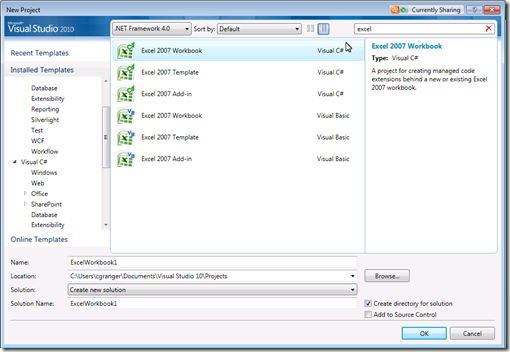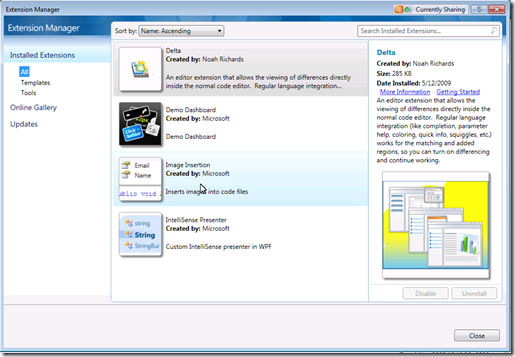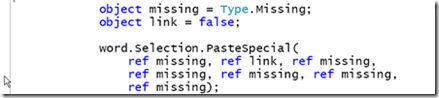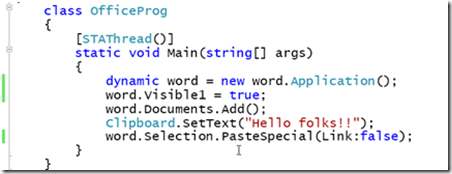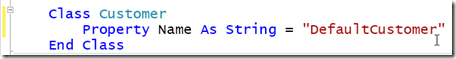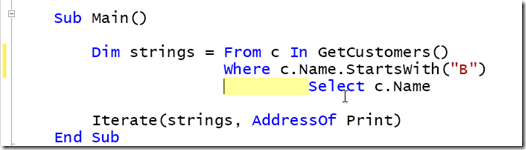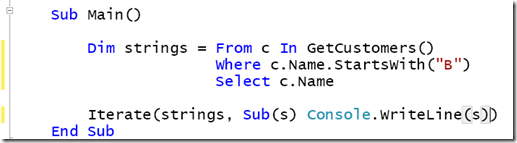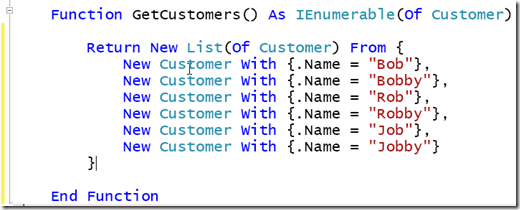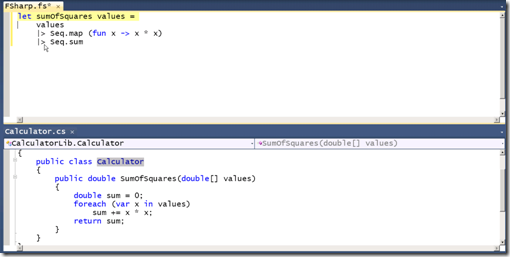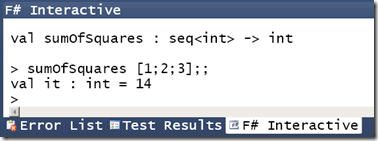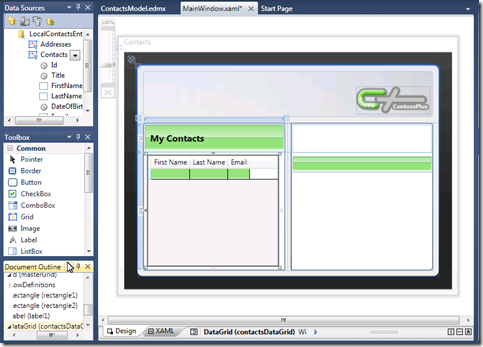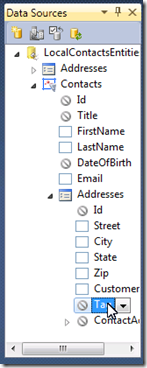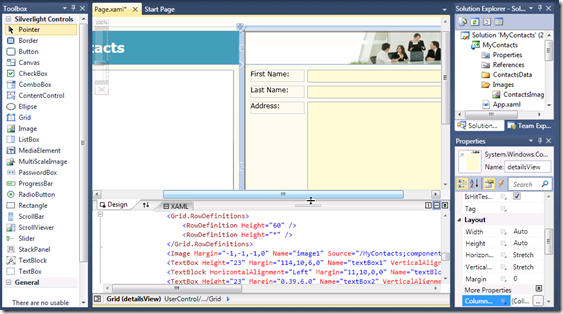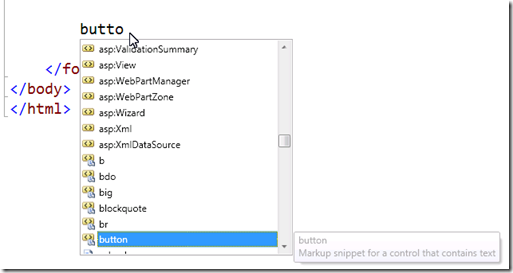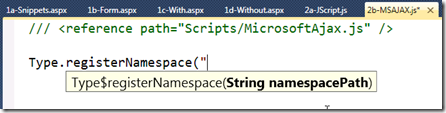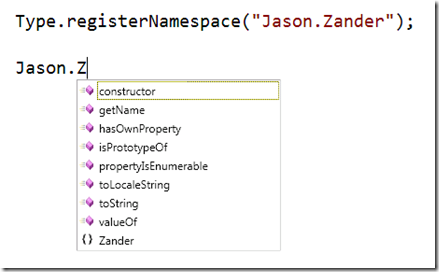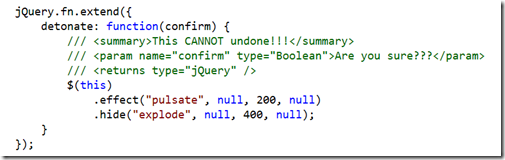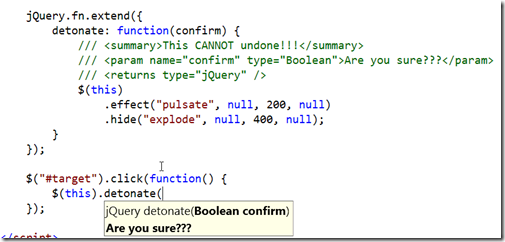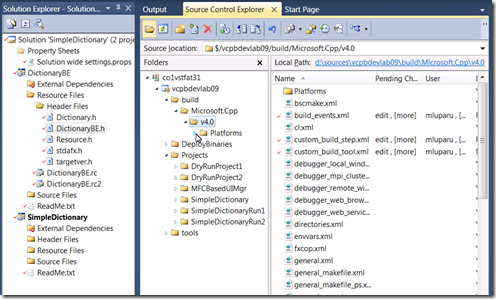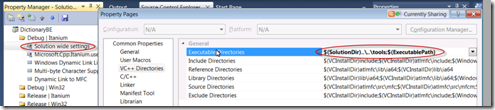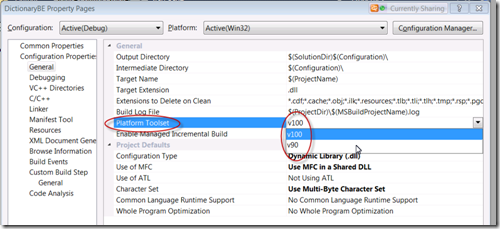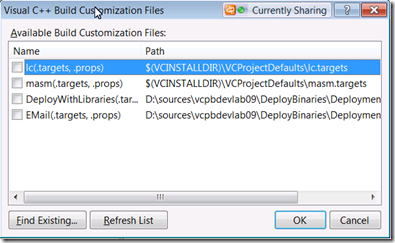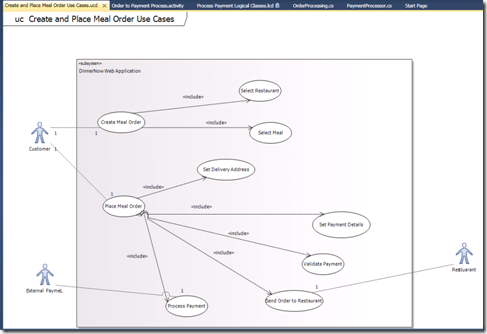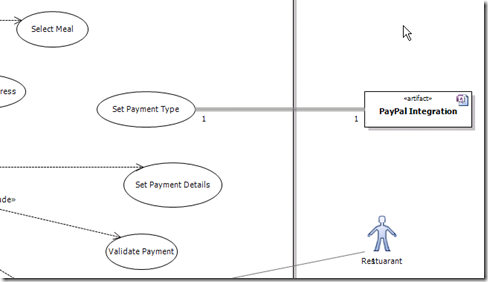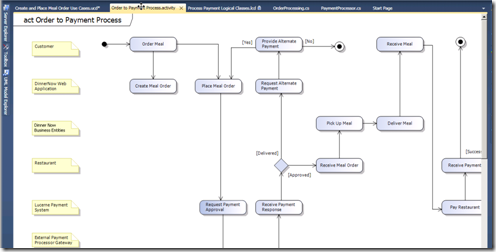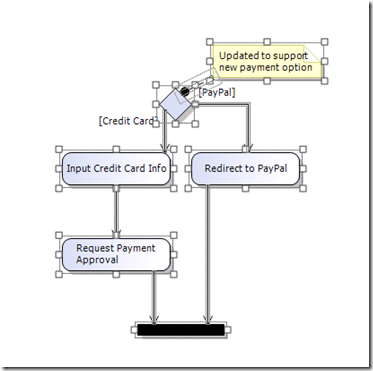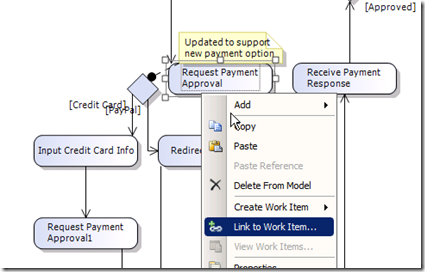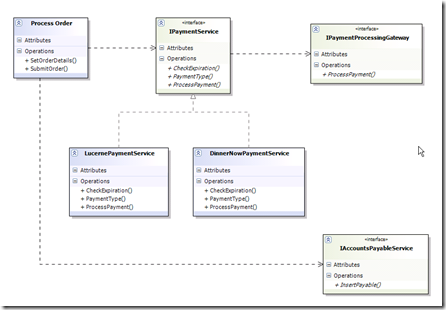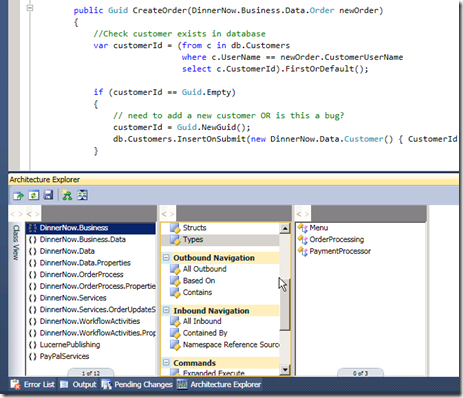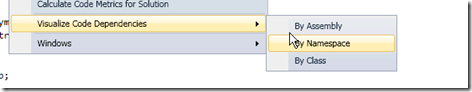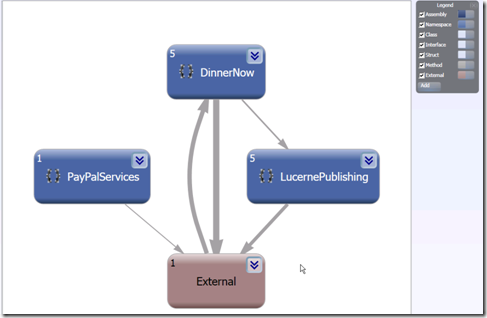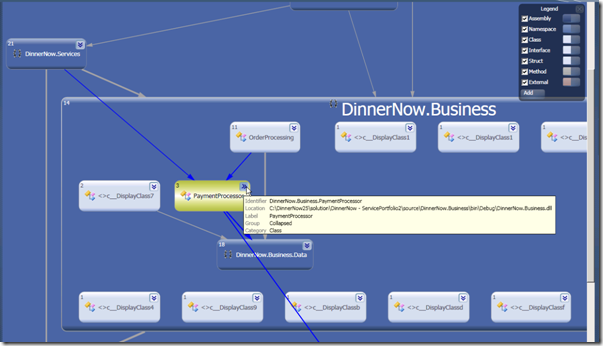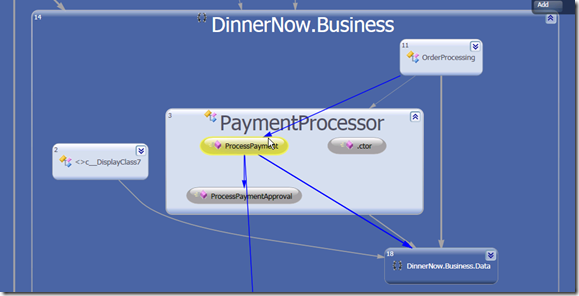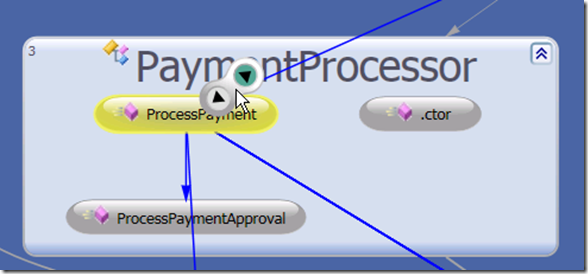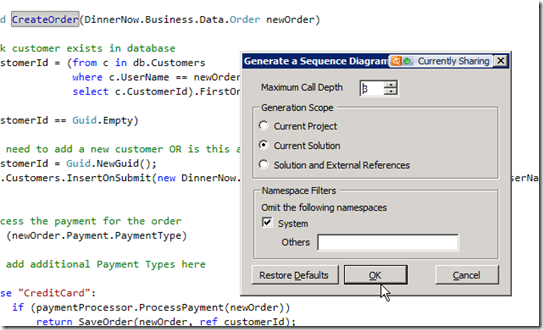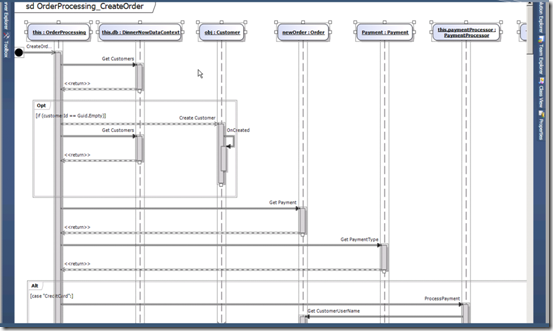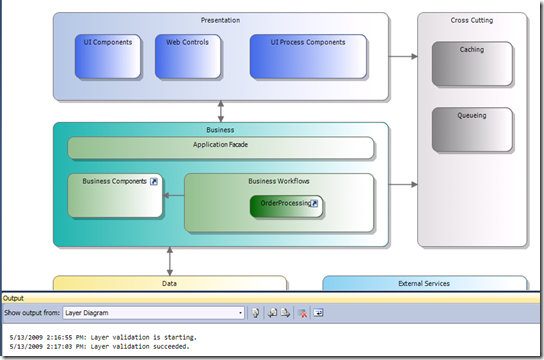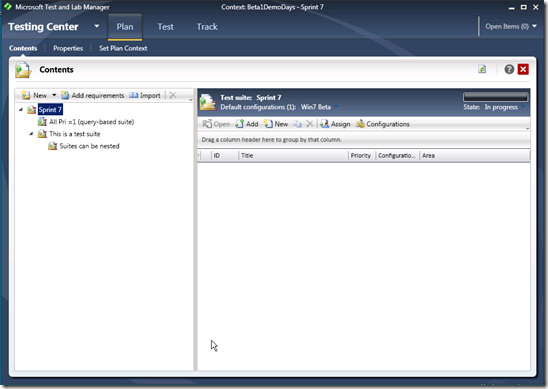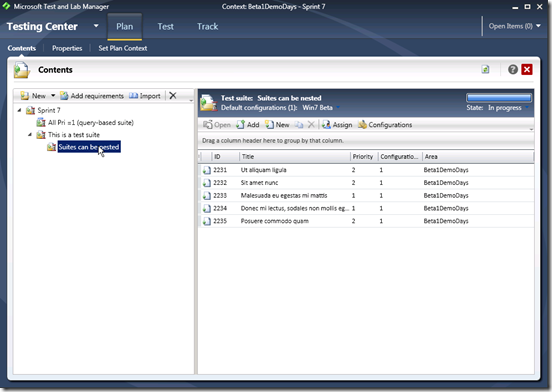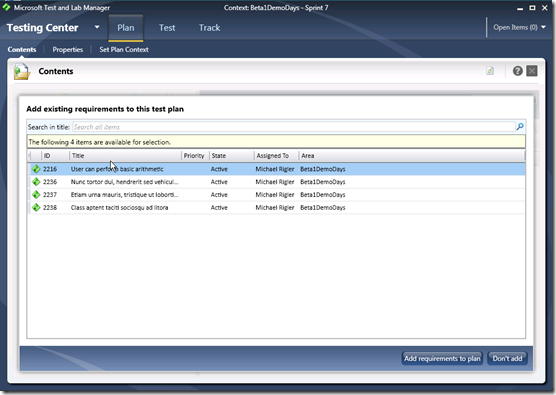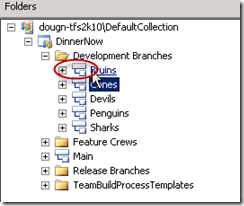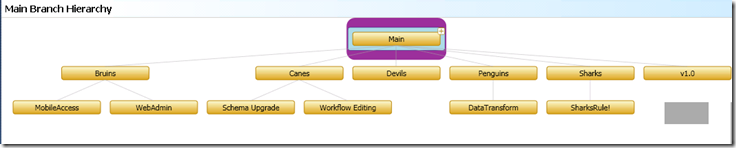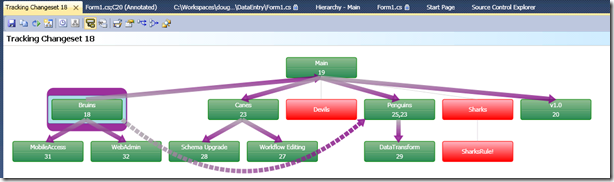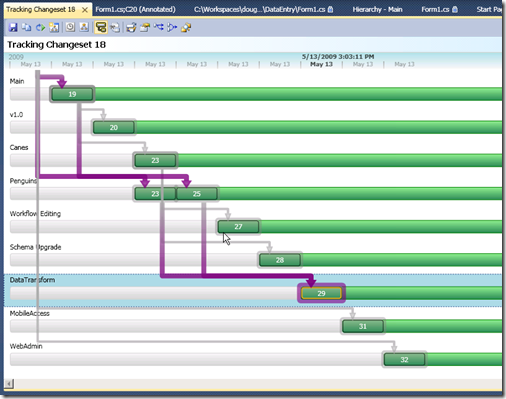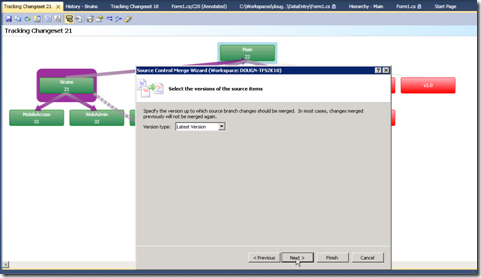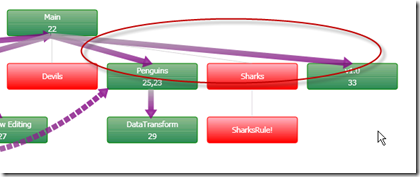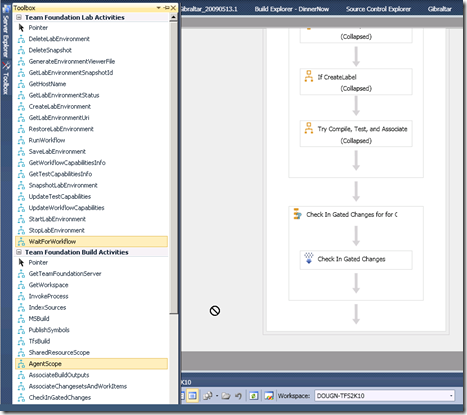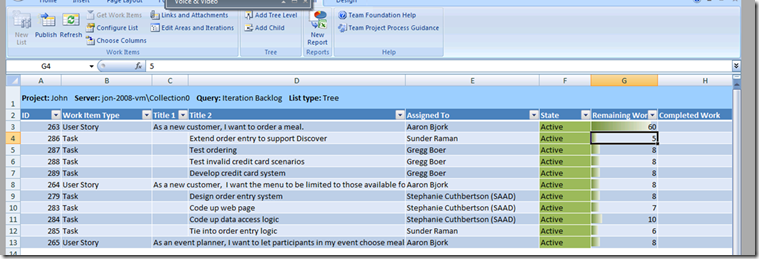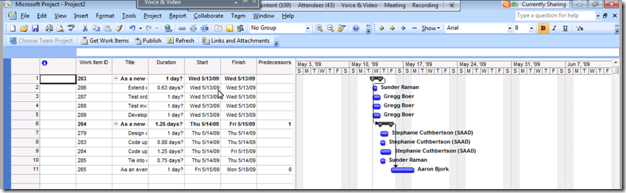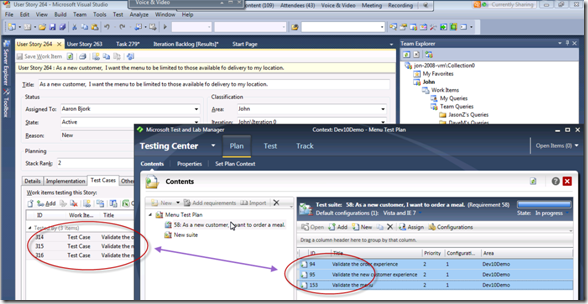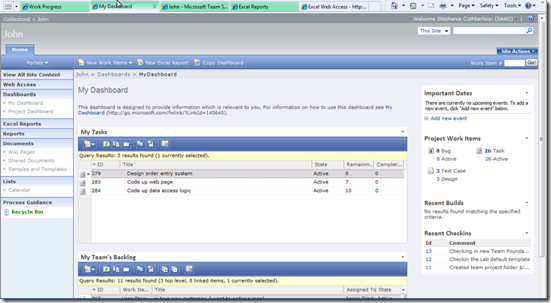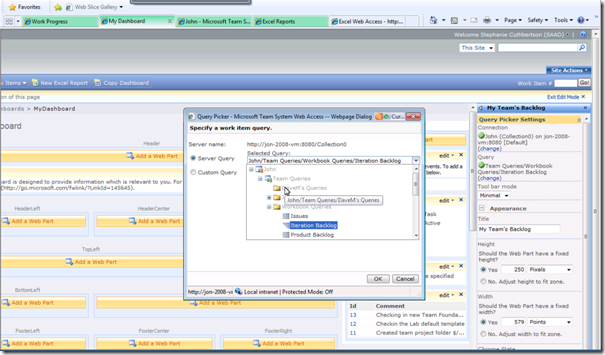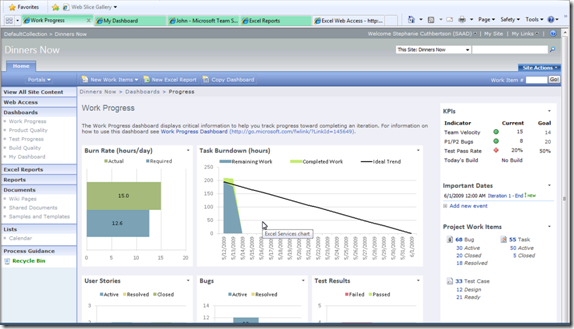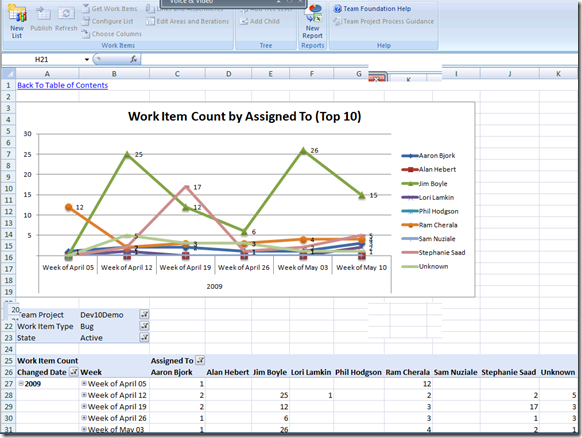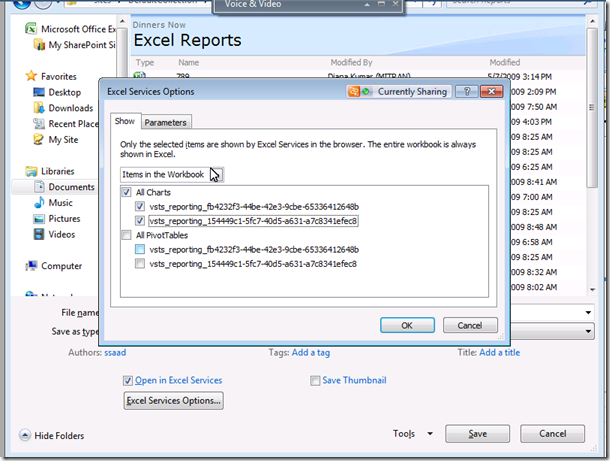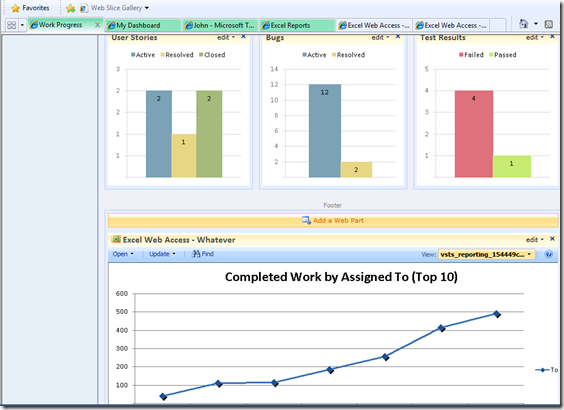Announcing VS2010 / .NET Framework 4.0 Beta 1!
I’ve mentioned a couple of times that Beta 1 was imminent and now it is ready for download for all MSDN subscribers! You can download the beta here. General downloads will be available on Wednesday, stay tuned here for the formal announcement.
We’ve added a lot of great functionality for VS2010 and .NET Framework 4.0. the rest of this blog, I want to highlight a few areas you should give a try as you kick the tires on the beta.
Shell / Editor
The New Project Dialog supports multi-targeting (including the new 4.0 framework) and a new online access to VS Gallery:
We’ve added the new Tools Extension Manager which allows you to download new templates and other materials from VS Gallery directly from within VS. For Beta 1 we’ve posted a few demo examples for you to try out. Look for more as we get the ecosystem going:
Code focused work
We’ve added a lot of “code focused” features which basically makes the editing experience much nicer. For example:
- Consume first, fault in
- Writing test cases using the system
- Quick search (Ctrl + ,): works across VB & C# & C++
- Call Hierarchy
If you like the TDD approach, you should enjoy the new support.
Office Programmability
To make Office programming easier with C# and VB, we’ve added the new ‘dynamic’ keyword, named parameters, and optional parameters. In addition, you can build your application with the ‘No PIA’ support which means you no longer need to actually deploy a PIA.
In the following example, the first shows how you write code today and the second shows you the one line of code you would prefer to write and now can with VS2010:
much better:
This simple application now creates a new Word document and adds some text:
Language Improvements
We’ve made several improvements to our languages for this release including working on our parity efforts between C# and VB. As an example, VB now has automatic properties which removes the verbose syntax for get/set:
In this case VB has a unique feature of initialization as well. The next big change in this release for VB is to remove the dreaded ‘_’ at the end of continuing statements:
VB also gets statement lambdas (the ability to write inline subroutines):
And finally collection initializers:
C# also has a set of new features including the dynamic keyword shown above for better Office programming.
F#
F# now ships with VS2010 which means you can start using the language as soon as you install (no separate download).
The following code example shows the class sum of squares method written both in F# and in C# for comparison (|> is the pipeline operator which means it sends results from one operation to the next, just like | on the command line):
F# allows you to execute code directly in the interactive console:
WPF Designer
The WPF designer has been updated to include key features like data binding. If you are Windows Forms programming trying out WPF you will definitely be happy with this new set of features:
Master / detail forms are easy using the foreign key:
Silverlight
Silverlight tooling is also built into the product:
Web Tools
Web tooling has been updated with this version including the addition of HTML snippets. This feature is incredibly handy if you are like me and spend more time in text than in UI designers:
JavaScript IntelliSense has also been updated for performance and accuracy. As you start to type new code, the editor will infer what you meant and update as you go:
This work also tracks namespaces you might create and handles inline comments for a better editing experience:
JQuery now ships with VS with great IntelliSense support:
C++
We’ve made a significant number of improvements to the C++ support in VS2010. Among them:
- Build support has been moved to MSBUILD to enable better scaling, diagnostics, extensibility, and easier customization
- New project editors can be used to create your own build lab scripts
- C runtime multi-targeting (makes it easier to move to new versions of VS)
- Improved code focused work including quick search, improved IntelliSense, etc
Creating build lab scripts:
Including easy use of relative paths:
Example of multi-targeting (V9 == 2008, V10 == 2010). You can also create your own extensions for other configurations:
binds to the right set of lib paths.
Quick search is indexed using a local database making it fast and easy to find things:
IntelliSense has also been improved to understand macros and #ifdef’s for more accurate editing.
Team Arch
Visual Studio Team Architecture has been updated to support standard UML (V2.1.1). With this support you can do architecture diagrams, sequence diagrams, etc:
Adding an artifact using the designer:
activity diagram:
Activity editor:
Integration with TFS including documents:
structural diagrams:
The Architectural Explorer allows you to browse through your namespaces and explore the structure of your application:
Once you find the code you want, you can create a sequence diagram to understand the code flow better:
You can view you entire system at the block level as well (handy for checking layering):
Test and Lab Manager
The new Test and Lab Manager tool (which is written using WPF and does not require the full Visual Studio install) allows you to manage both test cases as well as lab (virtualization) configurations:
Test plans are easy to create, execute, and track:
I will be posting a tutorial walk through of doing manual testing using the tool soon.
TFS
TFS includes several new features including branch visualization and easier tracking of changes through the system:
visualize your source hierarchy:
Source annotations now track back through branching operations so you no longer just see the person who made the branch operation. In addition, you can visualize a changeset and see where it has been applied:
Another changeset view:
Drag and drop can move a changeset from one branch to another:
change moved:
Build automation now targets the new Workflow support in .NET Framework 4.0. You can use the new designer to outline your builds:
TFS Reporting
Hierarchical work items are now supported: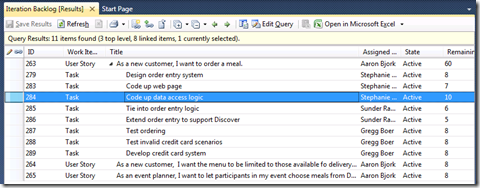
Same in Excel:
As well as MS Project:
Rich text editing was common request for work item tracking. Turns out I had a dentist appointment during the Beta 1 demo walk through :)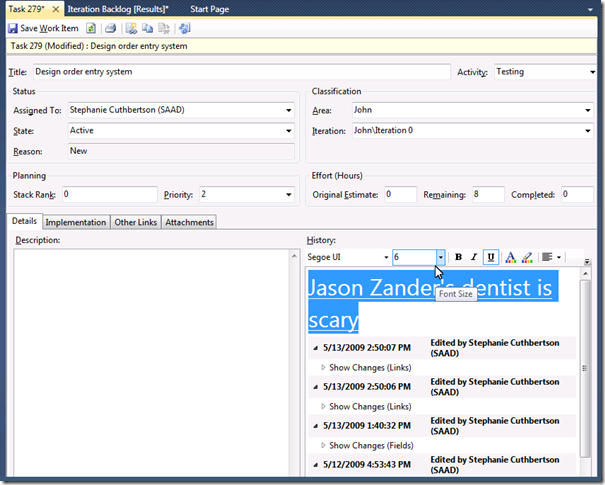
TFS is the backing store for all work items and can be accessed via Visual Studio, Test and Lab Manager, as well as Office. Here you can see the same query run in Visual Studio as well as Test and Lab Manager:
TFS Web Access was added with VS2008. We’ve made upgrades to these features with VS2010 including integration with MOSS:
You can edit your main portal as a user and add your own webparts:
You can also create/edit webparts using Excel server:
And then publish them back:
Summary
Wow, that’s a lot of features! What’s amazing is that I haven’t actually covered everything in the release. We also have a number of advanced parallel computing advances, SharePoint tooling, new WorkFlow features, etc.
You can find instructions for downloading the feedback and sharing your feed back here. The best way to get prepared for VS2010 is to get VS2008 deployed today. You can find everything you need on our home page here.
Enjoy!
Comments
Anonymous
May 18, 2009
PingBack from http://microsoft-sharepoint.simplynetdev.com/announcing-vs2010-net-framework-40-beta-1/Anonymous
May 18, 2009
Jason Zander's WebLog : Announcing VS2010 / .NET Framework 4.0 Beta 1!Anonymous
May 18, 2009
Good works! Thanks! One question: will VSTS 2010 support Office 2010 in the future?Anonymous
May 18, 2009
E’ da oggi disponibile il download della beta 1 di Visual Studio 2010 e del .NET Framework 4.0 per iAnonymous
May 18, 2009
The Beta 1 download of VSTS 2010, along with Beta 1 bits for Visual Studio 2010 and .NET 4.0, are nowAnonymous
May 18, 2009
Este pe MSDN Subscriber Downloads împreună cu .NET 4.0 beta1. Detalii la Jason . Miercuri va fi public.Anonymous
May 19, 2009
Tzu-Yie: we support Office 2007 (aka "O12") and will support the future version of Office when it comes out.Anonymous
May 19, 2009
Looks good. One thing I noticed w/ the Beta is you can no longer hold the middle mouse button down and scroll thru the code. I really miss being able to do that. Also adding a report viewer to a ASP.Net project and the project doesn't build. Seems to be missing a reference?Anonymous
May 19, 2009
Can I install on a machine that has VS 2008 without anything breaking?Anonymous
May 19, 2009
Jason Zander, our DevDivision General Manager, posted a really great article on VSTS 2010 / .NET 4.0Anonymous
May 19, 2009
Jason Zander (General Manager of Microsoft Visual Studio) has posted several screen shots of MicrosoftAnonymous
May 19, 2009
Jason, I've download the Beta. What do I need to do to get jQuery to work? Do I need to get the js files from jQuery.com in the same way as in VS2008 to get intellisense? You mention above that jQuery ships with VS2010, how?Anonymous
May 19, 2009
So we have all been awaiting this... For now, MSDN subscribers can get these downloads here If you dontAnonymous
May 19, 2009
This must obviously be a MISPRINT, right? "The best way to get prepared for VS2010 is to get VS2008 deployed today."Anonymous
May 19, 2009
Any information on
- compiled code run time performance improvements for C++
- reformating TSQL
- refactoring TSQL
- improvements in static analysis of code and code quality metrics (well beyond camel case checking of local variable names)
- refactoring in C++ with most of the refactorings you can currently do for C#
- statement level code profiler built into VS
- improvements to windows work flow designer
- inclusion of a MS built and supported javascript code library
- support/help for converting makefile projects into VS projects (mainly from open source projects)
- support for media file handling (open mp3, get bit rate, duration, number of samples, number of channels, sample rate) (same for AVI, ASF, WMV)
Anonymous
May 19, 2009
As part of my role in working with partners in the Visual Studio Industry Partner (VSIP) Program I haveAnonymous
May 19, 2009
We shipped Visual Studio 2010 Beta 1! The Beta 1 bits shipped on MSDN yesterday and will be availableAnonymous
May 19, 2009
Hey, we released Visual Studio 2010 Beta 1. JasonZ has a great post with piles of details and a metricAnonymous
May 19, 2009
It's all good but CAN IT MAKE COFFEE? :)Anonymous
May 19, 2009
As part of my role in working with partners in the Visual Studio Industry Partner (VSIP) Program I haveAnonymous
May 19, 2009
hi great article awesome man i hope expected more article in future i want vs2010 link plzzzzzzAnonymous
May 19, 2009
As you no doubt know we released Beta 1 of Visual Studio 2010 today which you can download here  Anonymous
May 19, 2009
As you no doubt know we released Beta 1 of Visual Studio 2010 today which you can download here  Anonymous
May 19, 2009
While the bits have been available to MSDN subscribers since Monday, the general public will have accessAnonymous
May 19, 2009
Το Visual Studio 2010 Beta 1 είναι διαθέσιμο από τη Δευτέρα στους MSDN Subscribers . Στα downloads περιλαμβάνονταιAnonymous
May 19, 2009
On Monday I posted a detailed walk through of Beta 1 here .  Beta 1 has been available to MSDN subscribersAnonymous
May 20, 2009
Thank you for submitting this cool story - Trackback from progg.ruAnonymous
May 20, 2009
The comment has been removedAnonymous
May 20, 2009
It's Wednesday. Where is the download?Anonymous
May 20, 2009
Visual Studio 2010 Beta 1 is available to the public. You can download it from the Visual Studio 2010Anonymous
May 20, 2009
Great news. Beta 1, which has been available to MSDN subscribers since Monday, is now available to everyoneAnonymous
May 20, 2009
The comment has been removedAnonymous
May 20, 2009
Начиная со среды, 20 мая, все желающие могут ознакомиться с бета-версией новейшей среды разработки VisualAnonymous
May 20, 2009
The Visual Studio 10 Beta1 is generally available today from MSDN's Download Center... get it while it'sAnonymous
May 20, 2009
Is the Tools > Options dialog going to be updated to allow for resizing? Trying to find keyboard shortcuts for example is near impossible. Also, are there plans to allow for changing the colors of tool windows, i.e. solution explorer, etc, for those of us that use a dark theme for code editing? Looks great so far!Anonymous
May 20, 2009
The F# team are thrilled to announce that Visual Studio 2010 Beta1 is now available , including the latestAnonymous
May 20, 2009
Cross posted from blogs.msdn.com The F# team are thrilled to announce that Visual Studio 2010...Anonymous
May 20, 2009
As Soma announced on his blog earlier this week, Visual Studio 2010 beta 1 and the .NET Framework 4.0Anonymous
May 20, 2009
What about the Express editions?Anonymous
May 20, 2009
It’s official: Visual Studio 2010 Beta1 has shipped! Check out this page for the official product informationAnonymous
May 21, 2009
Visual Studio 2010 beta 1 fails to build Hello World: http://virtualdub.org/blog/pivot/entry.php?id=252 Completely unexpected?Anonymous
May 21, 2009
I will change from VB to VS when it supports "control-arrays". When I have to wait 10 years I will wait 10 yearsAnonymous
May 21, 2009
Looks very nice. I'd also like to see some intellisense support for IronPython and IronRuby. Is that on the way?Anonymous
May 21, 2009
Is it possible to disable the WPF font rendering?Anonymous
May 21, 2009
Excellent!!! I'll try VS2010 Beta 1 in Windows 7 inside a VM...Anonymous
May 21, 2009
Hey, what's that there? When you hit F1 or go to the Help menu and select Visual Studio Product Documentation,Anonymous
May 21, 2009
any changes to the compact frame work? such as mobile printnig....Anonymous
May 21, 2009
The comment has been removedAnonymous
May 21, 2009
Superb article.A big thanks to youAnonymous
May 22, 2009
Are you going to change icons in toolbar to aero/vista style?Anonymous
May 22, 2009
Ahora ya pueden descargar el Beta 1 de Visual Studio Team System el cual brinda un sin número de nuevasAnonymous
May 22, 2009
Ahora ya pueden descargar el Beta 1 de Visual Studio Team System el cual brinda un sin númeroAnonymous
May 22, 2009
Ahora ya pueden descargar el Beta 1 de Visual Studio Team System el cual brinda un sin número de nuevasAnonymous
May 22, 2009
Ahora ya pueden descargar el Beta 1 de Visual Studio Team System el cual brinda un sin númeroAnonymous
May 22, 2009
This week on Channel 9, Dan and Brian discuss the top developer news, including: - Visual Studio 2010Anonymous
May 23, 2009
.NET What's New in the BCL in .NET 4 Beta 1 How CLR maps SEH exceptions to managed exception types AnnouncingAnonymous
May 23, 2009
.NETWhat'sNewintheBCLin.NET4Beta1HowCLRmapsSEHexceptionstomanagedexception...Anonymous
May 24, 2009
Hello pingpong Re: # pingpong said on May 21, 2009 8:51 AM: Visual Studio 2010 beta 1 fails to build Hello World: http://virtualdub.org/blog/pivot/entry.php?id=252 Sorry, our bad. A (very late) change to the project system (preferring Unicode) lead to this – and it is already fixed internally. Simplistic workarounds are to change configuration (from Unicode) or use Unicode functions. Again, sorry it was a mistake (not an intention.) Thanks DamienAnonymous
May 25, 2009
The comment has been removedAnonymous
May 25, 2009
Visual Studio 2010 (and .Net Framework 4.0) Beta 1Anonymous
May 26, 2009
Hello Pingpong, As Damien's commented earlier, we have fixed this bug already which will be available in Beta2 shortly. The workarounds Damien mentioned are:
- Change Project -> Properties -> Configuration Properties -> General -> Character Set -> Use Multi-Byte Character Set. By default, it is set to "Use Unicode Character Set"
- Change your application entry point to this signature: int _tmain(int argc, _TCHAR* argv[]) { ... } I'd like to be honest here and say that this is indeed an embarrasing bug. We did catch this regression, but it was just before Beta1 release and we couldn't get the fix into Beta1 in time. We apologize for the inconvience and thank you very much for reporting it. Thanks, Ulzii Luvsanbat Visual C++ Team
Anonymous
May 26, 2009
Carlos' issues with middle mouse button scrolling: There are several known issues with pointing devices and the new editor in beta 1, mostly associated with laptop touchpad effects and middle buttons. Some of these manifest as the editor not scrolling at all; others scroll the editor but too slowly. We're looking into fixes for the entire class of issues now, and appreciate additional feedback if you have specific (especially unusual) pointing devices that aren't working as expected in the beta. Tim Wagner, VS platform Dev managerAnonymous
May 26, 2009
On Brandon's questions from May 20... Thank you for the suggestions, Brandon. We will not be enabling resizing of the Tools-> Options dialog in VS 2010 since this requires some significant infrastructure rewrite to support this. We will certainly look into doing this in a future release. Again, allowing changing colors of tool windows has not been on our plate for this release. We will visit this also in a future release. Please do not let these discourage you from sharing further feedback. We are always looking at what we could be doing better, for the current and future releases. Paramesh Vaidyanathan, Product Unit Manager, Visual Studio PlatformAnonymous
May 27, 2009
For the Word app above to work you will need to:
- Add a reference to Microsoft.Office.Interop.Word
- Add a using statement i.e. using word = Microsoft.Office.Interop.Word;
- Change the Visible1 property to Visible
Anonymous
May 27, 2009
Introduction Hopefully folks have seen Soma’s and Jason Zander ’s blogs announcing the availabilityAnonymous
May 28, 2009
Hi Jason - It'd be great if you could add some more auto-formatting options for Javascript (like we already have for C#). It'll put squigglies on new lines etc if desired, but I also like spaces in my parentheses :) (same issue exists in VS2008). Thanks!Anonymous
May 28, 2009
Hi Jason - when will be the next release of VS2010?Anonymous
May 28, 2009
Mike - thanks for the notes Chris - thanks for the suggestion, we don't have this in the product right now but this has been on the radar onemaninindia - we don't have a published date for the next release. Beta 1 is very new so look for us to work through feedback and ship another update later. stay tuned...Anonymous
June 03, 2009
Last month (May 2009) Microsoft has released its first beta for Visual Studio Team System 2010 and TeamAnonymous
June 03, 2009
Last month (May 2009) Microsoft has released its first beta for Visual Studio Team System 2010 and TeamAnonymous
June 13, 2009
話題の小向美奈子ストリップを隠し撮り!入念なボディチェックをすり抜けて超小型カメラで撮影した神動画がアップ中!期間限定配信の衝撃的映像を見逃すな