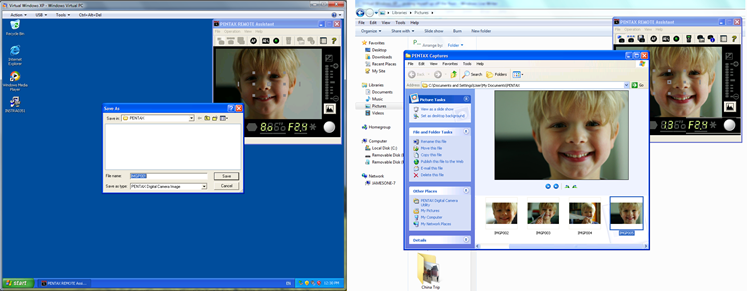Virtual Windows XP … picking myself up off the floor.
Someone gave me a definition of insanity as “trying the same thing over and over again expecting different results”. I guess trying something you expect to fail is somewhere between insanity and scientific thoroughness. Anyhow, that’s how I came to be trying the test you see below. I didn’t expect it to work, but it did.
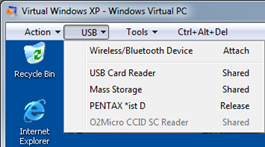 As I mentioned yesterday I wanted to try out the tethered shooting ability of my Digital SLR. In fact I have two Pentax digital SLRs, a 2003 Vintage *ist-D and a 2006 K10D. Pentax have only ever done 32 bit versions of the Remote Assistant software the *ist-D works with V1 and the K10D needs V3, which demands the CD which came with the camera (even if the old software is installed or the Camera is plugged in). The cable to connect the *ist D was in the loft – along with the K10D’s disk. So I couldn’t try either last night: this morning I got out the ladder and retrieved both.
As I mentioned yesterday I wanted to try out the tethered shooting ability of my Digital SLR. In fact I have two Pentax digital SLRs, a 2003 Vintage *ist-D and a 2006 K10D. Pentax have only ever done 32 bit versions of the Remote Assistant software the *ist-D works with V1 and the K10D needs V3, which demands the CD which came with the camera (even if the old software is installed or the Camera is plugged in). The cable to connect the *ist D was in the loft – along with the K10D’s disk. So I couldn’t try either last night: this morning I got out the ladder and retrieved both.
I had installed the Remote Assistant 1.0 into the VM, mainly to see if version 3 would upgrade in place without the CD, and it showed up on my Windows 7 Start menu, so I figured I’d plug in *Ist-D. Windows 7 installed the drivers for it. I fired up the VM and pulled down the USB menu, the camera showed as shared, I clicked it and after a warning that the it would no longer be usable in the host OS it became“Attached” so the option changed to goes to “Release”. Attaching the device to the VM is just like plugging a USB device into a physical machine, so the Virtualized instance of XP installed the drivers for the camera. It’s a standard device and doesn’t need anything downloaded or provided from a disk, so it was all done in 3 clicks.
I fired up remote assistant. It gives a representation of what you can see through the view finder (not a live preview, but the camera settings – under the picture on the left you can see it is telling me 1/80th of a second shutter speed, aperture of f/2.4. It was getting data from the camera, so there was nothing for it at this stage but to press the shutter button, so I aimed the camera at my son and ….
.. it worked! It only went and worked !! The picture on the left is the assistant running in the VM, and on the right it’s working as a remote application without the whole desktop. The old camera is a USB 1.1 device so the transfer speed is pretty poor: which is why I never got into tethered shooting with it; there’s a motivation to get the newer software working to use the other camera – I’ve never used it because by the time Pentax had the software out I was running 64 bit vista and wasn’t going to change for one program. [Update. Done that, identical process, much faster transfer]
I found the whole VM bogged down terribly if I asked it to save the file it was acquiring from the camera the host computer. So I decided to cheat and add a shortcut on the start menu to link to the folder in the VM where it stores the files. (This also turns out to be a useful backdoor to launch anything which isn’t set up on the host’s start menu).
The only other fault I can find with the whole process is that you have to reconnect the USB device by starting the VM and only then can you launch the Virtual Application. I don’t know if the Virtual PC team plan to do anything about this by release.
As a Hyper-V person through and through I tend to think of Virtual PC is a bit of an old dog – in the the best of all worlds this would be underpinned by Hyper-V technology - but here I am applauding VPCs new trick. There could be a whole new lease of life in this old dog yet.
Comments
- Anonymous
January 01, 2003
PingBack from http://www.slrdigitalcamerablog.com/slr-digital-camera-blog/2767