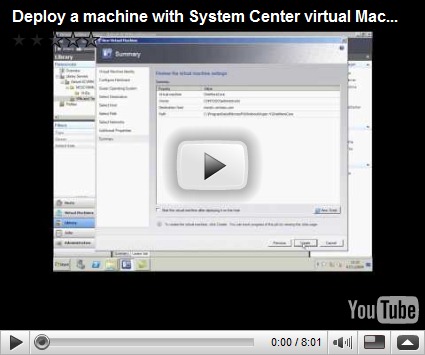How easy is it to deploy a Virtualized server ?
A couple of posts back I showed the video of deploying an operating system with Windows deployment services. But if you have an image in a Virtual hard disk , it is quicker to copy VHD file than it is to make an image of its contents and then expand the image back onto a new system. That’s one of the options in System Center Virtual Machine Manager, so at tech-ed one of the demos I did was to to show how that worked – Andrew and I were showing how the new version of SQL server can be pre-installed with the Operating System. I captured the rehearsal version to show just how quickly this can be done, and the ease with which we can set the virtual hardware settings and configure the things which are set at first boot (like the administrator password, domain membership).
Bonus Links.
Over the coming weeks I plan to put up some more short screen casts focusing on specific tasks in SCVMM but in the meantime I’d like to share the a longer piece of work from my US-based colleague Kevin Remde. He broke a session he ran, entitled Overview of System Center Virtual Machine Manager 2008 into 6 parts of roughly 30 minutes each. Here are the links.
Part 1 SCVMM Administration
Part 2 Common management of Hyper-V and VMWare
Part 4 User Roles and the Self Service Portal
Part 5 Integration with Operations Manager
Comments
Anonymous
January 01, 2003
Chris, Andrew and I are working on it... once the VHD is prepared the process above takes over but we need to show that preparation step.Anonymous
November 30, 2009
Are you going to post an example showing how the "new version of SQL server can be pre-installed with the Operating System"? Thanks, Chris