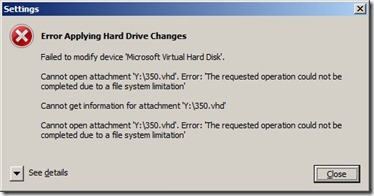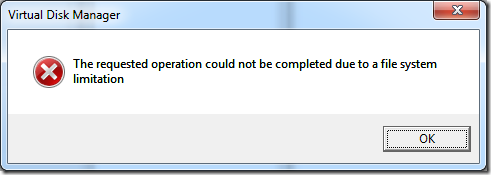A FAT (32) lot of good that did me …
First rule of blogging. Don’t blog when angry.
I’ve been through a time consuming process which could be called educational – in the sense of “Well ! That taught me a lesson”. My drug regime has been mentioned before in my posts, and this is one of those times when the drugs don’t seem to be working – so lets just say I was a shade cranky when before I started and now…
Up on youtube I have a video showing Hyper-V server R2 booting from a USB flash drive, (which I described in this post please note the recommendation to check supportability before going down this path yourself).
And I have a second video showing how I made my phone into a bootable USB device from which I could install windows. .
Why not, I thought, Boot HyperV server R2 from a phone – in fact why stop at phones ? I’ve had a good laugh at Will it Blend ? So I was thinking of doing a Will it boot series. Can I boot HVS from my camera ? etc.
Let’s stop for a second and think. What file systems do cameras, phones, MP3 players support ? NTFS – er no. They use FAT, in most of its forms, new memory cards show up formatted as FAT32.
And what is the limitation of FAT32 ? A maximum file size of 4GB: not a problem for installing Windows because WIM files are sized at less than 4GB to fit on DVD disks. A bit of a challenge for VHD files as 4GB is shade small by today’s standards. In fact when I ran the setup for Hyper-V server against my sub-4GB VHD it wouldn’t install. Undeterred I have a customized Hyper-V server R2 VHD – which I use as a testing VM on a server 2008 box – I’d pared this down before so it uses comfortably less than 3.5GB on a 6GB VHD. I attached that VHD as a second drive on another VM which has the Windows Automated Installation Kit installed, created a 3.5GB VHD and added that as third drive, and fired up the VM. I used ImageX to make a WIM image of the this disk, and then it was question of partitioning my new VHD, activating the partition, formatting it, applying the image and making sure the VHD was bootable, and testing it in it’s own VM on server 2008. It worked like a charm. Next I copied it to a “4GB” SD card – the card is 4,000,000,000 bytes, which is only about 3.7 true gigabytes (taking 1GB as 2^30 bytes). I switched my test VM on Server 2008 to use the VHD on the SD card and all was well. I went through the steps to make the card bootable. Abject failure. I tried lots of things: without success – to retain one’s optimism and avoid anger, these are classified as things eliminated rather than failures.
Slowly, a picture began to emerge. I tried testing the VM from the SD card on Server 2008 R2, first I attached the VHD to a VM
A file system limitation ? Hmm. OK, let’s see if we can attach VHD files on the SD card Windows 7’s Computer management or Server manager on Server 2008 R2 , go to storage, then to disk management, right click choose “attach VHD” browse to the disk and
I know that R2 removed the ability to use VHDs which had been compressed, and I think I probably did know that R2 also introduced a requirement to keep the VHD on NTFS.
There’s no reason why Windows can’t format an SD card as NTFS, and I can probably use my camera as a card reader for an NTFS formatted card; but the camera can’t save pictures to it. I’m sure I could partition the 16GB MicroSD card which I’m using in the phone so that there was a roughly 4GB active partition which could boot and 12GB left for camera / phone / whatever but I want to be able to reclaim the space at a moment’s notice if I need to put pictures on it – and such a scheme rules that out.
Angry at the time I’ve wasted ? No, no I’m calm, composed and working on other ideas for what I can do booting from off the wall devices.
Creating an image of me , in a pram, throwing toys from it is left as an exercise for the reader .