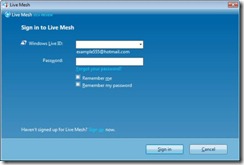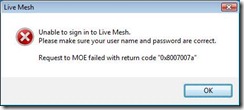Running Mesh Beta Client at the same time as Live Framework CTP Client
For those of you who are busy developing applications for Mesh using Live Framework, you will be aware of the problem that until now you couldn’t run the Mesh Beta Client at the same time as the Live Framework CTP.
Fortunately, we’ve put together a workaround that allows your to run both alongside one another so you can get the goodness of Mesh Beta with it’s sync across multiple devices and Live Framework CTP which provides the developer sandbox so you can create apps to land in the Mesh!
Here are the steps, enjoy!
To run both Mesh Client Beta (installed from www.mesh.com) and Live Framework Client (installed from developer.mesh-ctp.com) side by side:
1. Uninstall Live Framework Client.
2. Install Mesh Client Beta from www.mesh.com.
3. Add the following registry item:
HKCU\Software\Microsoft\Live Framework Client\AllowSxS = 1 (DWORD)
4. Install Live Framework client from developer.mesh-ctp.com.
To make sure both clients working properly, you need follow the exact install order above.
There are some known issues:
· It might be confusing which client you are signing. You can tell the difference from the title of the sign in dialog. The title with “Live Mesh Beta” is the client targeting www.mesh.com.
The title with “Live Mesh TECH PREVIEW” is Live Framework Client targeting developer.mesh-ctp.com.
After sign in, you will see two icons in your system tray:
· With both clients installed, if users uninstall Mesh Client Beta (some users might see black screen for a few seconds), users are signed off automatically from Live Framework Client. When users sign in again, they may get an error while login to Live Framework Client like:
Users may not sign in again even after restart the client. To workaround, download httpcfg.exe and run the following command line with escalated privilege:
httpcfg.exe set urlacl -u https://localhost:2048/ -a D:(A;;GX;;;WD)
Then restart the Live Framework Client and sign in.
· If users install Live Framework Client first and then install Mesh Client Beta later, users will be signed out automatically from live Framework Client. Users have to restart the client and sign in again.
Comments
Anonymous
January 01, 2003
Hello again, last time I covered how to create and view Data Entries within DataFeeds and also said aboutAnonymous
January 01, 2003
PingBack from http://www.clickandsolve.com/?p=4354