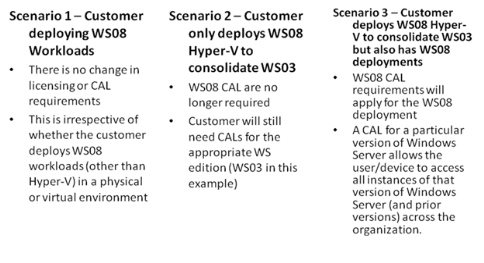Change in licensing for Windows Server 2008 related to CALs and Virtualization.
A lot has been said and written about Microsoft Licensing policy related to CALs required to access non Windows Server 2008 VMs on Microsoft Server 2008 Server Hyper – V.
Problem Scenario
If you move your physical Windows Server 2003 Operating System Environments (OSE) to run as virtual machines hosted by Windows Server 2008 Hyper-V, Can i use my existing server 2003 CALs?
No, as the virtual instance of Server 2003 running on Windows Server 2008 instance you need to have Server 2008 CALs and not server 2003 CALs.
Those who have Microsoft Software Assurance license can upgrade their licenses to Server 2008
Problem Solved
Microsoft has changed its licensing policy relating to CALs accessing Virtual Machines on Server 2008 Hyper V.
Windows Server 2008 CALs are no longer required if you are using Windows Server 2008 solely as a virtualization host. The only exception to this is if you are running Windows Server 2008 virtual machines, which would require Windows Server 2008 CALs.
Check these scenarios:
I hope this will ease the adoption of Microsoft Virtualization Solutions for our customers, for more detailed information, please read the updated Volume Licensing Brief.
Technorati Tags: License,CALs,Server 2003,Virtualization,Virtual machine
Comments
Anonymous
January 01, 2003
http://msmvps.com/blogs/bradley/default.aspxAnonymous
January 01, 2003
http://undercpd.blogspot.com/2009/01/cambio-en-el-licenciamiento-de-dominios.htmlAnonymous
January 01, 2003
http://twitter.com/brianmaddenAnonymous
January 01, 2003
http://www.dabcc.com/trackback.aspx?nCdType=1&nCdContent=9639