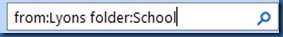Searching your Hotmail inbox
I didn’t realise until recently that you could search your hotmail inbox using keywords to narrow the search. I’m talking about the web version of Hotmail, not when you’re accessing it via a client application like Outlook.
For example, let’s say you wanted to find an email from your friend John Lyons, that will have been filed in a folder called “School”. Just type “from:Lyons folder:School” in the search box at the top right of your hotmail webpage:
It works with “to” as well, and of course you can search all folders by omitting the “folder” keyword.
[Update: "Subject" works too, so for example looking for emails with a subject containing the word "tickets", you would enter "subject:tickets"]
With my inbox having well over 10,000 messages, and multiple folders, this kind of search refinement is really useful to me. It’s really quick too.
Comments
Anonymous
February 15, 2011
when i typed "folder:inbox" it did'nt work. how can i search in inbox? thanks..Anonymous
February 22, 2011
The comment has been removedAnonymous
August 13, 2011
What a revelation! Thanks, Ian.Anonymous
February 08, 2012
Hmmm - Great if you can remember the first word in the Subject title but I'm not sure Hotmail will search in the middle . . . by contrast Yahoo seemed to do this contrary to what their site says it will doAnonymous
February 08, 2012
The comment has been removedAnonymous
February 09, 2012
Thanks Ian - I eventually deduced this with a bit of trial and error. I've separately sent a comment to Microsoft along the lines that I seemed to find that the search string needed at least 2 characters. If you agree with me on this, it'll confirm to me that I wasn't having a fat day!Anonymous
February 09, 2012
Seems to work ok with 1 character for me. Not sure about that fat day. Mind you, I think most of my days are fat days so we're even ;-)Anonymous
January 16, 2013
my search is not working today. anyone else?