Two great time-saving Outlook shortcuts
There's not one but two great keyboard shortcuts in Microsoft Outlook that are based on the V key.
First, if you want to create a new message that contains the contents of your clipboard (selected using either the Cut or Copy commands), just use Control V in any open mailbox in Outlook. Presto, now just contextualize what you pasted (as needed), add a subject line, address, and send.
The other shortcut helps you file away your mails. Select any messages that you want to move and then hit Control Shift V. This calls up the Move Items dialog box:
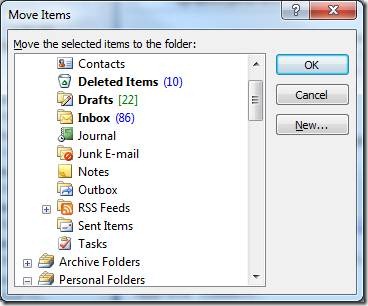
Just select where you want the mails to go (the arrow keys work well if the folder you want is close by) and click OK (or just press Enter).
Suzanne