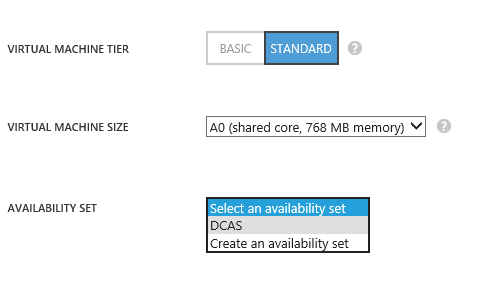Microsoft Azure Infrastructure as a Service – Part 2
Last blog post we discussed on how to create
Microsoft Azure Virtual Machine using Azure infrastructure as a service. In this blog post will be focusing on
Microsoft Azure Cloud Services and the Virtual Machine Availability Set. As you might know what Cloud Services from
the Microsoft Azure PaaS is, in this blog post I will discuss the Cloud Service
and its relation to the Virtual Machines.
If you are moving to Microsoft
Azure, you will certainly be looking for high availability for your
applications. As we are talking about
Microsoft Azure Virtual Machines, the infrastructure layer, then you should know
that maintaining the high availability of the virtual Machine is a shared
responsibility between the cloud provider, in our case Microsoft Azure and
between the Cloud Consumer. As Microsoft
Azure will be managing and responsible for the infrastructure layer, in other
words, the physical layer, from servers, and network infrastructure and so on,
and you will be managing the Virtual Machine OS layer, runtime, middleware, application
and the data. The Virtual Machine you
created might need to be updated from time to time or even might face an error
and need to be rebooted. Here comes the
availability set.
The availability set can be created while create the Virtual
Machines, or even after. Also the
Virtual Machine can join an availability set after being created. To create the Availability set, you have to
go do it while creating a Virtual Machine.
Or through a Virtual Machine configuration:
After having the availability set created and ready, you will
be able to add to it new VMs or previously created ones but only if the VM is built
under the same Cloud Service in the same datacenter location.
The availability set can have multiple VM in it
If you have created a Virtual Machine on top of Azure you
will notice that you will have to create a new Cloud Service or to join
preciously created one. The Cloud Service
will represent the DNS name for the group of the Virtual Machines or the servers’
farm you have created on Azure. For your
Microsoft Azure account, you might have to host multiple solutions on top of
it, each one targeting different users or different target customers, with totally
different implementations. Under the
same Cloud Service you can create Virtual Machines for Active Directory, Domain
Controller, Distributed File System (DFS)… and so on. Plus
you can integrate your Virtual Machines with your newly developed applications
on the Azure PaaS.
In other words to describe the how the Virtual Machine is
connected to the Cloud Services and why they are related. The Cloud Service is mainly designed to
manage roles on Azure, whether Web Roles or Worker Roles, a layer over the
VM. However for integration purposes and
to help you manage your farms and applications, you have the ability to put
your VMs and your applications in one Cloud Service.