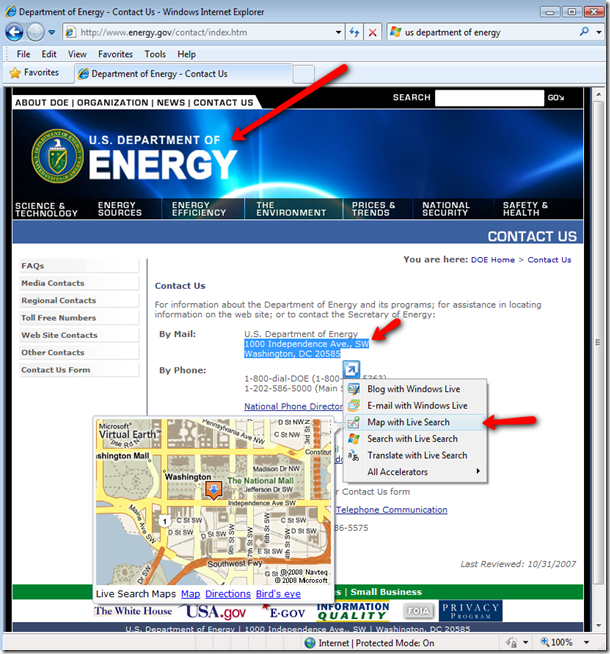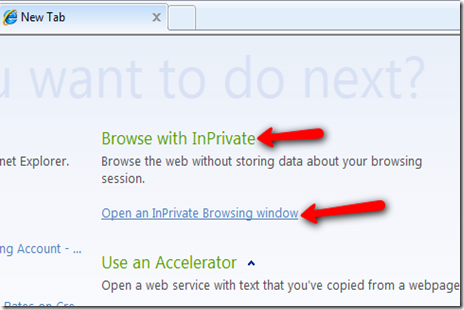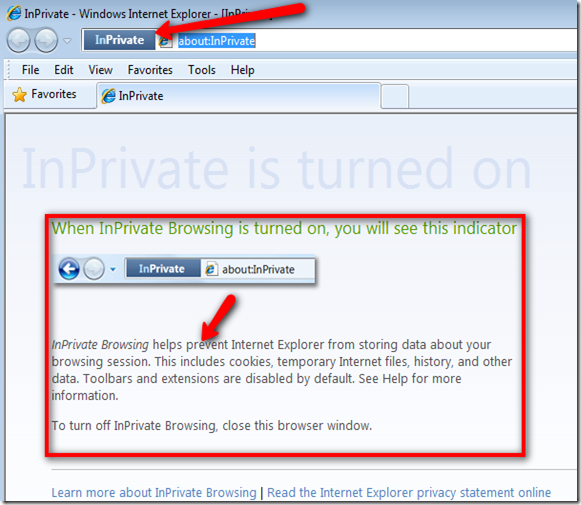IE8 Officially released – Top features and highlights
We released Internet Explorer 8 to the web for Windows XP, Windows Vista, and Windows Server. Not only is this the best version of Internet Explorer that Microsoft has ever built, it’s the best browser available for consumers, businesses, and developers, period.
Download it today at Microsoft.com/ie8*.
Internet Explorer is a critical platform and key to the web. Customers spend a huge amount of time on the web and Internet Explorer is the way that most people view the web. Like any great engineering team, the IE8 Team started with the customer, listening, learning and anticipating. The result is a browser designed for the way real people want to use the real web – delivering a faster, easier, safer, and more secure browser than any other on the market.
Here are top eightreasons why Internet Explorer 8 is my favorite browser and deserves to be yours too:
- You want a web that moves as fast as you do: Highlight an address, click the blue "Accelerator" button (
 ), and see all the things you can do instantly – like mapping, searching, and translating. Check out Accelerators from Digg, Facebook, eBay, and others. For example see the accelerators you get below when you selected a piece of text. Here I choose to “Map with Live Search”, So in effect without leaving my browser I was able to see where the US Department of Energy is located. Pretty neat.
), and see all the things you can do instantly – like mapping, searching, and translating. Check out Accelerators from Digg, Facebook, eBay, and others. For example see the accelerators you get below when you selected a piece of text. Here I choose to “Map with Live Search”, So in effect without leaving my browser I was able to see where the US Department of Energy is located. Pretty neat.
- You want to know if it's raining outside: Visit live.com, search for “Seattle Weather” (or any major city), hover over the search result, and click the green "Web Slice" button (
 ) to add a weather Web Slice to your Favorites Bar. As of this morning there are over 1,200 Web Slices, Accelerators, and add-ons available worldwide in the IE8 add-on gallery.
) to add a weather Web Slice to your Favorites Bar. As of this morning there are over 1,200 Web Slices, Accelerators, and add-ons available worldwide in the IE8 add-on gallery. - You like everyone to get along: And that includes wanting the web sites you visit to work well with your browser. IE8 is the only browser to include multiple rendering engines to address backwards compatibility— hit a site that doesn't seem right, hit the Compatibility View button, and you're on your way.
- You're a visual learner: See pictures of what you’re looking for as you type in the Instant Search box – rich search results in action!
- You want to find it again, fast: To quickly find sites you’ve visited before, simply use the new Smart Address Bar which searches your history, favorites, and feeds.
- You like your privacy: Enjoy more control over your personal information and privacy on the Web with InPrivate. When you open a new TAB you get the option of rendering the contents “InPrivate”. This is useful if you are browsing through confidential data such as your financial information or other personal stuff.
Once you hit the “Open an InPrivate Browsing Window” a separate browser window will be launched that clearly shows it is in “InPrivate” mode.
- You want an edge against the bad guys (aka security): Internet Explorer 8 offers unparalleled protection against malware – it's 10 times safer than Internet Explorer 7, 4 times safer than Chrome, 2.8 times safer than Safari, and 2.3 times safer than Firefox.
- You hate interruptions: If one tab crashes, you can re-launch it without affecting your browsing experience – your other tabs keep right on working.
To see these features in action, check out a couple of quick videos that preview the IE8 experience here.
While Internet Explorer 8 will be great for consumers, the benefits don’t end there. Internet Explorer 8 is also the best browser for businesses. With over 1,200 group policy settings, IE8 is the most manageable and secure browser available. With the ability to default to compatibility view, businesses have the flexibility to handle legacy LOB applications.
In addition, Internet Explorer 8 is the best browser for developers.Standards compliant, IE8 shows our dedication to building a browser for developers to invest in. Accelerators and Web Slices can be created with just a few lines of code, making it easy to build on. Plus, Internet Explorer 8 comes with a rich set of built-in developer tools that make it efficient and easy to develop and debug your site. See the tools in action by hitting F12 in your IE8 browser.
Technorati Tags: IE8 slices accelerators
Comments
- Anonymous
March 19, 2009
PingBack from http://www.anith.com/?p=20627