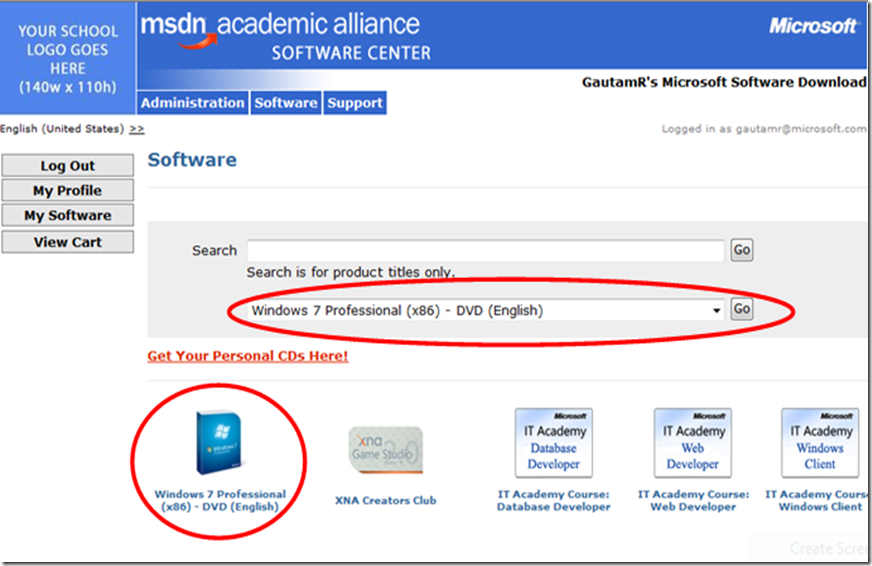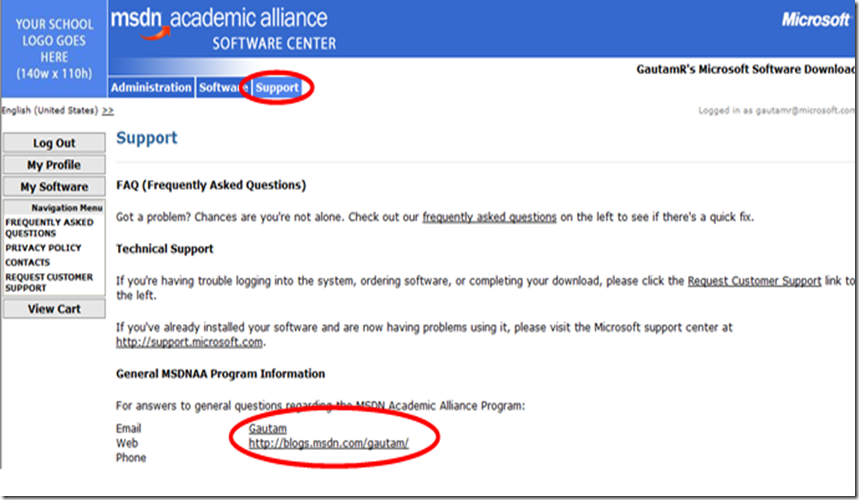Note
Access to this page requires authorization. You can try signing in or changing directories.
Access to this page requires authorization. You can try changing directories.
Windows 7 Client Retail Professional Edition English (x86 and x64) and Windows 7 Enterprise Edition English (x86 and x64) are available in MSDN Academic Alliance since August 6th for download by MSDN AA Administrators. Today (Aug 13), Windows 7 Client Retail Professional Edition English (x86 and x64) are available in ELMS (e-academy License Management System) that distributes the software to students. Enterprise editions of Windows 7 are for lab installs and so are not in ELMS.
See the snapshot of my ELMS download center with Windows 7 Professional (x86) highlighted below. Note that Windows 7 Professional is shown in the dropdown list as well as the box-shot below – either location is valid for obtaining the software.
MSDN AA members using the ELMS download as a distribution mechanism (“Hosted ELMS”) need their MSDN AA Program Administrator managing their school/department ELMS site to enable Windows 7 at their local school/department, thereby making it available to all members at their school/department for download. ( I just enabled it on my ELMS site).
The process to enable Windows 7 for ELMS download:
That’s it – this makes the Windows 7 Professional x86 available in the dropdown as shown above (a couple of more steps makes the box shot as well). |
Students can then download Windows 7 from their school/department ELMS download servers (where they have membership accounts).
If you have additional questions, contact your MSDNAA Program Administrator by clicking on the ‘Support’ tab of your school/department ELMS download center and looking for the contact information shared by your Program Administrator.
If you do not know your school/department's MSDNAA-ELMS download site, search for it at https://msdn.microsoft.com/en-us/academic/dd861349.aspx and click on the "Get Software" link against your department.
Technorati Tags: MSDNAA,Academic Alliance,Windows 7,students,Professional
Comments
Anonymous
August 14, 2009
Hmm, still not up on the MSDNAA site for my university, just send the support guy an email, so hopefully it'll be there soon enough.Anonymous
August 20, 2009
What if I would like to install windows 7 (from msdnna x64 version) both on my PC and Netbook? Can I obtain second serial?Anonymous
August 21, 2009
When it will be available in local languages? ThanksAnonymous
August 22, 2009
For example I can download language dvd from elms, but I don't know if this information can help you...Anonymous
August 22, 2009
but aren't language packs only for enterprise and ultimate editions?Anonymous
August 23, 2009
I have one more question, can I develop java/qt/others commercial applications on that PC that I installed Windows 7 from MSDNAA? I have also Notebook with Vista OEM license, but I like to work on my Desktop PC :) I know that I can't develop commercial application with Visual Studio from MSDNAA but what about Windows use...? Thanks for advanceAnonymous
August 25, 2009
On how many computers can we install Windows 7...is it just a license for one computer or can we install on all the computers we have at home?Anonymous
August 28, 2009
arghhhhhhhhhhhhh,hate websites that dont just give u the link easily instad of avin to fo all this sorta stuffAnonymous
September 01, 2009
The comment has been removedAnonymous
September 01, 2009
Why just students? Why can't an instructor get this program? My school ELMS administrator said I couldn't!Anonymous
September 07, 2009
Will the Enterprise Edition ever be available to students? I can't unterstand why it is in MSDNAA, if students are not able to download it...Anonymous
October 17, 2009
The comment has been removedAnonymous
October 22, 2009
You will get 1 license for 3 computers. :DAnonymous
October 24, 2009
How come one license for 3 computers???? is it via MSDN-AA??Anonymous
October 26, 2009
This is just the RC and it expires in a couple months...when will the real windows 7 be available on msdnaa?Anonymous
October 30, 2009
The comment has been removedAnonymous
October 30, 2009
Thankyou for providing Windows7 for nepals students. It will surely help you to progress. Thank you againAnonymous
October 31, 2009
The comment has been removedAnonymous
November 21, 2009
Que tal, soy de Mexico y mi pregunta es ¿Que necesito para instalar Windows 7 en mi PC y en mi portátil?, ¿Cuáles son los pasos a seguir?.Anonymous
November 27, 2009
Necesitas el DVD. Paso 1. Lo compras. Paso 2. Lo instalas. Tan tan.Anonymous
November 28, 2009
Thanks for windows 7. I got one from my university.Anonymous
December 02, 2009
Hi, is this Windows 7 Professional OEM version or retail?Anonymous
December 11, 2009
MSDNAA includes Windows 7 Professional Retail.Anonymous
December 23, 2009
Is the license for windows 7 only active as long as you are a student? In other words, what happens after you graduate and are no longer a valid student but had already installed the free windows 7 offered to you as a student? Are the terms the same for the 39.99 offer for students?????Anonymous
December 23, 2009
Students registered to take a STEM class can obtain any and all the software from MSDNAA (including Windows 7). Once the student installs the MSDNAA software, they can continue to use it for non-commercial purposes in perpetuity. i.e. you do NOT have to remove the installed software after you graduate. I am not sure about the $39.99 student offer, but i suspect it has the same conditions.