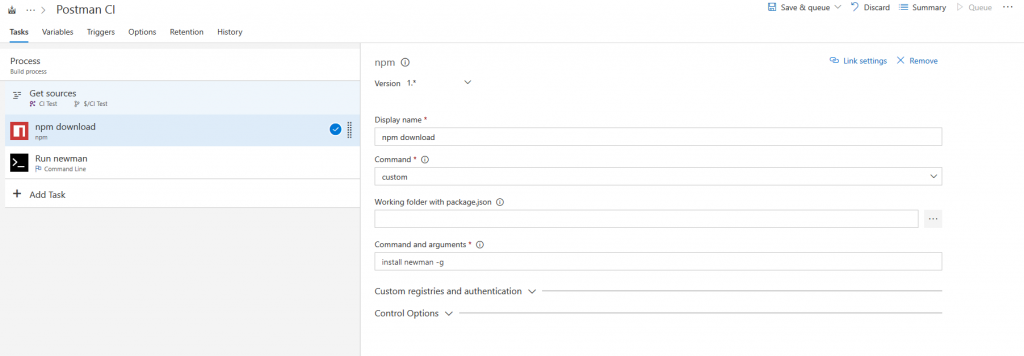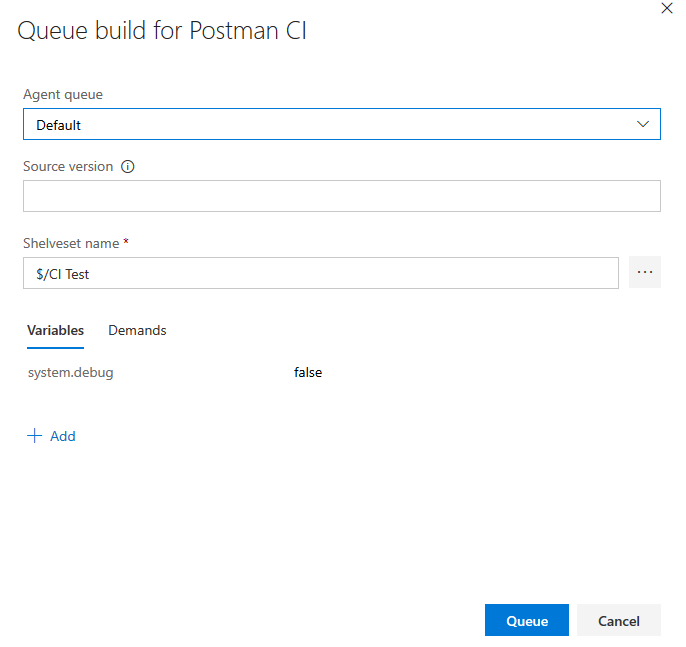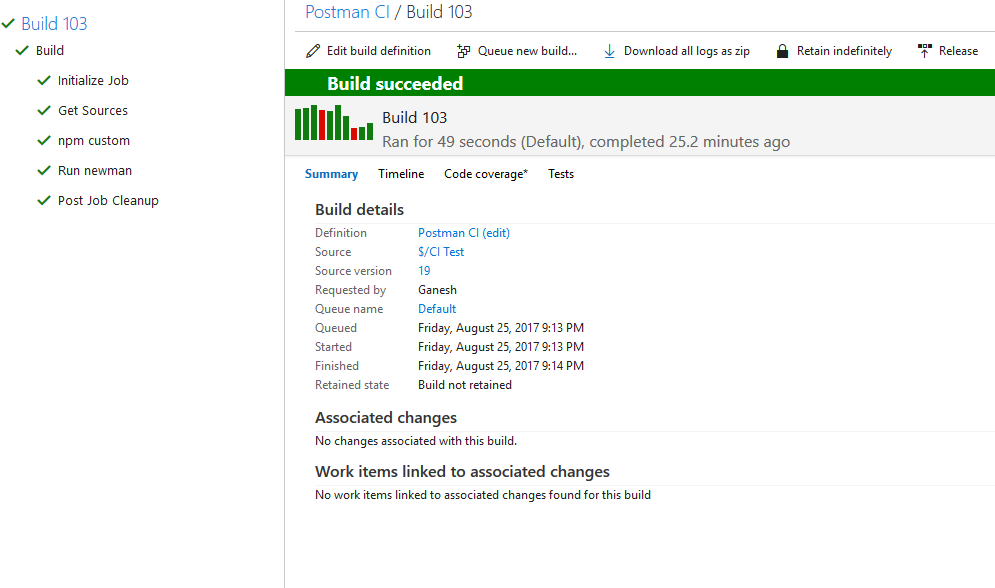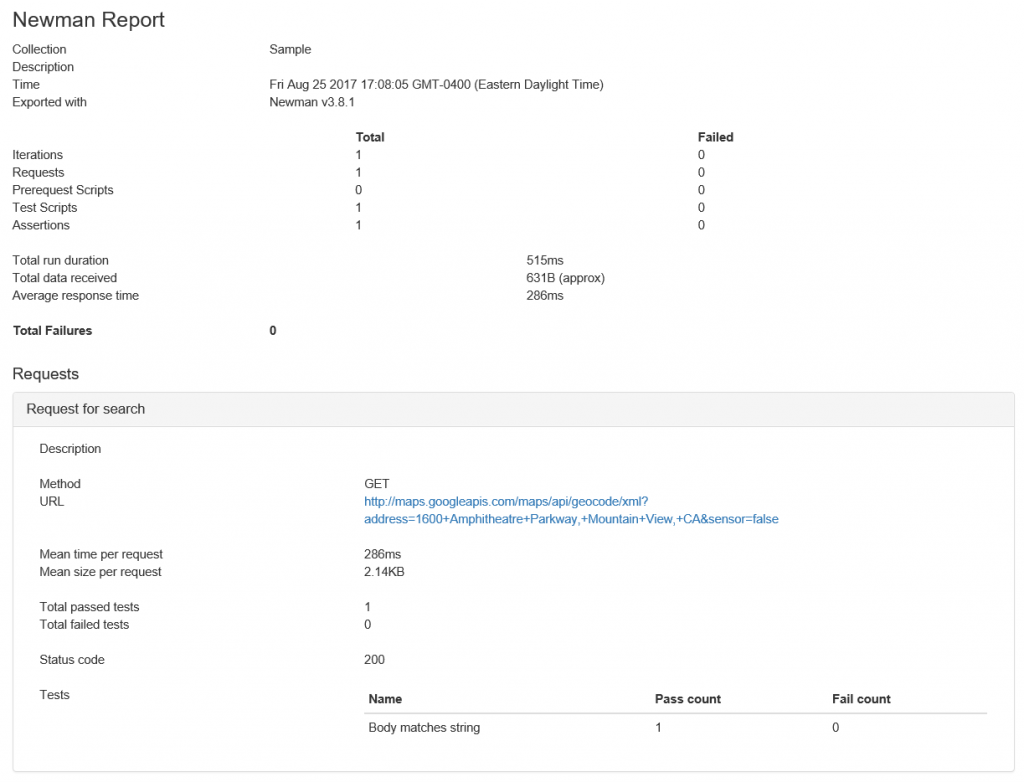Postman – Continuous Integration with TFS/VNext Builds
Here is a walk through of cookbook to perform continuous integration of Postman Tests with TFS/VNext builds.
PreRequisite:
- Postman - Create a json Project. (alternatively you can download from my Git here)
- VSTS Account
Steps:
- Goto Builds in Visual Studio online profile
- Create a new build with a empty definition
- Add npm Task
4. Add a new command line Task. Pass the arguments as *.json file and with report as html options. More details on newman arguments can be found here 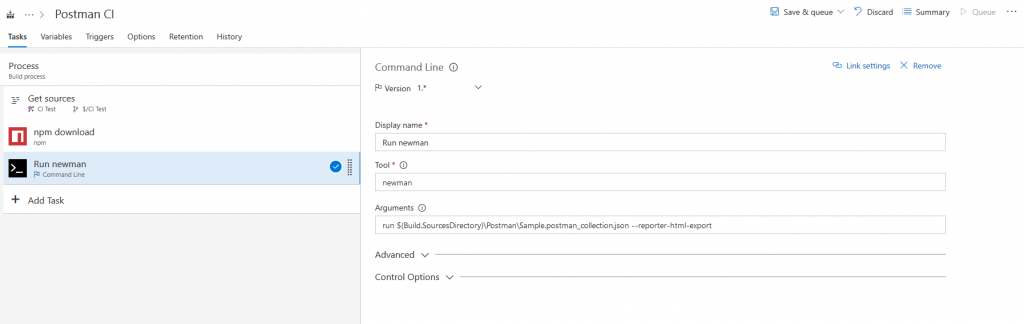
5. Click on Queue new build. Select the agent.
6. Once the build completes, verify the build steps. All should be passed.
7. Reports:
In the default path, the reports will be generated. Sample Report below.