Enabling Intune: Part 1 – Intune Mobile Application Management Only
In this post we'll guide you through the Intune MAM initial configuration, using the FastTrack methodology.
There are some things you might want to check out first if you not well acquainted to Intune yet:
- Mobile Device Management Design Considerations Guide
- Intune scenarios
FastTrack Methodology
We work with customers from understanding the services and requirements to data migration and adoption. Data migration applies to specific workloads and sources. In this blog post we talk about activities in Enable phase only. You can find more about the whole process at Onboarding and Migration Phases.

For this blog post we assume you already went through Initiate, Assess and Remediate phases. We also expect the core enablement to be done.
So this is what we expect:
- Your domains are verified at Office 365 – https://go.microsoft.com/fwlink/?LinkID=785103
- Your users are provisioned and licensed in Office 365 Admin Portal
- You have a group with the users you want to deploy the policy to
- You already know what Intune can managed – Choose how to manage devices
- You have the required network connectivity – Network infrastructure requirements for Microsoft Intune
- You created the required DNS records – Set up Windows device management
- If you intend to manage Apple devices, you already acquired an Apple Push Notification Certificate – Set up iOS and Mac device management
- If you want to integrate on-premises Exchange to Intune, you have the required version – Install the Intune on-premises Exchange Connector
- If you want to integrate Intune with System Center Configuration Manager, you have the supported version deployed – SCCM 2012 R2 SP1 and SCCM 2012 SP2
Intune Mobile Application Management Only
Now the fun part!
Intune allows you to configure and enable MAM policies over managed applications, without implementing Intune MDM or any 3rd party MDM solution. In fact, Intune MAM without enrollment can co-exist with any 3rd party MDM solution that you may already have.
|
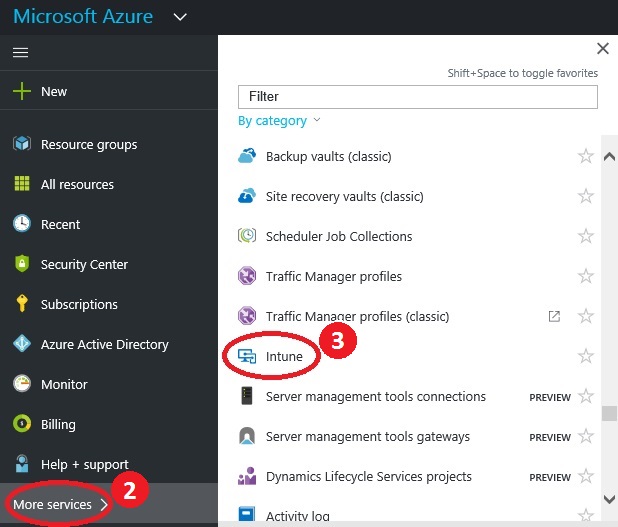 |
|
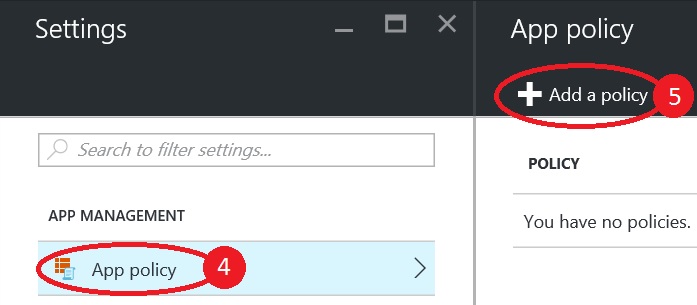 |
|
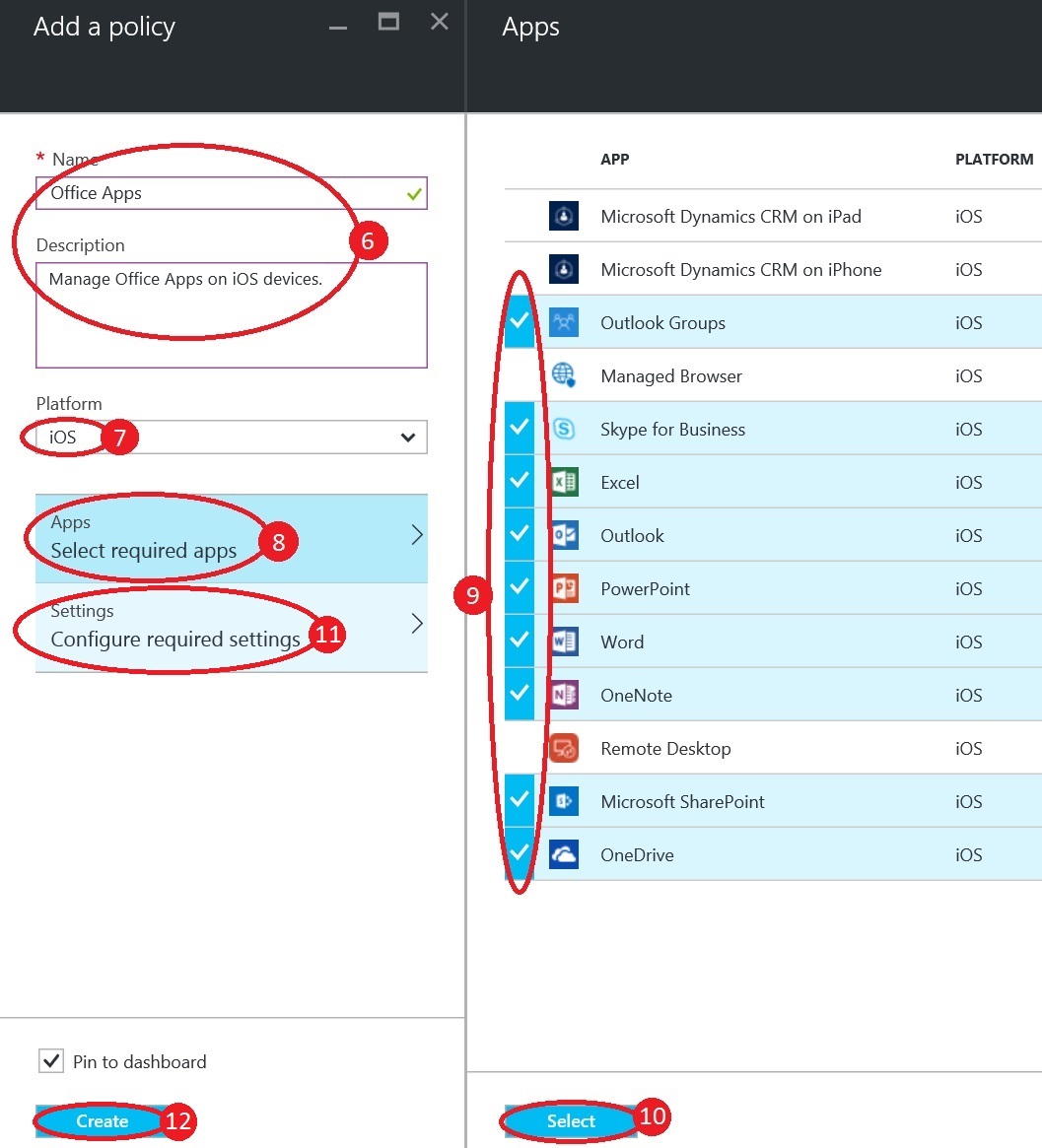 |
|
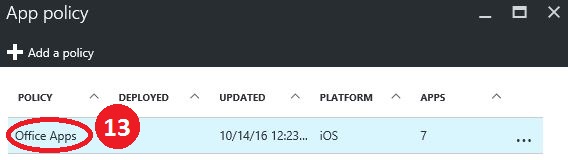 |
|
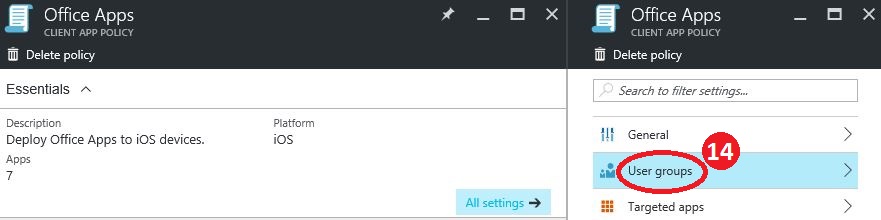 |
|
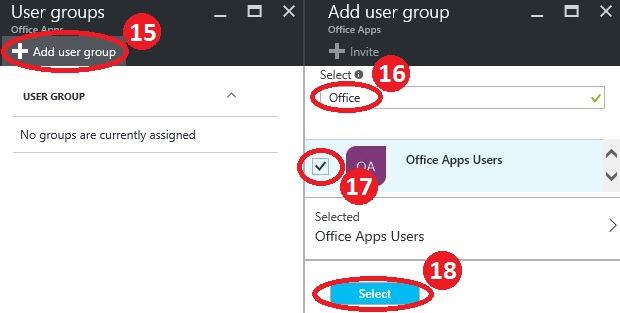 |
Once you have the policy created, all you have to do is to use the apps with your corporate account!