Deep Zoom Composer Updated to Support Publishing to DeepZoomPix!
Hi everyone,
We have just released another preview of Deep Zoom Composer, and you can download it from the following location:
| Download Deep Zoom Composer |
As always, please uninstall all existing versions of Deep Zoom Composer before installing the new version.
Quick Intro to DeepZoomPix
This release coincides with the recent launch of the DeepZoomPix technology preview: https://deepzoompix.com/default.aspx If you haven’t seen DeepZoomPix, it is a technology demo where you can upload and view your images using the Deep Zoom technology found in Silverlight:
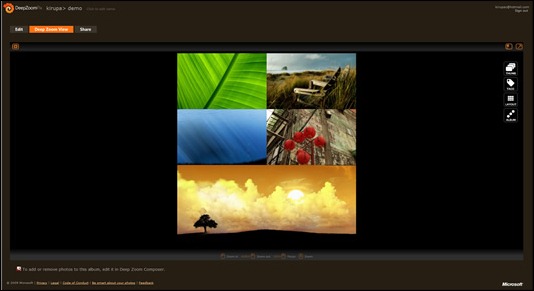
A key part of DeepZoomPix is the viewer through which you can browse and interact with your images. Within the viewer, you have the ability to dynamically change how your images are arranged, play a slideshow, view a thumbnail of all images, as well as tag/filter:

There are a lot of cool things you can do in DeepZoomPix, and you can learn more about DeepZoomPix by reading their FAQ as well watching a video interview with Rado and Matt on how the site was actually created. Janete will have a blog post with more information on DeepZoomPix in the near future.
Deep Zoom Composer and DeepZoomPix
As many of you know, not too long ago, we added the ability for you to be able to publish your photos online to PhotoZoom. Based on a lot of requests and feedback many of you have provided about PhotoZoom and the integration with Deep Zoom Composer, we closely followed the evolution of PhotoZoom into DeepZoomPix and were excited to help make Deep Zoom Composer work better with the new service.
The biggest change is that Deep Zoom Composer will only allow you to upload to DeepZoomPix:
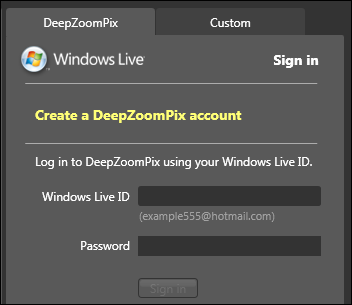
The workflow and the UI are largely the same, so if you have used the PhotoZoom functionality before, everything should look familiar to you with the exception of a few name changes.
Our primary motivation for moving to DeepZoomPix was to address the large amount of feedback many of you provided us about PhotoZoom. We hope you all find DeepZoomPix to be more reliable and more fun to use.
Do note that DeepZoomPix is just a technology demo. It is something that we are only planning on keeping until the end of the year (Dec 31st), and after that, we are not sure what will happen to the service. Please do not use this location as a permanent storage location for your photos.
Before I wrap up this post, a huge thanks to Matt (who you can see in the video interview above) for helping unwind some gnarly technical issues associated with changing Deep Zoom Composer to use DeepZoomPix.
As always, please send us your feedback by posting on the forums or commenting below.
Cheers!
Kirupa & Janete
Comments
Anonymous
April 16, 2009
PingBack from http://microsoft-sharepoint.simplynetdev.com/deep-zoom-composer-updated-to-support-publishing-to-deepzoompix/Anonymous
April 16, 2009
The comment has been removedAnonymous
April 16, 2009
I agree with Monika! I would love to see this somehow incorporated into Windows Live Photo Gallery either as an add on, or to publish to. Its a brilliant way to showcase your pictures! Don't let it go!Anonymous
April 17, 2009
Thank you for submitting this cool story - Trackback from DotNetShoutoutAnonymous
April 20, 2009
Is there a change log available for this release? Has there been any work done to the DeepZoomTools.DLL?Anonymous
April 20, 2009
The DeepZoom team just released an updated version of DeepZoom Composer which now supports native uploadAnonymous
April 20, 2009
Any changes made to the DeepZoomTools DLL in this realease?Anonymous
April 20, 2009
BTW, DeepZoomPix doesn't appear to work on Google Chrome. I thought Sliverlight was suppose to work across browsers.Anonymous
April 20, 2009
Hi John, Michael, I can try to get a more accurate changelog shortly. I believe the primary changes were in dealing with more edge cases such as the DPI varying between the x and y axes, improved memory handling when working with large collections, etc. Thanks, KirupaAnonymous
April 22, 2009
DZC刚刚更新版本,支持直接发布到DZP。下载: Download Deep Zoom Composer 安装前需要卸载先前版本。 更多: http://blogs.msdn.com/expression/archive/2009/04/16/deep-zoom-composer-updated-to-support-publishing-to-deepzoompix.aspAnonymous
April 27, 2009
Is there a way to get a x64 version of the deepzoomtools.dll? I have had to switch my server to 32bit IIS. ThanksAnonymous
May 03, 2009
Michael - I'll try to see if we can get an x64 built version of the DLL provided in our next release of DZC. Cheers, Kirupa =)Anonymous
June 01, 2009
Hi, I cannot get deep composer working because of the error: "file not valid" when I try to Add images to the project... I was about to show a project to a client but I'm not able to import images. Is there anything I can do? Tanks JuanAnonymous
June 02, 2009
Hi Juan - do you have .NET Framework 3.5 SP1 installed? Thanks, KirupaAnonymous
June 16, 2009
I need to update a deepzoom collection with new photos. What I'd really like is a tool for batch creation from a photo list, with relative sizes assigned to the photos. Or an api so I could do it myself. There were earlier articles about api and batch exporting, but they seem to be obsolete now. Any suggestions?Anonymous
January 25, 2010
Kirupa, We are having problems running the DeepZoom...dll on x64 You wrote, "Michael - I'll try to see if we can get an x64 built version of the DLL provided in our next release of DZC. Cheers, Kirupa =) #" Did you do this. And if so, where do we retrieve it from? SamsenAnonymous
January 25, 2010
samsen - what error are you receiving? The latest release of DZC should have the updated DLL. We didn't release an entirely new DLL. We simply rebuilt the existing one with the Any flag instead of having it set just for x86 like we did in the past. In some of our internal testing on a 64-bit server with a sample 64-bit encoding app, we were able to use DeepZoomTools.dll just fine. Thanks, Kirupa