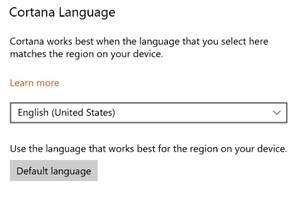Tip o' the Week 413 – Got Skills, they're multiplying
The personal assistant market (somewhat incorrectly referred to as “AI”s by the mass media) is being talked up as a new frontier, of voice control meeting smart language understanding and connectivity. Apple were first to the market in the public consciousness with Siri, but now that Amazon’s Echo and Google’s Home devices have been very sucessful (the Echo Dot being Amazon’s top selling bit of kit over the holiday season), the idea that people would use a phone as the main way to voice-interact with online services seems a little less assured than it was a couple of years back. Alexa has led the way with integrating Amazon’s device and service, with other devices and services – just as the app made the smartphone useful and pervasive, the “skill” support of your chosen digital assistant seems set to make or break that ecosystem. Amazon has talked up having over 25,000 skills for Alexa – really impressive, though like smartphone appstores, there are a lot of “fart app” equivalents in there, amongst the good stuff.
The Cortana skills kit promises to make it really easy for developers to add Cortana support for their apps and services, though Cortana Skills are still officially “in preview”. Alexa and Cortana may yet get friendly – though it hasn’t happened quite in the timescale envisaged. Despite reports, Cortana is not dead, yet – there are device partnerships being announced and due to be announced. And the Cortana assistant is available on Android and iOS; Samsung S8 users could even remap the Bixby button with Cortana, though unofficially. If you’ve a PC with the latest OS, you can get Cortana by pressing WindowsKey+Q, or even WindowsKey+C (to go straight to Cortana’s voice input), oreven by saying “Hey Cortana” (check in Settings, look for Cortana). If you’re in the US, then you may be able to access Cortana Skills straightaway – there’s no installation or association required (like you’d need to do with Alexa skills) , though you might need to configure or authorize the skill on first run. Check out the list of supported Skills, here – there are quite a few fillers (yet more guff apps) making up the modest 250-odd skills available, but there are some good ones there too – see the featured skills for example.
For previous coverage of Cortana on ToW, see #380, et al. |