Smart Forward on iOS devices, or "Why am I seeing so many calendar invites?"
Over the last several days, our Outlook and Exchange support teams have noted an increase in the number of cases opened where customers are seeing a calendar invite sent over and over again, even with no interaction on their devices. Usually we will send our support article to our customers, but there have been questions over how would we see it inside our own environment.
In some cases, this is what we will see in our Outlook Inbox:
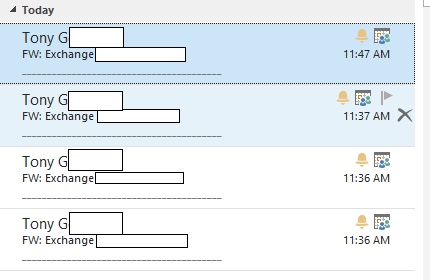
Then, for the actual meeting, we will see something similar to below:
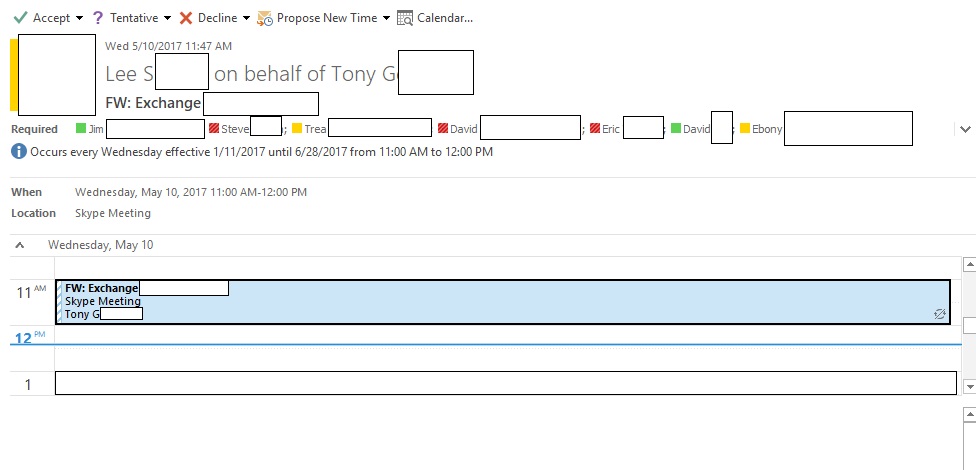
One of the questions we get is why is this happening? What can be done to stop it?
We have been able to work with Apple and determine is that all of these users all happen to have an iOS device, which was recently updated. From what we can tell, the location field is what is triggering the issue. We would have the time to leave and location field will somehow trigger this and then send a SmartForward. When this happens, all recipients will then get a 'copy' of the updated meeting.
What if I suspect I have this issue?
There is a way to tell if you have this issue! The first step would be for you to create a ticket with Premier Support via the Premier Support Portal! If you do not have a Premier Service contract, you can also open up a case with our Professional Support Incident team. We will require the following data:
- Calendar Diagnostic Logs from the "Get-CalendarDiagnosticLog" cmdlet. This data will need to be from the meeting originator (in our example above, from Tony G.) and the Send on behalf user. (In our example above, we would need it from Lee S.)
- We may also need Active Sync Mailbox logging, however you need to check with your Support Professional first.
Within these logs, your support professional will look for specific calls from the affected devices and if we see the SmartForward triggered in a certain way. Please understand we have to be fairly vague about how this call is made, and your support professional may not be able to give you additional details.
Update as of 6/30/17:
We have been able to work with Apple and can confirm there is a fix in progress on the Apple side. However, we do not have an ETA on release, only that it will be in a future release. Per our discussion with Apple, I've added in some additional workarounds.
Update as of 7/20/17:
Apple has released iOS 10.3.3, which should contain the fix. Please update to iOS 10.3.3 and check to see if the issue is resolved.
Update as of 7/28/17
Apple has confirmed iOS 10.3.3 does include a fix for the SmartForward issue. Please note that ALL iOS and watchOS devices MUST be updated to prevent additional occurrences. Apple has published the release notes at https://support.apple.com/kb/DL1893?locale=en_US and https://support.apple.com/kb/DL1894?locale=en_US for the iOS and watchOS issues. While we are still seeing some trailing reports of meetings invites, this issue is different than the SmartForward attendees issue.
As such, I'm going to remove the workarounds and instead replace it with the fixes:
Workarounds:
Use Outlook for iOS.Remove the location of the meeting.Disable the "Time to Leave" feature via the "Settings > Calendar > Default Alert times" commandsUpdate to iOS 10.3.3 beta or iOS 11 beta.You can also contact Apple, as they may have additional workarounds.
Solution:
To correct the SmartFoward issue, please upgrade to iOS 10.3.3 and watchOS 3.2.3.
Comments
- Anonymous
June 02, 2017
I had all of our users turn off their Time To Leave alert on their iPhones, but unfortunately some are still sending the ghost forwards. Most of our users do not want to use a separate app for their work email, so Outlook for iOS is not an option, and removing the location is not feasible. How about you post some of the additional workarounds that Apple has recommended since most of us don't have a path to Apple support?- Anonymous
June 07, 2017
Hi Crystal! Thank you for the feedback, however these are the workarounds we have tested that appear to work in order to prevent this issue from recurring. Apple may have other options which they have not released to the public yet, which is why additional workarounds are not listed.
- Anonymous
- Anonymous
June 07, 2017
Having the same issue, Apple is not helping sadly. And not switching everyone to Outlook app. How does the Location field have anything to do with it?- Anonymous
June 07, 2017
Hi Joseph! Thank you for your question, and I'm sorry that Apple isn't helping. I know when I have been on calls with customers and Apple they have been very helpful to us. I will do the best I can to answer your question within the confines of this blog. Basically, from the investigation is indicating something having to deal with the "Time to leave" feature within iOS and how long it may take to get to the meeting's destination. I know from all of the testing I've performed (and others) this behavior is not demonstrated within the Outlook for iOS app or if we disable the "Time to Leave" feature with the location. I hope this helps a little more! Thank you, -Eric- Anonymous
June 09, 2017
Thanks Eric, When you say Time To Leave, do you mean disable that function the iPhone or on the Outlook Desktop client?Thanks!- Anonymous
June 09, 2017
iOS device.
- Anonymous
- Anonymous
June 09, 2017
Thanks for the Eric, Just to clarify, do you mean to disable the time to leave function in the iOS device or in the Outlook desktop client?Thanks!- Anonymous
June 12, 2017
Having the user who is sending the calendar event on behalf of the originating user turn off Time to Leave seems to be working for me. Running O365.- Anonymous
June 12, 2017
On the iOS device that is.
- Anonymous
- Anonymous
- Anonymous
- Anonymous
- Anonymous
June 09, 2017
We are having this issue in our environment as well - I'll start advising users to do this and report any positive / negative results. Thank you for posting this and addressing this issue!- Anonymous
June 28, 2017
You bet Joe - I'm glad it was helpful! Please feel free to let me know if you run into issues.
- Anonymous
- Anonymous
June 12, 2017
We are seeing this as well, although so rarely its hard to diagnose. I have been unable to replicate it it using my own iphone. - Anonymous
June 22, 2017
The bug report with Apple is 29145008, If you open a report with them they will not share any information about if they are working on it or give any useful feedback, but will simply close your bug report saying they already have 29145008 open for it. - Anonymous
June 22, 2017
I reached Apple Enterprise support, and found out that this issue should be resolved with ios 10.3.3. Of course, no eta on that release.- Anonymous
June 27, 2017
Are you able to provide link to this info? Thank you
- Anonymous
- Anonymous
June 22, 2017
Have had this problem for many months now. It seems to be getting worse. Originally impacted a few employees, now affecting many more. Disabling "Time to Leave" did not help. Telling people to switch their mail app to Outlook is not well received. Might as well say "I can't help you, change your methods silly user". - Anonymous
July 20, 2017
iOS 10.3.3 is out now. Is it confirmed that the issue has been resolved by this update?- Anonymous
July 20, 2017
Hi Andrew: The information we have from Apple indicates that it is. I'm in the process of attempting to test it and so far I have not been able to duplicate it, however testing continues. Thank you, -Eric
- Anonymous
- Anonymous
July 24, 2017
I'm running 10.3.3 and came across the issue this morning. I did, however, just disable the "Time to Leave" feature. So hopefully, this will be the last time I spam out a meeting three times in a row... AFTER the meeting had already occurred. The meeting was at 8:30, it started sending notifications at 08:48. Awkward. This same thing happened to me back in December. And has happened to multiple users within our organization with a fair frequency since then. Incredible that there isn't a solid fix for this. - Anonymous
July 26, 2017
Now that 10.3.3 has been released, does anyone know with any certainty if this fix was included? I've not been able to discern this, definitively.- Anonymous
July 28, 2017
The comment has been removed- Anonymous
August 01, 2017
Hi Eric,Thanks for your updates. We have been affected by this issue over the past couple of months as well so your updates have been good to have.However, I have searched the link you provided to the iOS 10.3.3 release notes and cannot find any mention of this fix being included in this release.Am I missing something or have Apple unofficially confirmed this directly to you?Thanks- Anonymous
August 03, 2017
Hi James: Per KB https://support.microsoft.com/en-us/help/4014990/meeting-invitations-are-forwarded-by-an-attendee-for-an-existing-meeti, this issue has been confirmed to be addressed in iOS 10.3.3 and watchOS 3.2.3. Sorry we can't be any more specific than this! -Eric
- Anonymous
- Anonymous
- Anonymous
- Anonymous
August 01, 2017
Does the "fix" require Exchange to be at a certain patch level? I saw another forum post indicate that Exchange 2016 CU6 was necessary, but I see no mention of that here.- Anonymous
August 03, 2017
Hi Dagon: Per the support policy from the Exchange team, (located at https://blogs.technet.microsoft.com/exchange/2013/02/08/servicing-exchange-2013/) we always recommend our customers be at N-1. Q: How long is a CU supported?A: A CU will be supported for a period of three (3) months after the release date of the next CU. For example, if CU1 is released on 3/1 and CU2 is released on 6/1, CU1 support will end on 9/1.
- Anonymous
- Anonymous
August 01, 2017
The comment has been removed- Anonymous
August 03, 2017
Hi Gerard: Per KB https://support.microsoft.com/en-us/help/4014990/meeting-invitations-are-forwarded-by-an-attendee-for-an-existing-meeti, this issue has been confirmed to be addressed in iOS 10.3.3 and watchOS 3.2.3.Sorry we can’t be any more specific than this! Sorry to hear you also had issues with your Exchange server performance - that sounds like it was one of the more 'extreme' cases I have heard of. Thank you, -Eric- Anonymous
August 21, 2017
I have updated to ios 10.3.3 and watchOS 3.2.3 and I am still having upwards of 5+ alerts for 1 event and all at the same time. On both the phone and the watch.
- Anonymous
- Anonymous
- Anonymous
August 03, 2017
I'd just like to say that this is happening to me and is proving to be damaging to my career, as I am a new employee and have not met many of the people on the distro list who are getting forwards from me. I have updated to 10.3.3 and stopped using calendar altogether in hopes that this nightmare ends. - Anonymous
August 23, 2017
Great article!!! love all the updates