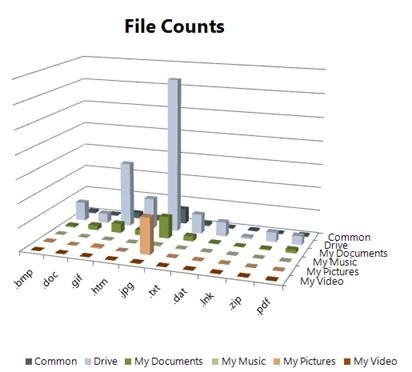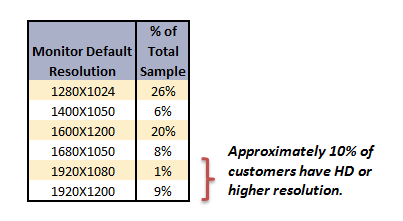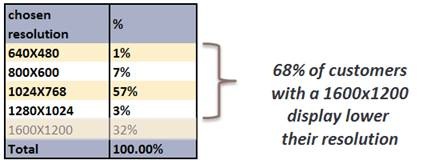The Windows Feedback Program
Introducing Christina Storm who is a program manager on the Windows Customer Engineering feature team working on telemetry.
In a previous article Steven has introduced the Windows 7 Feature Teams. I am a program manager working on telemetry on the Windows Customer Engineering team. Our team delivers the Windows Feedback Program, one of several feedback programs in place today that allow us to work directly with customers and make them part of our engineering process.
The Windows Feedback Program (WFP) has been active for several years during the Windows XP and Windows Vista product cycles, and we are currently ramping up to get all aspects of this program ready for Windows 7. At the core of this program is a large research panel of customers who sign up via our website https://wfp.microsoft.com during open enrollment. Customers choose to be part of a survey program, an automated feedback program or both. They then complete a 20-minute profiling survey, which later allows us to look at their feedback based on their profile. We have customers spanning a wide spectrum of computer knowledge in our program, and we are constantly working on balancing the panel to staff up underrepresented groups. The majority of customers who are spontaneously willing to participate in a feedback program like ours are generally enthusiastic about technology. They are early adopters of consumer electronics, digital devices and new versions of software. In contrast, customers who see the PC as a tool to get a job done tend to be a bit more reluctant to join. And we also need more female participants!
Customers who participate in the automated feedback program install a data collection tool developed by the Windows Telemetry Team. The privacy agreement of this program describes the data collections our tool performs. Here are a few examples:
- Windows usage behavior including installed and used applications.
- File and folder structures on your computer, including number of types of files in folders, such as number of jpg files in the Pictures folder.
- System-specific information, such as hardware, devices, drivers, and settings installed on your computer.
- Windows Customer Experience Improvement Program (CEIP) data.
From the collected data we create reports that are consumed by a large number of Windows feature teams as well as planners and user researchers. This chart below shows the answer to the following question: What is the most common file type that customers who participate in our program store on their PCs and what are the most popular storage locations?
The results help us both with planning for handling the volumes of data customers store on their PCs as well as mimicking real-life scenarios in our test labs by setting up PCs with similar file numbers and file sizes and distribution of files on the PCs.
These data collections furthermore allow us to create reports based on profiled panelists. The above chart may look different if we created it based on data delivered only by developers and then compare it to data delivered only by gamers, just to name a couple of different profiles that participate in our program. The Windows knowledge level sometimes makes a difference, too. Therefore it is very important to us that customers participate in this program who consider themselves Windows experts as well as customers who don’t enjoy spending too much time with the PC, who just see the PC as a tool to get things done. Based on the data, we may decide to optimize certain functionality for a particular profile.
In general, we utilize this data to better understand what to improve in the next version of Windows. Let’s take a look at how the representative sample has their monitors configured. First what resolutions do customers run with on their PCs? The following table lists typical resolutions and the distribution based on the Windows Customer Experience Improvement Program, which samples all opt-in PCs (Note the numbers do not add to 100% because not every single resolution is included):
One thing you might notice is that about 10% of consumers are running with HD or greater resolution. In some of the comments, people were asking if our data represented the “top” or “power users”. Given this sample size and the number of folks with industry leading resolution I think it is reasonable to conclude that we adequately represent this and all segments. This sample is a large sample (those that opt-in) of an extremely large dataset (all Windows customers) so is statistically relevant for segmented studies,
We have found that a large percentage of our program participants lower their display resolution from the highest usable for their display. Looking at the data coming from the Windows Customer Experience Improvement Program to compare to, and noticed a similar trend: over 50% of customers with 1600x1200 screen resolution displays are adjusting their resolution down to 1024x768, likely because they find it uncomfortable to read the tiny text on high resolution displays. The negative effect of this resolution change is the loss of fidelity to the point where reading text in editors and web browsers is difficult. High definition video content also won’t be able to render properly.
Here is the data just for customers with displays capable of 1600x1200:
In a future blog post, one of the program managers from the Windows Desktop Graphics team is going to describe what we have done with that information to improve display quality and reading comfort in Windows 7.
We also frequently use our data to select appropriate participants for a survey. A researcher may be interested in sending out an online survey only to active users of virtual machine applications. We would first determine that group of users by looking at our “application usage” data and then create the list of participants for the researcher. Sometimes we combine automatically collected data with survey responses to analyze the relationship between a customer’s overall satisfaction and their PC configuration.
At the current point in time, 50% of our panel participants are using Windows XP and 50% are using Windows Vista. We are currently not offering open enrollment. If you are interested in being invited to this program, please send an email to winpanel@microsoft.com indicating “Notify me for enrollment” in the subject line. If you’d like to add a bit of information about yourself, including your Windows knowledge level, that would be much appreciated! We will add you to our request queue and make our best effort to invite you when we have capacity.
When we release the Windows 7 beta we will also be collecting feedback from this panel and asking for participation from a set of Windows 7 beta users. Our current plans call for signing up for the beta to happen in the standard Microsoft manner on https://connect.microsoft.com. Stay tuned!
-- Christina Storm
Comments
Anonymous
September 10, 2008
Thanks for the very much appreciated information on the Windows Feedback Program, it is always good to know how things work... Plus I think alot of this Blog readers will gladly give feedback as they can, and participate in such programs.. And for the "Connect" website, we are sure looking forward to the Windows 7 Beta.Anonymous
September 10, 2008
Just curious.... if we are currently participating in the Windows Early Feedback program and were previously in the Longhorn beta program, will we automatically be invited to the 7 beta program or will we have to sign up for it manually? Thanks!Anonymous
September 10, 2008
I am very much looking forward to the 7 beta. I just signed up for Connect. Can you tell us how participants are chosen from those who are interested?Anonymous
September 10, 2008
What Microsoft need to do is remove the ambiguity in the display render er. You should have to enter the native screen resolution and the diagonal screen size. Then the correct DPI can be calculated. Then a slider to adjust the UI and Text render size to the users preference. Since the display is always render ed at screen native resolution screen is always crisp and aspect ratio is correct.Anonymous
September 10, 2008
The comment has been removedAnonymous
September 10, 2008
Thanks for letting us know that the Win7 beta will appear on Connect - I was hoping to have the opportunity to test it and help improve the experience.Anonymous
September 10, 2008
The comment has been removedAnonymous
September 10, 2008
Thanks for this entry..i always wondered how/why microsoft always wanted our information.. i see a problem that is easily identifiable and entirely my fault... an analogy works best...lets say my computer is my car...well i have painted it black...super dark tinted all the windows on it...i then drive up to the 'microsoft-fix-you-rite' shop and yell through the rolled up window to fix my dashboard displays and then i get frustrated you didn't here a thing or fix anything...the worse part yet is then i go to my nice but totally ignorant friends and say never to use 'microsoft anything' and open my door and show them my opinion why my dashboard is not right... well steven i owe you and your design team an apology...i never signed up for windows live id...even my ignorance is my fault..i never even remotely thought i could sign up to be on a feed back team (nor did i think i wanted to)..so i never looked as a TopTwoPercenter i have a responsibility to enlighten my computer naive friends how to get there systems running well...what i should not do is gripe about something that is purely my opinion (ford/chevy/dodge thing).. see now that i know about WFP (and connect) ...it's kind of like the phrase "if you don't vote, don't complain"...so if i choose not to participate atleast now i know to keep my car door shut to my friends too.. thanks...keep up the postings...TopTwoPercentAnonymous
September 10, 2008
OMG OMG I got my copy of Vista from the WFP! Please offer the final RTM version of Windows 7 when it RTMs as a gift for future participants of the WFP. Also, this must be the first time MS is actually acknowledging that there'll be a regular beta program for the OS on Connect! Please please I would like to be a beta tester and give very contructive feedback.Anonymous
September 10, 2008
The comment has been removedAnonymous
September 10, 2008
@someone Pay pay and pay :DAnonymous
September 10, 2008
The first graph shows quite nicely how much people hate the "My" folders XDAnonymous
September 10, 2008
The comment has been removedAnonymous
September 10, 2008
The comment has been removedAnonymous
September 10, 2008
The comment has been removedAnonymous
September 10, 2008
I have often wondered why the term "resolution" is incorrectly synonymous with "scale" in the computer world. I understand the concept of making an object that is 10 pixels wide, and therefore at different resolutions the object would resize, however I think this is the wrong approach. I believe that we have the power now to separate resolution and scale so that resolution truly means how fine the drawing of objects is, and scale would determine the actual physical size of the object. This concept presents some problems in determining exactly how large the physical size of a user's monitor is, but I would think that making the scale a relative variable would suffice for the average user. Windows would present a slider bar on the bottom of the screen which the user would drag left and right until the screen appeared to display things in a comfortable size. The resolution would truely be how fine an object is drawn, not just the relative size of objects to your monitor size, and would be a good start to solving the issue presented in the article.Anonymous
September 10, 2008
What exactly does 'default resolution' mean when talking about CRTs? (What percentage of your sample still use CRTs?) I don't think I've ever seen an LCD with a native res of 1600x1200 and yet 20% of your sample reports that as being the default. A 'default resolution' seems like a strange concept when a display doesn't have a fixed number of pixels. I still use a 19" CRT at 1600x1200, but that's not to say it can't go higher (I just wouldn't be able to read anything). Likewise, I'm sure my old 17" CRT could display 1600x1200, but anything higher than 1280x960 would be difficult to use.Anonymous
September 10, 2008
Thank you for the informative post. It answered all (!) questions I had regarding beta testing.Anonymous
September 11, 2008
Thank you Christina for all the info you gave us about your department and the way you work to improve Seven. Your job is very important. You need knowledgeable and smart ppl to design, analyze and interpret the outcome of statistics. Vista, gave us access to lots of statistical data about performance, problem reports and solutions, and crash situations. Are these part of your job? I think some crash reports are inaccurate and are not actually caused from bad drivers/programs, but from bad hardware or Vista coding (ie D3D10 support).Anonymous
September 11, 2008
@mariosalice you're Italian?Anonymous
September 11, 2008
Does your feedback include statistics on multiple monitors? Most of the employees at my company are moving to dual monitors, and I wonder if Microsoft is working on any tools to help those of us with two or more monitors.Anonymous
September 11, 2008
The comment has been removedAnonymous
September 11, 2008
Super Nice CullenD :D :D will begin to have friends and relatives to make sentinels, when the download will be available ;)Anonymous
September 11, 2008
The comment has been removedAnonymous
September 11, 2008
okay this may just be me...but:
- as stated by others, this proves that "my documents" doesn't work well, and MS should sort out with developers how the data is stored. Best e.g. of this is most people I know use itunes right? maybe abit of an assumption but itunes stores all the music in one place (unless you choose not to) but your files are assessable if you want to copy it over to another folder or something. why are not all apps like this?
- screen res... the higher the res the better. Higher DPI is also welcome although not everyones eyesight maybe good. I believe screens should also be set to their native resolution and this should NEVER be changed. Either using bmp or vector based windows, they should both allow the size or font or icons to be changed according to the users taste, like my old man can't see anything that's not blown up in his face.
- multiple screens... I use or have used multiple screens on both mac and windows. Definitely a useful feature. I have to say that the mac "spaces" is an amazing feature also. Yes I have heard that you can download it for windows, but why isn't it there already? On top of that, they have expose. For small screens and general computing, these features make a big difference in multi-tasking and productivity. I hope my comments help in providing opinions to improve Win 7.
Anonymous
September 11, 2008
Telemetry statistics are all about the past. How about the future? I mean something like SSD chips on board for the operating system and a second regular hard disk for documents, videos, photos, music etc. We should be able to choose or change the location of our documents, the pagefile, the hiberfil.sys etc.Anonymous
September 11, 2008
The comment has been removedAnonymous
September 11, 2008
- My documents aren't popular
- people don't like screens with smaller pixels. if you know it, maybe you can propose to companies producing notebooks, that they should produce models with smaller resolutions (bigger pixels - 0.29) like some time ago. Everybody will be happy: people will buy more devices, you will sell more licenses.
- I was trying Windows Server 2008 on VmWare. Although I was setting options for increasing interface size, they didn't work... Windows XP is maybe older, but here everything is working as expected.
Anonymous
September 11, 2008
Thanks for the very much appreciated information and I also recognie that this job (of collecting such datas) is very important. But frankly, I don't think that you need huge datas collections programs to discover that Vista's performance are disastrous, that those who wrote the code for Aero are Apple's infiltrator sabotaging Microsoft Windows (trying to keep it fun), that it takes too much space on the HDD, that poeple don't like pre-created folders, that the one-mile long path to "My Documents" in XP was ridiculous, etc. Not saying that datas collections are not useful, I applaud this job and the way you do it, but what I mean is that anyone -I say ANYONE- who try Vista would notice these shortcoming within the first minutes. Now it's time to fix the problems everybody is talking about. And I see that this blog disgress from this goal and bcome more and more a show off platform for various poeple and teams working at Microsoft with little info on Windows 7.Anonymous
September 11, 2008
@Cuppa, I have a 20" LCD that is 1600x1200, I agree there pritty rare as they were expensive and there rarer now as 20" is now a widescreen format 1680x1050? At my company we have mostly 17" LCD's with 1280x1024 res, the number of times I have adjusted peoples settings is in the hundreds, most people can't stand the default font size and have no idea how to change it, they know the sider though. is DPI really the best way to fix things? If found that in XP many programs were messed up changing that, I adjusted the font and icon size in the classic NT4 dialouge with more sucess.Anonymous
September 11, 2008
@Ytterbium -- hey run with dual 20" 16x12 monitors on my primary machine at work :-) --StevenAnonymous
September 11, 2008
The comment has been removedAnonymous
September 11, 2008
I think you've successfully proven that there are more legacy 4:3 screens out there than newer widescreen 16:9 screens. Could have told you that. However, if you go to a store today, try and buy a non-LCD display or one that isn't widescreen. These numbers are going to turn around faster than you think. Also, its skewed because for desktops with a separate monitor, most folks want as much screen area as they can get. With laptops/portables, size is an issue and these are almost always smaller screens and with less resolution. The question is, do you really want to encourage anyone to run Windows 7 on an old 4:3 CRT? Again, I just don't recommend anyone is going to try an in-place upgrade. They may try and re-use older peripherals, but LCDs are cheap enough now they might as well replace them. In a corporate environment, I don't think there's much need for HD, but in consumer devices, I don't know why you wouldn't start there. Is anyone really still buying 720p TVs? The savings over 1080p just isn't worth it. I'll also comment on the number of files. Its ridiculous. My Windows directory contains 21,000 files and 2,300 folders. There are 46 folders at the base level (not counting hidden ones). For anything that is part of the OS, it should natively appear as a single file container: Windows.WIN. Or if not that, a very minimal number. Better still, put it in its own locked partition that I can't see and can't access without special tools. It needs to be an archive type file, not a whole bunch of individual files. Provide special commands to update the archive file with new versions, and have it retain all the old versions and make it easy to revert. Any application should also be a single main 'file' container, not 500 DLLs in a folder. Any complexity like this should be well hidden from a user, and furthermore, you can load the whole file into memory at once and then figure out what's really needed/linked/activated rather than loading each file individually. There should also be one config file per user for each app, easily located.Anonymous
September 11, 2008
The issue with performance-sapping background tasks is that they kick off without warning or can't be switched off. When gaming, I run ProcessIdleTasks before I start so the OS doesn't suddenly decide to 'optimize' my file system and robbing me of FPS. Other culprits: antivirus scans (Norton runs one every 15 minutes in advanced mode, no way to temporarily turn it off) and any and all numbers of background updaters, some of which I can configure and some of which I can't and that seem to kick off at random times. Yes, I've looked at all the suggestions on what services you can safely stop, but I've always got a bunch I can't identify where they are from or what they do. When gaming, ANYTHING which starts off as a background task unexpectedly can both grab disk accesses, grab network bandwidth, or grab CPU resources ALL of which results in slowdown/glitches in the game. I use a TrackIR. It takes about 2% of CPU, which doesn't sound like a lot, but it creates a noticeable stuttering. Even a very low percentage can create problems. I also have a LCD monitor I can rotate. That little utility takes 6% of CPU... so yes, I disable that before gaming.Anonymous
September 11, 2008
The comment has been removedAnonymous
September 11, 2008
I don't like having to have both WMP and Zune software on my computer. It would be nice if you could combine WMP into Zune and then Windows 7 would just come with the Zune software for managing/playing media.Anonymous
September 11, 2008
The comment has been removedAnonymous
September 12, 2008
The comment has been removedAnonymous
September 12, 2008
22" monitors are becoming affordable and standard at least in Western Australia. LCD native is 1680x1050 32 bit colour. My ati 1650x pro card does not list that. Causes all sorts of reset problems. (Even with a profile set.) Most web browsers allow you to increase or decrease the text size by holding down the [Ctrl] key and rolling your mouse wheel back and forward. One browser even remembers the size you choose for each page view and retains it for future visits. In Vista, My Documents is renamed DOCUMENTS and is under Users and your name. To enlarge desktop icons right click> View and select large, medium or classic. To increase the text size through-out Vista open Control panel, select ease of Access and Optimize visual display - then Change the size of text and icons.. (Default is 96) I am 57, so have mine set to 120 dpi. It's not that things aren't available, it's how easy the general public (that's me) can find them. I always found Vista the easiest OS to navigate. It's just I couldn't connect to the Net (for 2 months) because my former 3G wireless ISP hated it.Anonymous
September 12, 2008
The comment has been removedAnonymous
September 12, 2008
I'm confused, Isn't 1280x720 an HD resolution? I realise that 1920x1080 is the higher standard for HD and I am aware of 2k cinema and 3 higher standards. My point is Isn't 1280x720 considered HD? Because as far as I am aware they don't sell very many 3:4 monitors any more. I think that if they are planing on the basis of past hardware they may be making a poor choice. How many people with old systems will purchase Windows 7? Most likely the person who buys windows 7 will have a 19" or 22" widescreen monitor with 1680x1050 or better resolution. Keep the past in mind, but plan for the future.Anonymous
September 12, 2008
take advantage of this thread, to close in advance lies in the blogosphere this is a mid fake? http://www.internetnews.com/bus-news/article.php/3771391Anonymous
September 12, 2008
Customization , efficient and smaller core , services enabled and disabled when needed what has do work with programs <- can't it be done that they run like you are switching profiles when some things need restart or something then it just makes some refresh while eliminating unneeded stuff? And can it use different ways for SSD and HHD ? Because there can come many different performance issues if computer doesn't change its behaviors of handling based on hardware. Will beta be released after the conferences counting peoples feedback s gathered there?Anonymous
September 14, 2008
The comment has been removedAnonymous
September 16, 2008
Ok that's gonna be great. I have always wanted to give feedback on Windows and test beta versions. Why will Windows 7 beta be only available to some testers? why not to all the users? If it's available to all the users, users will submit more bug reports to Microsoft via error reporting and give their opinions about features to Microsoft via connect. Which will help Windows to become more stable and user friendly. As opposed to waiting for SP1 like many have always had because of many unfixed and annoying bugs and security holes like there's always been in Vista and XP. I didn't buy XP and Vista until SP1 was out. So doing so would enable Microsoft to release a more stable and stable operating system. ThanksAnonymous
September 16, 2008
Just to add again...please make beta available to all the users. Microsoft won't lose anything if they do so but will gain so much by doing so because we want a more stable OS, not an OS full of annoying bugs (retail versions of Windows w/o SP installed) as opposed to waiting for SP1. ThanksAnonymous
October 24, 2008
The comment has been removedAnonymous
November 01, 2008
I'm not sure where to report this so doing it here: Theres a really bad bug in vista - it may affect all opengl apps when they touch the taskbar the framerate halves. At the very least it affects blender, but I can't see how it couldn't affect other apps. I really hope this is fixed in windows 7. To reproduce: Download blender Click Game->Show Framerate and physics Hover over the 3d window and press P Do this, with the window touching the start bar and not touching the startbar. - When touching the startbar the framerate is halved. (you may need to increase the default framerate to see this).
- This is tested without aero. With aero enabled and transparent menus turned on in blender many artifacts are visible - instead of being transparent, the menus show other parts of the screen underneath them.
Anonymous
December 02, 2008
The comment has been removedAnonymous
December 02, 2008
I really appreciate your efforts in devoloping and improving the OS by using this feedback-program. I am convinced that you interpret the datas correctly. But I am concerned about the validation of the datas, since the participators do not represent a significant sample. What other programms do you use, in order to confront this problem?Anonymous
December 28, 2008
I will be good if we can merge the Zune software into the WMP software, with the Zune software as the base. Also, heard that the beta version of windows 7 is out even before release. Is this true? Anyone can clarify?Anonymous
December 28, 2008
I am really excited about windows 7. I like all the good things you guys are doing with new OS.Anonymous
December 28, 2008
Let's hope it will all go well...Anonymous
December 29, 2008
Shame that i could not sign up for the Beta, as far as I'm concerned its already out before i know it and i did not have time to sign up or even do research on it.Anonymous
April 28, 2009
The comment has been removedAnonymous
May 23, 2009
the good old times. Now we use Vista.Anonymous
May 24, 2009
I really do not have any recommendations for more changes, right now that is. I just wanted to wish all of you veterans' a Happy Memorial Day. Thanks, Tyserman474Anonymous
May 26, 2009
first of all before i start i want to give all of the team from microsoft a huge pat on the back this is by far so far the best windows operating system that you released, however, from experience here are somethings that i think need to be fixed before its put on my shelf, as my main customers are people who find simple... complicated at most times, and some other things that i would like to see,
Improvements & Features
using some classic features to improve users experience eg:
- Classic Menu
- the menu's have been very similar all the way back to windows 95 there were small changes through all the releases all the way to window xp, then windows vista was a new start menu system however it had the ability to go back to what most of us are used too,
- Classic Control Panel
- again this comes back to the complication of levels before you can get to something, the amount of times it took me to find something and how frustrating it was in vista, for most of my clients its impossible to use they ended up going back to windows xp just for ease of use
- Start Menu Search Bar - This is in the wrong place, in start menu properties it needs to be able to be removed and even stuck in the taskbar only
Multiple Screens Features
- Taskbar on multiple screens this good when your working with multiple applications and require different combinations of applications to complete your product,
- having the ability to seperate the programs displayed on one screen on its own task bar
- also have the ability to enable the option to duplicate the taskbar on the main or both screens for quicker switching
- Desktop background
- have the ability to display different images on each screen
- and have the ability to duplicate and image but being able to mirror it
- have the ability to use 1 image to stretch to fit the both screens
- Screen Saver & power saving
- have the ability to turn a screen saver on a screen that has not been used for a period of time
- have the ability to turn off a screen when its not been used for a period of time
Anonymous
June 12, 2009
"ClipCursor" and "SetCursorPos" don't seem to work on Win7. Why ? Can you please fix this ? Why would a function like that fail ?Anonymous
June 12, 2009
Some more info on my previous post. The program runs fine in Windows XP. I don't know what happens in Vista. If someone can guess and tell me what's going on I'd be grateful.Anonymous
July 02, 2009
<b> Microsoft needs to create in the Control Panel a section called 'Services' with some settings you can choose from, as an example called, Business & Home and when you pick one of them services appropriate for your choice are enabled or disabled. For the Home user all of the services would be disabled. Also it would be nice to include other options so that if a Home user would like to turn on or off the printer, fax or other various services they could have easy access to this as well. The point of implementing such an option would be more specifically geared to Home users so when they pick 'Home' then everything is shut down so maximum performance is gained in the OS. It's time that Home users can have an OS that is geared towards them as well without all the different types of services running they'll never use that are taking up resources. Let's not bring up the debate that memory is cheap, the point here is that there is no point for all of these services running for a Home user, regardless of the memory and eliminating them with a simple click of an option would help improve systemm performance, not to mention help to improve system security with less vulnerability. </b>Anonymous
July 04, 2009
I will be good if we can merge the Zune software into the WMP software, with the Zune software as the base. Also, heard that the beta version of windows 7 is out even before release. Is this true? Anyone can clarify?Anonymous
August 15, 2009
Customization , efficient and smaller core , services enabled and disabled when needed what has do work with programs <- can't it be done that they run like you are switching profiles when some things need restart or something then it just makes some refresh while eliminating unneeded stuff? And can it use different ways for SSD and HHD ? Because there can come many different performance issues if computer doesn't change its behaviors of handling based on hardware.Anonymous
November 23, 2009
We would first determine that group of users by looking at our “application usage” data and then create the list of participants for the researcher. Sometimes we combine automatically collected data with survey responses to analyze the relationship between a customer’s overall satisfaction and their PC configuration.Anonymous
February 14, 2010
I have used every version of windows starting with 3.1 and Windows 7 is the worst operating system I have ever delt with. It is full of bugs, locks up and is totally unfriendly. I have elected to purchase a MAC.Anonymous
March 08, 2010
It would be great if we could somehow put Zune's software inside WMP if you know what I mean. I am also not that impressed with Windows 7, as many here said before me :OAnonymous
April 24, 2010
The comment has been removedAnonymous
May 11, 2010
WIndows 7 didnt meet my expectation than the vista when i found that many good features of vista have been removed in windows 7. features like mini windows media player on the taskbar and dream scene content which were good attractive features have been removed in windows 7.. I feel upgradin to windows 7 is a wasteAnonymous
November 09, 2012
I have approximately 250 pictures, all named under the Library/Pictures folder. When I an in Google "Compose"/"File Upload" about half of the pictures are renamed with a series of approximately 20 numbers. WHY? This really makes me angry after paying thousands for a computer with Windows 7 which is supposed to be better than Windows XP; but so far it's a POS!!Anonymous
March 14, 2013
Is Uniscribe usp10.dll in Windows 8 Pro compatible to Uniscribe usp10.dll in Windows 7. Will say, can one replace the older usp10.dll in Windows 7/windows/system32 by the newer usp10.sll found in Windows 8/windows/system32?Anonymous
June 14, 2013
The comment has been removedAnonymous
May 18, 2014
That tutorial did not help me. I can't move the mouse over to the other monitorAnonymous
August 15, 2015
Why o why did Microsoft update everyone with 'Microsoft 10', MS 7 was fine. Since having the auto installation of MS 10, I've received error after error. And then there's:
- The removal of MSN messenger from the main browser right hand side
- Muck up of the start menu options
- Making of the shutdown, a bit more technical and there's a lot more. Is there a method of returning back to the Windows 7 environment, which I paid good money for? Regards Kevin Trainer