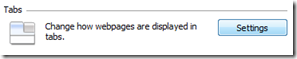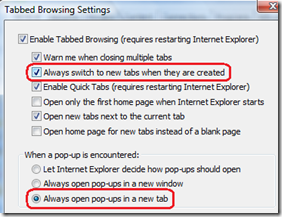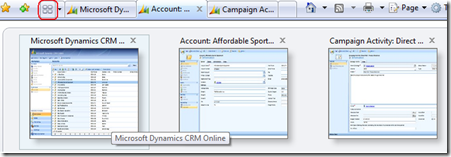Take Advantage of Tabbed Browsing in Internet Explorer
Here's a tip to make your experience with Dynamics CRM a bit more friendly. Internet Explorer 7 offers tabbed browsing, where links open in tabs rather than new windows that clutter your desktop.
Under Tools > Internet Options click the Tabs Settings button on the General tab.
Make the following changes to the default settings:
- Always switch to new tabs when they are created
- Always open pop-ups in a new tab
The other nice part about tabbed browsing is that if you have several tabs open, you can click the highlighted button (below) to get a thumbnail view of all open tabs. Then simply click on the one you want to work with.
You can get similar tabbed browsing functionality in Internet Explorer version 6, by downloading the MSN Toolbar.
------------------------------------------
Comments
Anonymous
August 11, 2008
PingBack from http://www.easycoded.com/take-advantage-of-tabbed-browsing-in-internet-explorerAnonymous
August 13, 2008
Here's a tip to make your experience with Dynamics CRM a bit more friendly.  Internet ExplorerAnonymous
August 13, 2008
Here's a tip to make your experience with Dynamics CRM a bit more friendly.  Internet Explorer