Robots are back!

Robots will soon be in action moving around you, to make your life easier. This is not the tagline from the Hollywood movie “I, Robot” but is a real life fact! Yes, this is a dream come true. In the third week of November 2008, we proudly introduced Microsoft® Robotics Developer Studio 2008 (RDS), which is a Windows-based environment for hobbyist, academic and commercial developers to create robotics applications for a variety of hardware platforms. This is definitely a boon to all those who wish to program their Robots.
RDS includes a lightweight REST-style, service-oriented runtime, a set of visual authoring and simulation tools, as well as tutorials and sample code to help get started. RDS primarily helps the hobbyist to focus more on programming robots rather than just focusing on building a robotic framework.
The great news is that even Non-Programmers can create robot applications using Visual Programming Environment. RDS features Microsoft Visual Programming Language, for creating and debugging robot applications, web-based and windows-based interfaces, 3D simulation. It allows you to program your robot in a number of languages including C# and Visual Basic .NET, JScript, and IronPython.
Underneath, it is based on very powerful concurrent library implementation called “Concurrency and Coordination Runtime (CCR) and Decentralized Software Services (DSS)”. The CCR and DSS application model makes it simple to achieve concurrency, coordinate and responds to, a robot’s state using a Web browser or Windows-based application from any machine thus making it distributed.
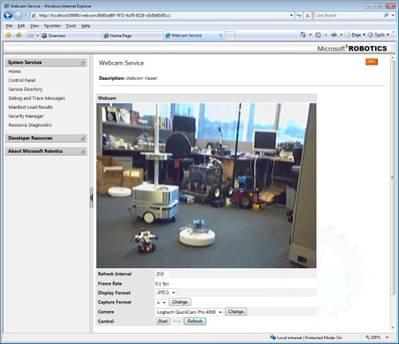
Figure 1: A robot’s eye showing the images from DSS using a Web browser
Even if you do not have a physical robot, RDS allows simulating robotics applications in 3D physics-based virtual environments using realistic 3D simulated models. Microsoft Visual Simulation Environment (VSE) includes AGEIA™ PhysX™ Technology from AGEIA Technologies Inc., a pioneer in hardware-accelerated physics, enabling real-world physics simulation for robot models. RDS supports almost all robot platforms including Aldebaran, CoroWare CoroBot, Lego Mindstroms NXT, iRobot Create, KUKA Robots, Kondo, etc.
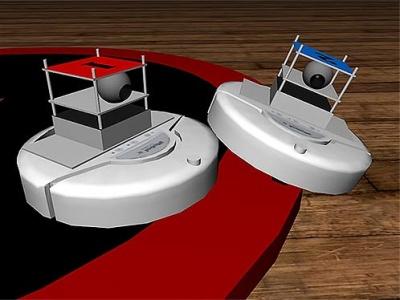
Figure 2: An iRobot Create simulation sample in Visual Simulation Environment
To get you started, robotics samples and tutorials cover how to get started building robotics applications.
They include:
Setting Up Your Hardware: RDS can be used with a variety of robot platforms. Follow the instructions for setting up your hardware and its means of communication to your PC running Windows XP or Windows Vista.
Basic Robotics Tutorials: The basic robotics tutorials help the user get started writing the very first service for a robot. The tutorials guide the user from getting input from a single sensor, to controlling an actuator, and to being able to write a "drive-by-wire" application where the robot can be moved around.
Now that you are ready to drive your robot, “What will you do with yours?”
- Gaurav Patole.
Developer Support VC++ and C#