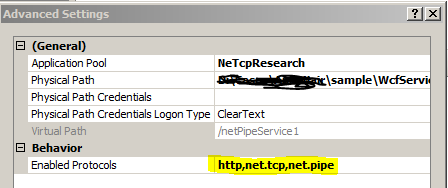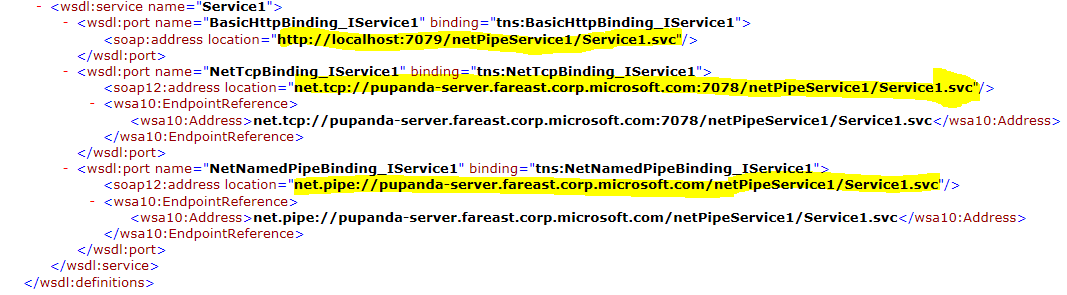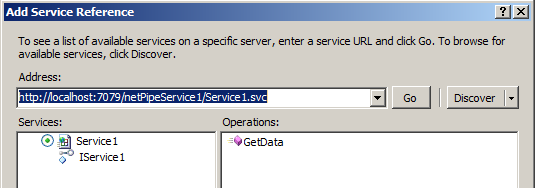WCF: IIS hosting of net.tcp/ net.pipe services + metadata
A lot of time, customers around the globe question how best WCF services (running on net.tcp/ net.pipe protocol) can be hosted on IIS.
The popular bindings for the same are:
- netTcpBinding
- netNamedPipeBinding
As a naïve developer it is possible that service may not be hosted properly unless the configuration steps are followed properly.
I am sharing sample code/ configuration/ screenshots on this behalf.
Service Design
1. Code
namespace WcfService1
{
[ServiceContract]
public interface IService1
{
[OperationContract]
string GetData(int value);
}
}
namespace WcfService1
{
public class Service1 : IService1
{
public string GetData(int value)
{
return string.Format("You entered: {0}", value);
}
}
}
2. Configuration
<system.serviceModel>
<behaviors>
<serviceBehaviors>
<behavior name="netBehavior">
<serviceMetadata httpGetEnabled ="true"/>
<serviceDebug includeExceptionDetailInFaults="true" />
</behavior>
</serviceBehaviors>
</behaviors>
<bindings>
<netTcpBinding>
<binding name="netBinding">
<security mode="None"/>
</binding>
</netTcpBinding>
<netNamedPipeBinding>
<binding name="pipeBinding">
<security mode="None"/>
</binding>
</netNamedPipeBinding>
</bindings>
<services>
<service name="WcfService1.Service1" behaviorConfiguration="netBehavior">
<endpoint address="" binding="basicHttpBinding" contract="WcfService1.IService1" />
<endpoint address="" binding="netTcpBinding" bindingConfiguration="netBinding" contract="WcfService1.IService1" />
<endpoint address="tmex" binding="mexTcpBinding" contract="IMetadataExchange" />
<endpoint address="" binding="netNamedPipeBinding" bindingConfiguration="pipeBinding" contract="WcfService1.IService1" />
<endpoint address="pmex" binding="mexNamedPipeBinding" contract="IMetadataExchange" />
</service>
</services>
</system.serviceModel>
IIS hosting
a) Deploy the service in IIS virtual directory
b) Go to the site > Right click > Edit Bindings
c) Go to the deployed application under the site
d) Here application is netPipeService1.
Right click > manage application > Advanced settings
e) Update Enabled Protocols like the following:
f) Restart the application pool
Since we have an endpoint available over http, we should be able to browse the service component.
Let’s go to the wsdl document. The <wsdl:service> content appears as the following:
We can see the 3 highlighted endpoints now on the service metadata.
Client
Now, client application can create the proxy classes by 3 options.
Option 1
Add service reference with http endpoint:
Option 2
Add service reference with mex/tcp endpoint:
Option 3
Add service reference with mex/pipe endpoint:
In real time, it could happen you may have either of the bindings to play with. I would recommend to start from small and slowly increase breadth for other bindings.
I hope this helps!