Specifying the SQL Instance when Creating an Enterprise Pool
Author: Mitch Duncan
Publication date: November 2009
Product version: Microsoft Office Communications Server 2007 R2 Enterprise Edition
When running Office Communications Server Setup to create an Enterprise pool, the Create Enterprise Pool Wizard requires a SQL Server instance as shown in Figure 1. This is a database instance that the Enterprise pool uses as its back-end server. After the SQL Server instance field, the wizard provides an example that can be confusing. The reason is that unless you plan to reuse an existing instance, most installations are new installations. The language in the wizard might make you think that you need to specify a database instance name that is to be created or that you have to create the instance yourself.
Figure 1. Create Enterprise Pool Wizard
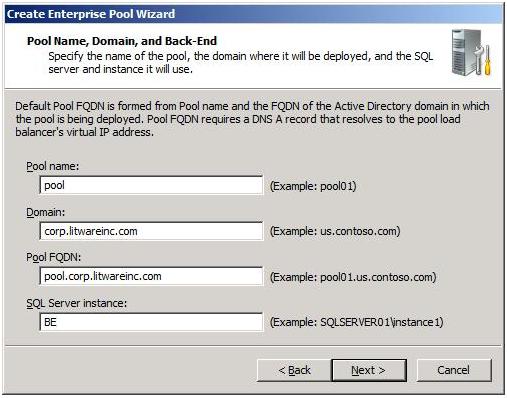
To avoid undue frustration, you have to specify only the server name of the server that is running SQL Server that you want to use as the Enterprise pool's back-end server. For example, if the NETBIOS name of the back-end server running SQL Server is BE, specify only BE in the SQL Server instance field. Sometimes things are simpler than we think.
Office Communications Server Resources
- Visit the Office Communications Server main page at go.microsoft.com/fwlink/?LinkId=132607.
- View the complete Office Communications Server documentation library at go.microsoft.com/fwlink/?LinkId=132106.
- Follow tweets from the Office Communications Server team at go.microsoft.com/fwlink/?LinkId=167909.
- Download all the Office Communications Server content as a Word document at go.microsoft.com/fwlink/?LinkId=133609.
- Download all the Office Communications Server content as a compiled help file at go.microsoft.com/fwlink/?LinkId=160355. (Make sure you scroll down to the Additional Information section to download OCSDocumentation.chm.)