Microsoft Lync Server 2010 Resource Kit Tool: Response Group Export-Import
Moving the Response
Group configuration data from one pool to another and restoring it after a
disaster are uncommon but vital scenarios to ensure business continuity.
Although Windows PowerShell command-line interface provides all the pieces to
perform these tasks, it still requires advanced scripting. The Response Group
Export-Import tool simplifies these scenarios. You can download this tool and
other Microsoft Lync Server 2010 communications software Resource Kit tools
from the Download Center .
Author: Frédéric Dubut, Tommy Larsson
Publication date: January 2011
Product version: Microsoft Lync 2010, Microsoft Lync Server
2010, Windows PowerShell
Introduction
Moving the Response Group configuration data from one pool
to another and restoring it after a disaster are uncommon but vital scenarios
to ensure business continuity. Although Windows PowerShell provides all the
pieces to perform these tasks, it still requires advanced scripting. The
Response Group Export-Import tool simplifies these scenarios. You can download
this tool and other Microsoft Lync Server 2010 Resource Kit tools from the Download Center .
Description
Response Group Export-Import is a Windows PowerShell script
that enhances the Lync Server 2010 Management Shell by adding two additional
cmdlets to export the complete Response Group configuration from a given pool
and import this configuration to another (or same) pool.
The Response Group Export-Import script populates the Lync
Server 2010 Management Shell with two new cmdlets: Export-CsRgsConfiguration and Import-CsRgsConfiguration.
Output
The Export-CsRgsConfiguration
cmdlet outputs a .zip archive that contains a dump of the Response Group
configuration for a given pool (passed as a parameter).
The Import-CsRgsConfiguration
cmdlet indicates success or failure when importing the Response Group
configuration that was generated by Export-CsRgsConfiguration
to a specified pool (passed as a parameter).
Purpose
The Response Group Export-Import cmdlets can be used in
three scenarios:
-
Data migration:
Fabrikam is in the process of replacing all the computers from one pool with
newer computers. Fabrikam's strategy is to deploy a new Lync Server 2010 pool,
move all the data from the old to the new pool, and then to deprecate the old
pool. For the Response Group configuration to be moved, it is exported from the
old pool and imported to the new pool.
Note Export-CsRgsConfiguration does not
delete the Response Group configuration from the old pool. Because some of the
workflow properties must be unique across the organization (such as SIP URI or
telephone number), Fabrikam will have to clean the Response Group configuration
from the old pool before being able to re-import it to the new pool (by using
the standard Remove-CsRgsWorkflow
cmdlet, for instance).
- Disaster recovery: To prevent major outages in case of a disaster, Fabrikam performs a daily back up of the Response Group configuration. In the case of a dramatic event that destroys all the Lync Server 2010 data, the administrator can restore the full Response Group configuration as soon as the replacement servers are functional.
**Troubleshooting**:
Fabrikam encounters a Response Group issue and calls Microsoft support.
Fabrikam exports the Response Group configuration from the pool that is exhibiting
the issue and sends it to Microsoft support for troubleshooting. Microsoft
support imports the configuration to replicate Fabrikam's environment to
troubleshoot the issue.
Requirements
The script must be run from a computer that has Lync Server 2010
Management Shell installed.
Export-CsRgsConfiguration
The Export-CsRgsConfiguration
cmdletrequires the two
parameters that are described in Table 1.
Table 1. Export-CsRgsConfiguration
parameters

Import-CsRgsConfiguration
The Import-CsRgsConfigurationcmdletrequires the two parameters that are described in Table 2.
Table 2.
Import-CsRgsConfiguration parameters

Examples
Running the Response Group Export-Import Script
The following is the first command you should run from the
Lync Server 2010 Management Shell to populate the console with the Export-CsRgsConfiguration and Import-CsRgsConfiguration cmdlets:
Import-Module .\RgsImportExport.ps1
Exporting the Response Group Configuration
The following command exports the Response Group
configuration for the pool that has the FQDN rtc.fabrikam.com. The
configuration is exported to the file c:\Temp\RgExport.zip:

Importing the Response Group Configuration
The following command imports the Response Group
configuration from the file c:\Temp\RgExport.zip to the pool that has the FQDN
rtc.fabrikam.com:
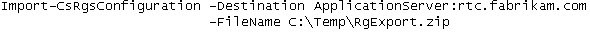
Summary
The Response Group Export-Import tool helps make it both
easy and convenient to export and import your Response Group configuration
data.
Lync Server Resources
- Lync Server 2010 documentation in the TechNet Library
- NextHop blog
- Lync Server and Communications Server resources
We Want to Hear from You
Keywords: Response Group,
Windows PowerShell, export, import, backup, back up, restore