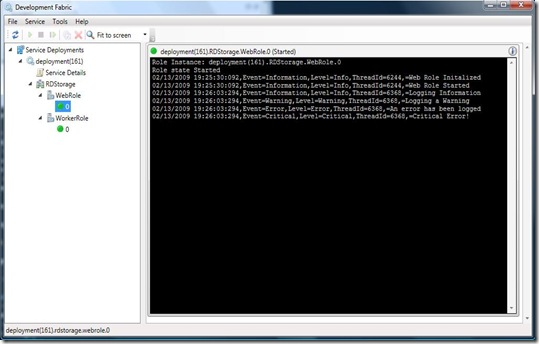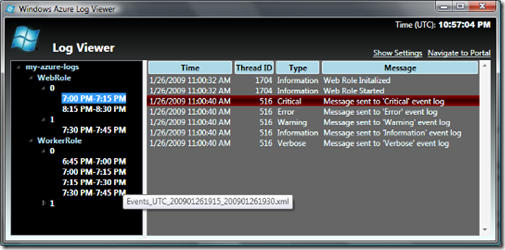Windows Azure Log Viewer
Bill Lodin over at IT Mentors has put together a really nice tool that allows you to view your Windows Azure logs in a WPF log viewer
The application replicates the functionality of the development fabric’s UI that lets you monitor any messages that are written to the Azure logs from the Worker and Web Roles that are currently up and running. Messages can easily be written to this area using the RoleManager class and RoleManager.WriteToLog() method passing in the type of event you are logging (Critical, Error, Information, etc.) along with a message that you are wishing to write.
Logging errors in Azure is an important process just as it is in any application, however when our application runs into trouble after it has been deployed we will be able to use the log files to locate and fix any errors that have occurred.
Currently the live fabric in the cloud does not have convenient real time log viewer, that the dev fabric does. Instead the logs are recorded into the cloud and stored so that you can view them locally at a later date. All you would have to do is copy your logs to the storage system of Azure.
Now with Bill’s Log Viewer, after your logs have been copied to the blob storage you can just load up the app, enter your projects details and easily view any logs that have been registered by the application.
The looks a great tool that I will definitely be putting into practice with my Azure apps, for more information check out Bill’s blog post.
Technorati Tags: Azure,Azure Logs,Cloud Computing
Comments
- Anonymous
March 30, 2009
PingBack from http://kapustein.com/blog/?p=1267