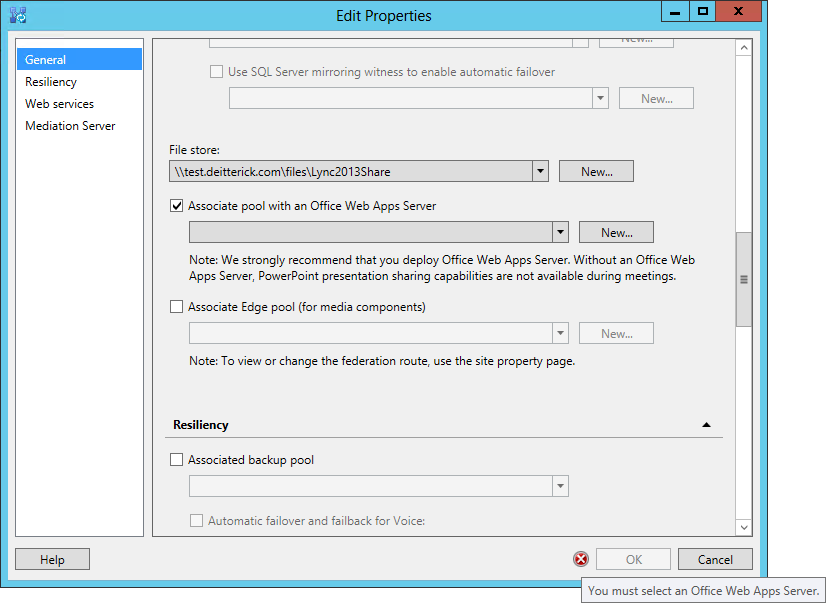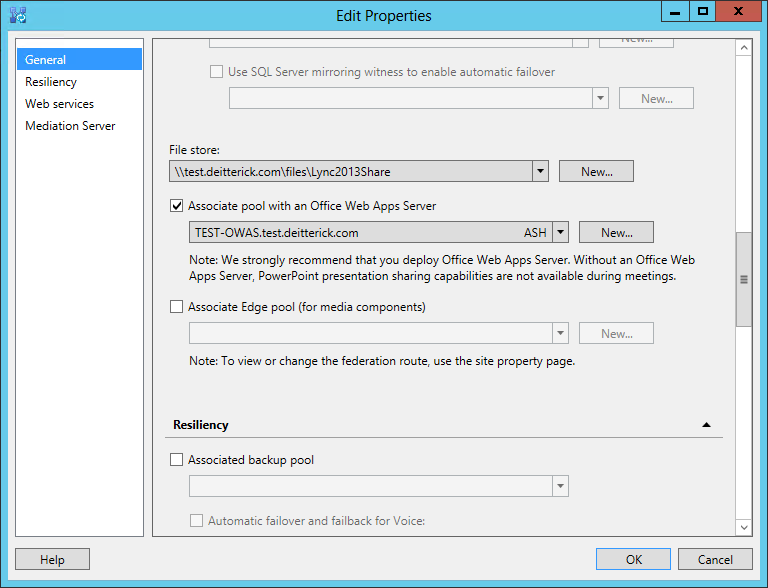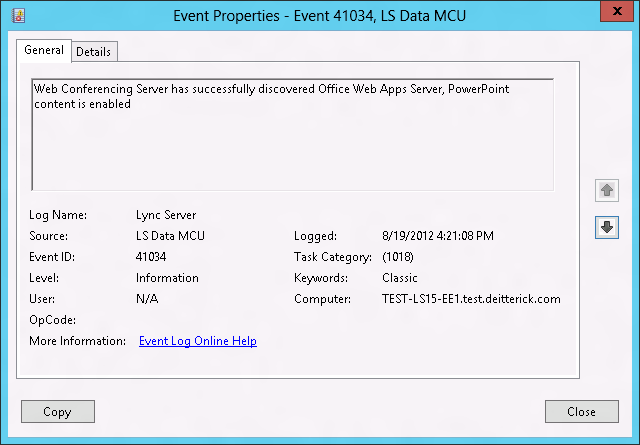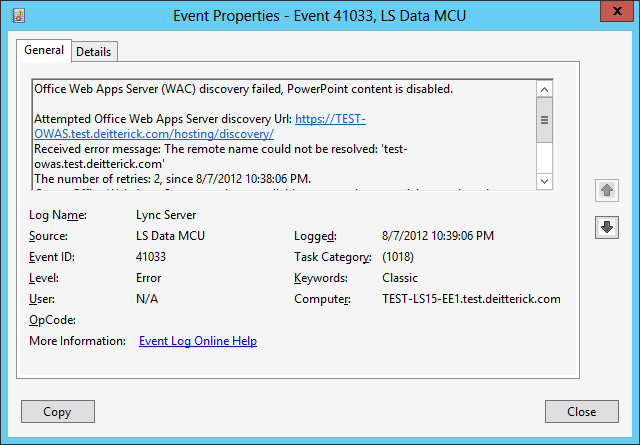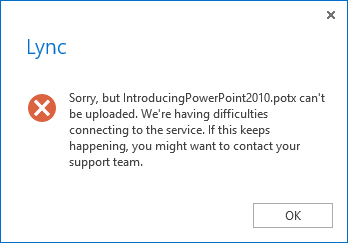Office Web Apps Server & Lync Server 2013
Update 4/8/14 - Updated prerequisites for Windows Server 2008 R2.
Update 1/12/13 - Updated with additional information.
Update 11/10/13 - Updated with links to updates for Office Web Apps Server.
Update 3/18/13 - Updated for RTM of Lync Server 2013.
Update 11/14/12 - Updated for RTM of Office Web Apps Server.
The Office Web Apps Server is a required role when deploying Lync Server 2013. By default when you add conferencing to the pool, you'll notice that in Topology Builder, you will be required to associate the Standard Edition Server or Enterprise Edition pool with an Office Web Apps Server, either new or existing:
However, you can deselect the check box and continue along without associating the Office Web Apps Server. This is not recommended, as you won't be able to use any features that rely on the Office Web Apps Server.
Defining a New Office Web Apps Server is easy...all you need is the FQDN of the server:
Once the Office Web Apps Server is defined, Topology Builder will let you continue:
So what is the advantage of using an Office Web Apps Server? From the Overview of Office Web Apps Server TechNet article:
How Lync Server 2013 uses Office Web Apps Server for viewing PowerPoint broadcasts
In Lync Server 2010, PowerPoint presentations are viewed in one of two ways. For users who run Lync 2010, PowerPoint presentations are displayed by using the PowerPoint 97-2003 format and they are viewed by using an embedded copy of the PowerPoint viewer. For users who run Lync Web App, PowerPoint presentations are converted to dynamic HTML files then viewed by using a combination of the customized DHTML files and Silverlight. Although generally effective, this approach did have some limitations:
- The embedded PowerPoint Viewer (which provided a more optimal viewing experience) is available only on the Windows platform.
- Many mobile devices (including some of the more popular mobile telephones) do not support Silverlight.
- Neither the PowerPoint Viewer nor the DHTML/Silverlight approach supports all the features (including slide transitions and embedded video) found in the more recent editions of PowerPoint.
To help address these issues, and to improve the overall experience of anyone who presents or views PowerPoint presentations, Lync Server 2013 uses Office Web Apps Server to handle PowerPoint presentations. Among other advantages, this new approach allows the following capabilities:
- Higher-resolution displays and better support for PowerPoint capabilities such as animations, slide transitions, and embedded video.
- Additional mobile devices can access these presentations. That's because Lync Server 2013 uses standard DHTML and JavaScript to broadcast PowerPoint presentations instead of customized DHTML and Silverlight.
- Users who have appropriate privileges can scroll through a PowerPoint presentation independent of the presentation itself. For example, while Ken Myer is presenting his slide show, Pilar Ackerman can scroll through and view any slide she wishes, all without affecting Ken's presentation.
Now that you know what the Office Web Apps Server does, how do you go about preparing to install it? From the Deploy Office Web Apps Server TechNet article:
Installing Required Roles and Services
Windows Server 2008 R2 and Windows Server 2012/2012 R2 have slightly different prerequisites. Be sure to install the correct prerequisites for your operating system.
To prepare a server that runs Windows Server 2008 R2:
Install the following software:
- Windows Server 2008 R2 Service Pack 1
- .NET Framework 4.5
- Windows PowerShell 3.0
- Platform update for Windows 7 SP1 and Windows Server 2008 R2 SP1 (KB2670838)
Next, open the Windows PowerShell prompt as an administrator and run the following sample commands to install the required roles and services:
- Import-Module ServerManager
- And then run:
Add-WindowsFeature Web-Server,Web-WebServer,Web-Common-Http,Web-Static-Content,Web-App-Dev,Web-Asp-Net,Web-Net-Ext,Web-ISAPI-Ext,Web-ISAPI-Filter,Web-Includes,Web-Security,Web-Windows-Auth,Web-Filtering,Web-Stat-Compression,Web-Dyn-Compression,Web-Mgmt-Console,Ink-Handwriting,IH-Ink-Support
To prepare a server that runs Windows Server 2012/2012 R2:
- Open the Windows PowerShell prompt as an administrator and run the following sample commands to install the required roles and services.
- Import-Module ServerManager
- And then run:
Add-WindowsFeature Web-Server,Web-Mgmt-Tools,Web-Mgmt-Console,Web-WebServer,Web-Common-Http,Web-Default-Doc,Web-Static-Content,Web-Performance,Web-Stat-Compression,Web-Dyn-Compression,Web-Security,Web-Filtering,Web-Windows-Auth,Web-App-Dev,Web-Net-Ext45,Web-Asp-Net45,Web-ISAPI-Ext,Web-ISAPI-Filter,Web-Includes,InkandHandwritingServices,NET-WCF-HTTP-Activation45
Installing Updates
Make sure that you also install any updates to the Office Web Apps Server(s). You will need to download and install the updates listed here: Update center for Office, Office servers, and related products.
Certificates
When creating the certificate request the Office Web Apps Farm make sure that you include SAN entries for the FQDNs of all of the servers in the farm:
If you don't include all of the Office Web App Server 2013 server FQDNs in the SAN of the certificate, you may see the issues here.
Once you have the Office Web Apps Server installed, updated, and configured, the Lync Server 2013 Front End Servers will discover the Office Web Apps Server and you will see the following events in the Event Log on the Front End Servers:
What is the User Experience if you Don't Deploy an Office Web Apps Server?
So what happens you define, but haven't yet deployed an Office Web Apps Server in your environment? The first thing you'll notice is that the Lync Server 2013 Front End Servers will throw the following error in the Event Log:
Office Web Apps Server (WAC) discovery failed, PowerPoint content is disabled.
Attempted Office Web Apps Server discovery Url: https://TEST-OWAS.test.deitterick.com/hosting/discovery/
Received error message: The remote name could not be resolved: 'test-owas.test.deitterick.com'
The number of retries: 2, since 8/7/2012 10:38:06 PM.
Cause: Office Web Apps Server may be unavailable or network connectivity may have been compromised.
Resolution:
Check HTTPS connectivity from this box to the Office Web Apps Server deployment using the discovery Url.
Also, clients will notice the following error message when they try to share a PowerPoint presentation:
As you can see, the Office Web Apps Server will be an important component in your Lync Server 2013 deployments! Make sure to plan and include it when installing/migrating to Lync Server 2013.
Comments
Anonymous
January 01, 2003
@dquintana If you are going to be using conferencing, then yes, it will be a required role. No, it will need to be a separate server. We don't support collocating it on any Lync Server 2013 servers.Anonymous
January 01, 2003
@Jason If you have a non-TLD as your AD namespace, you can still issue the certificate from an internal CA, since the certificate only needs to be on the Office Web Apps Server. For external access, you can use a publicly issued certificate and the Reverse Proxy would handle that traffic. If you have internal clients that don't trust your internal CA, you can use SSL bridging on the internal hardware load balancer to accomplish the same thing internally.Anonymous
January 01, 2003
@Rasheedah Correct. Topology Builder will throw an error if you don't have an Office Web Apps Server assigned to both pools, since you have pool pairing setup. I can replicate this easily in my lab, however just making sure you have an Office Web Apps Server associated with both pools will resolve the error.Anonymous
January 01, 2003
@Maksim V. Lemeshko When you say you're using "options with IIS "Create Self-Signed Certificate"", if that means you're using a certificate issued by the Office Web Apps Server, then that isn't going to be trusted by Lync. You need to use a certificate issued from either an internal certificate authority or a public certificate...something that is trusted by both Lync and the Office Web Apps Server.Anonymous
January 01, 2003
@Dave, You should see the XML when going to the /hosting/discovery URL. You shouldn't be getting a 404 error message.Anonymous
January 01, 2003
@AdithyaThe WAC server traffic is over HTTP or HTTPS, so 80 or 443. The WAC servers talk to each other using port 809.Anonymous
January 01, 2003
@Joakim BergquistCorrect, the Plan Office Web Apps Server TechNet article states the requirements for the certificate. If you want the WAC server(s) to report healthy you'll need to use a SAN certificate. The certificate needs to be from a trusted source. That can mean using a publicly issued certificate or using a certificate issued by your internal CA. Basically any clients access the WAC server(s) needs to trust the certificate chain of the certificate that you assigned to the farm.Anonymous
January 01, 2003
Hi, From my understanding wildcard certificates is not valid for the Office Web Apps? Do I really need a SAN certificate? by a trusted source?Anonymous
January 01, 2003
The comment has been removedAnonymous
January 01, 2003
@Maksim V. Lemeshko Are you using a certificate on the Office Web Apps Server that Lync trusts and vice versa? What happens when you go to the Office Web Apps Server discovery URL? Do you see XML or do you get an error?Anonymous
January 01, 2003
Cool!Anonymous
January 01, 2003
The comment has been removedAnonymous
January 01, 2003
Hi! Whet i go to Office Web Apps Server discovery URL i receive this XML code: <?xml version="1.0" encoding="utf-8" ?>
- <wopi-discovery>
- <net-zone name="internal-http">
- <app name="Excel" favIconUrl="http://servername/x/_layouts/images/FavIcon_Excel.ico" checkLicense="true"> <action name="view" ext="ods" default="true" urlsrc="http://servername/x/_layouts/xlviewerinternal.aspx?<ui=UI_LLCC&><rs=DC_LLCC&>" /> <action name="view" ext="xls" default="true" urlsrc="http://servername/x/_layouts/xlviewerinternal.aspx?<ui=UI_LLCC&><rs=DC_LLCC&>" /> <action name="view" ext="xlsb" default="true" urlsrc="http://servername/x/_layouts/xlviewerinternal.aspx?<ui=UI_LLCC&><rs=DC_LLCC&>" /> <action name="view" ext="xlsm" default="true" urlsrc="http://servername/x/_layouts/xlviewerinternal.aspx?<ui=UI_LLCC&><rs=DC_LLCC&>" /> I using options with IIS "Create Self-Signed Certificate"! Thx
Anonymous
January 01, 2003
Good day! I have a problem "Office Web Apps Server (WAC) discovery failed, PowerPoint content is disabled." What me doing now!? I deploy WAC following technet.microsoft.com/.../jj204792(v=ocs.15).aspx Thanks.Anonymous
January 01, 2003
I have soloved the problem with powerpoint presenations and OWA discovery after re-issuing new OAuthTokenIssuer certificate . My server already had one cerifficate issued by the same CA..but no idea why it was not working..Any way after installing NEW certificate everything started working..Lync Server has discovered the OWA pool.also my powerpoint presentations also working fine. Server-to- server communication in Lync 2013 and using Token certificate is more important.. Thanks to all...Anonymous
January 01, 2003
The comment has been removedAnonymous
January 01, 2003
@John
Not that I'm aware of.Anonymous
January 01, 2003
@Hide Powerpoint Icon
Unfortunately I'm not aware of a way to accomplish what you're looking for.Anonymous
December 04, 2012
I have created the farm without the certificate: New-OfficeWebAppsFarm –InternalURL "http://SERVERNAME" –AllowHttp. Then the discovery URL is working fine but it is not working after I configured it in the front end. I still recieve the 41033 error. Is it a must to have it https? Any help for troubleshooting please?Anonymous
December 12, 2012
The comment has been removedAnonymous
January 11, 2013
Hi, Two quick questions: So, is it mandatory to install a WAC server? Could be installed in the same Lync 2013 Server. ThanksAnonymous
January 28, 2013
Guys, When I try access servername.corp/.../discovery I receive a simple message "Server Error. We're sorry. An Error has occurred". Anyone know about this?Anonymous
March 04, 2013
Hi I have a fairly simple setup. All internal on a single domain. I Am trying to install the Office Web Application Server. There is only one server in the pool. The rest of the servers are installed fine. I am able to instant message and Conference call with Video. I am able to share whiteboards etc. When I try and present a Powerpoint I get "Some Sharing Features are unavailable due to Server Connectivity Issues" I have tried lots of things, I have been through numerous threads including all those suggestiions on this threadsocial.technet.microsoft.com/.../9861d86f-f834-4ce0-81e6-51f7473462a1 I am convinced it is to do with certificates but could be wrong. For the record, I can see the full XML stuff when I visit server.domain.local/.../discovery I am also able to see the 41032 and 41030 events as expect. Can anyone help, I am desperate and have been looking for a solution for about 3 days pretty much solidly. BayfAnonymous
June 08, 2013
The comment has been removedAnonymous
July 31, 2013
Even after Web Apps is installed some users that already have PowerPoint installed receive Error " You do not have PowerPoint installed". Did a repair of office 2010..Still having the issueAnonymous
January 22, 2014
What will be the firewall settings required for WAC server , when it is placed inside the perimeter and outside ?Anonymous
January 25, 2014
I also encountered the same problem,lync server 2013 in Windows Server 2012 R2Anonymous
January 25, 2014
I also encountered the same problem,lync server 2013 in Windows Server 2012 R2Anonymous
February 15, 2014
How are things being handled now that internal FQDN's can't be included on SAN certs?Anonymous
March 23, 2014
Hello,
Is it possible to prevent downloading of the powerpoint files at the office web apps server level ? We know the organizer can give "everyone" the permissions to download the file. But, can we block it all together so that nobody can download the file ? It's a security issue for us. Thanks.Anonymous
September 24, 2014
Hello
I use Lync web to conection with customer and I have problem. When I instal plug and try connection with Lync I see error "MIcrosoft Lync Web App plug-in gas stoped working"
Problem signature:
Problem Event Name: APPCRASH
Application Name: LWAPlugin.exe
Application Version: 5.0.8308.726
Application Timestamp: 5391ffe2
Fault Module Name: vdpsrc.dll
Fault Module Version: 1.2.0.71
Fault Module Timestamp: 4dd43534
Exception Code: c0000005
Exception Offset: 00005ef5
OS Version: 6.1.7601.2.1.0.256.48
Locale ID: 1045
Additional Information 1: 0a9e
Additional Information 2: 0a9e372d3b4ad19135b953a78882e789
Additional Information 3: 0a9e
Additional Information 4: 0a9e372d3b4ad19135b953a78882e789
Could you help me. Re-instalation of system and re-instalation of plug don't help. I use Mozilla, chrome, Explorer and every time error is that some. Right now I don't know what to do.Anonymous
October 16, 2014
Do i need to do any special configuration for the Powerpoint sharing for a federated users?Anonymous
March 16, 2015
I am not deploying WAC (this is a fixed requirement).
How can I hide the PowerPoint icon from the client. I can disable Data Collaboration but this also disables the Whiteboard/Poll also.
I want whiteboard + poll but NOT PowerPoint. Is there an option ADMX/registry etc to hide this button from the Lync 2013 client?