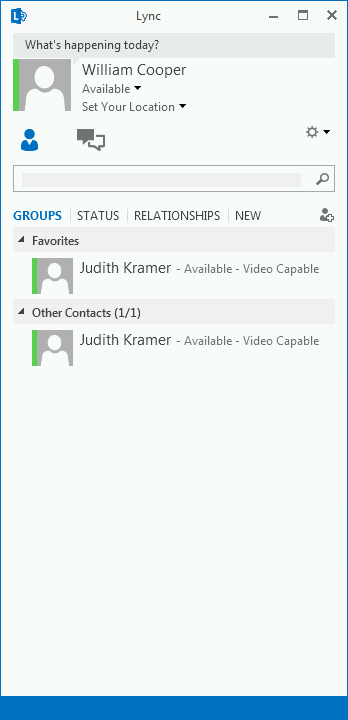Issue with the Lync Basic 2013 Client and A/V Disabled
Update 2/26/14 - This issue has been resolved with the release of Service Pack 1 for Office 2013. You can get more information here.
I ran across this while testing an issue a reader of my blog posted in the comments of an article I wrote about the Lync Basic 2013 client. They had mentioned that when a user using the Lync Basic 2013 client was set to A/V disabled the options for A/V were still presented in the client. In my testing I found this to be true and in fact the options were not only presented to the user, but A/V wasn't blocked if the user tried to initiate an A/V call to another user. For my testing I was using version 15.0.4420.1017 of the Lync Basic 2013 client. You can see in the screen shot below that even though the user is set to A/V disabled in Lync, the Phone tab and the Call Forwarding options still appear and the user is actually in a call with another user:
In addition, the options for starting an A/V call with another user are available:
Also, when looking at the A/V disabled user's presence from another client, you can see that they show as "Video Capable", even though they should be disabled for video:
If you compare this to the same user signed into the Lync 2013 client, you can see that the Phone tab and the Call Forwarding options are removed, as expected:
Also, the options for initiating an A/V call are removed as well:
So how does the Lync client know what features to make available when the user signs in? The answer is through information received by the client via in-band provisioning. The Lync client sends out a SIP SUBSCRIBE requesting provisioning information:
SUBSCRIBE sip:wcooper@test.deitterick.com SIP/2.0
...
Content-Type: application/vnd-microsoft-roaming-self+xml
The response is a SIP/2.0 200 OK and contained in the response is the setting we're interested in:
<telephonyMode>NoAudioVideo</telephonyMode>
The telephonyMode setting can contain a couple of different values, depending on what the user is configured for:
- NoAudioVideo = Audio/Video Disabled
- None = PC-to-PC only
- Rcc = Remote Call Control
- Rcc Only = Remote Call Control only
- UC = Enterprise Voice
It appears that currently the Lync Basic 2013 client is ignoring this setting and is allowing the user to initiate A/V sessions whether the user is enabled to do so or not.
Comments
Anonymous
January 01, 2003
@Evan The best way to get the product group to fix this is to open a support case. The more customers that raise this as an issue via support, the higher priority it will get when the PG looks at what to include in future updates.Anonymous
January 01, 2003
What did MS say? We are opening a case for this same issue. We want to remove the keypad, audio (phone icon), video (which we are able to do with reg), and the Desktop icon.Anonymous
January 01, 2003
@Stanislaw
Yes. This issue has been fixed with the release of Service Pack 1 for Office 2013.Anonymous
January 01, 2003
@Adrian
You can apply Service Pack 1 for Office 2013 even if you only have Lync 2013 installed. You can also download the March 2014 CU here:
http://support.microsoft.com/kb/2863908Anonymous
February 11, 2013
Oh dear, hope my Lync Users don't read this!!! Please fix MS!!Anonymous
April 23, 2013
You may implement CAC to Limit the bandwidth over the WAN-Links. But not a solution for LAN. Maybe you can configure static ports for A/V Usage and drop These on a Switch Level or Windows Firewall. FrankAnonymous
August 18, 2013
This is still an issue with Lync 2013 Basic 15.0.4517.1504.and Lync 2013 with July 2013 CU. Is there any way to work around this issue? I tried various registry keys but they seem to get reset every time the client launches. Is there someone at Microsoft you can press to fix this perhaps? It's preventing me from deploying more Lync use in my organization.Anonymous
August 26, 2013
It's definitely a big issue for all Lync Installation. On Office 365 there is no way anymore to disable AV on Lync. - don't understand why this was introduced. MS please solve this quickly. txs.Anonymous
September 12, 2013
Indeed, just came accross it during deployment of Lync 2013 for a customer. Version *.1017Anonymous
October 01, 2013
I could get at least video disabled using DisablePC2PCVideo registry key (as seen in post linked bellow. But I have not found any similar for disabling audio. DisablePC2PCAudio does not work. social.technet.microsoft.com/.../how-to-set-telephonymode-in-lync-2013-basic-registry I opened a support case in Microsoft. I'll update here when I get any news.Anonymous
October 04, 2013
The case was archived two days ago. The engineer told us that Product Team already fixed the issue, on 09/19, but they don't have the official date to release it to public. So, we will have to wait till then. Maybe a Premier Support case could get it faster. Regards.Anonymous
October 14, 2013
I have been advised by MS that the fix has been identified and will be released in CU5 on 02/02/2104Anonymous
October 14, 2013
Of course that should have read 02/02/2014. :-)Anonymous
February 11, 2014
Hi All. Do we have any updates in this topic? Today is 11/02/2014 and I didn't see any new updates for Lync 2013 Client :(Anonymous
March 24, 2014
Is this update available for download as a standalone package that I can apply if I do not have Office 2013.Anonymous
March 24, 2014
Thank you for the information. I tested and I confirm it works with new version. At least...Anonymous
April 01, 2014
I have Lync basic client with latest March CU installed however I still see the dial pad. I am running Lync server 2010 in the backend. Any other option I could try to fix it.Anonymous
April 02, 2014
Thx, It indeed solves the problem with a/v disabled.Anonymous
April 21, 2015
Like Adrian, I have only the Lync 2013 basic client installed, but when I try to update Office 2013 to SP1 I get a "No updates appicable" type of message