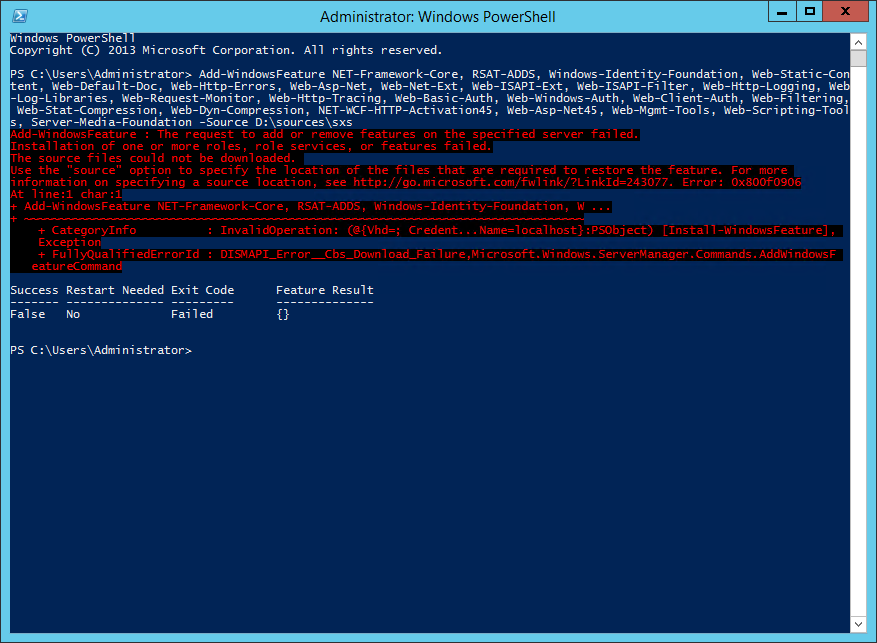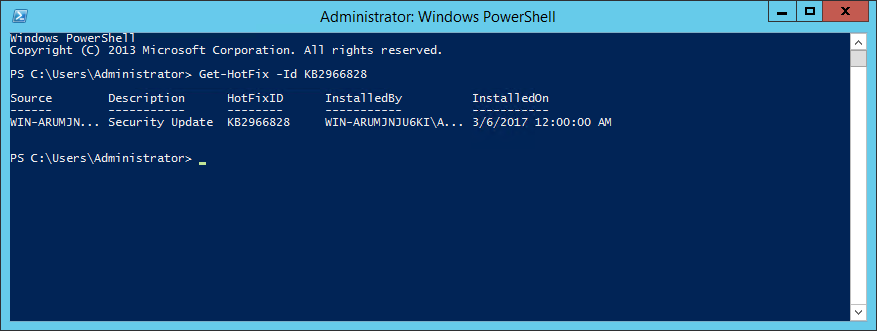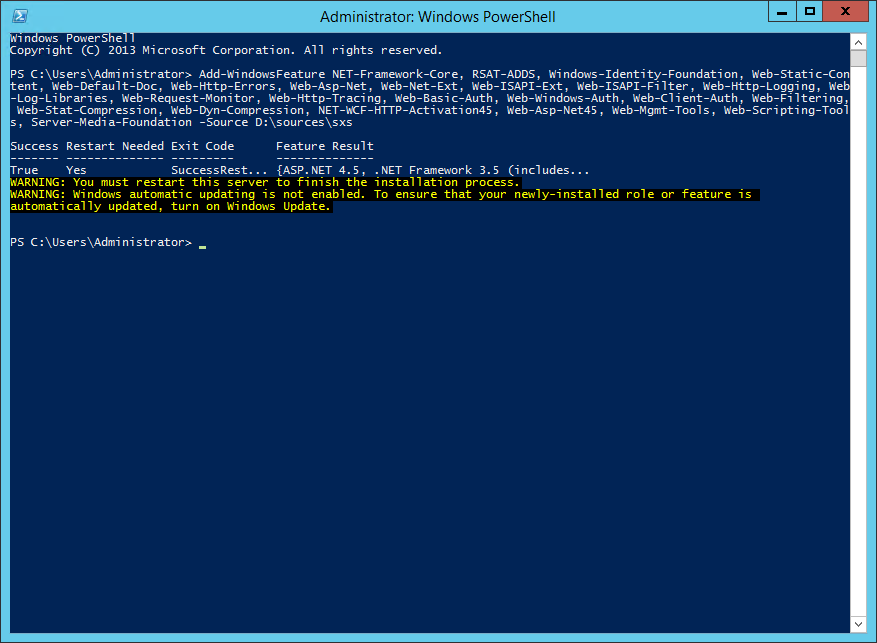Issue Installing Prerequisites on a Server with KB2966828
This has been an issue for awhile now, but not normally something I run into as most of my installs start with an unpatched base install of Windows. In this case, the image we used had patches already applied. When trying to install the prerequisites, we would get the following error:
Add-WindowsFeature : The request to add or remove features on the specified server failed.
Installation of one or more roles, role services, or features failed.
The source files could not be downloaded.
Use the "source" option to specify the location of the files that are required to restore the feature. For more
information on specifying a source location, see https://go.microsoft.com/fwlink/?LinkId=243077. Error: 0x800f0906
This can be caused by not specifying the -Source parameter for the Windows Server 2012 R2 installation media, as I've posted about here. However, this isn't our issue, as I specified the -Source parameter. In this instance, the issue is because KB2966828 has been applied to the server:
This issue is documented here.
Security updates 2966827 and 2966828 (described in Microsoft Security Bulletin MS14-046) for the .NET Framework 3.5 require metadata that is added to the system only when the Microsoft .NET Framework 3.5 feature is enabled. Updates that apply to the .NET Framework 3.5 are meant to be installed only after the .NET Framework 3.5 feature is installed.
The fix is to apply KB3005628. Once we applied the fix, we were able to install the prerequisites successfully:
Comments
- Anonymous
May 17, 2017
thanks for this info - I'm using it to provide some therapeutic consolation for hours of hair pulling - my issue though similar differs with a different feature (Desktop-Experience) that won't install despite specifying the alt source correctly ...and trying various methods including noted in your example and DISM - ugh!