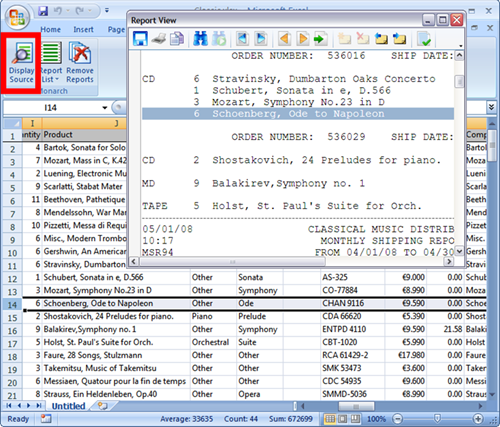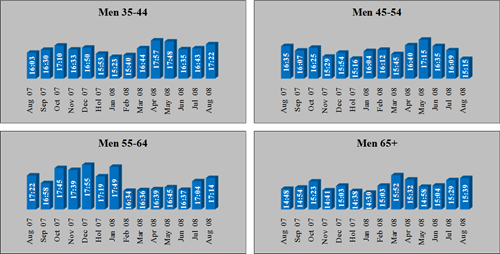Open XML support in new tools, apps, and custom solutions
One of the more interesting aspects of my job is meeting people who are developing software that interoperates with Office through the various formats that we support. It’s exciting to hear their plans, work with them on the details of how our products can collaborate or share data, and then see the final solutions, whether they’re released in shrink-wrapped packages, available for download on the web, or delivered as a custom solution for a specific organization.
Three of the more innovative firms I’ve had the pleasure of meeting and working with over the last few years are Altova, Datawatch, and PSC. Here’s an overview of the latest work each of them has been doing with the Open XML formats.
Altova
Altova’s MissionKit is a powerful suite of XML tools for developers and XML architects. I know them as an Open XML implementer, and also as a tool vendor. We use XMLSpy, DiffDog, and other Altova tools for all kinds of things on our team, and we’ve even used them for Ecma TC45’s work on maintenance of the Open XML specification itself.
Altova first rolled out Open XML support in April 2007, when they added to XMLSpy the ability to create DOCX, XLSX, and PPTX documents from scratch, as well as the ability to edit Open XML documents with context-sensitive help, auto-completion, and all the other productivity-enhancing features of XMLSpy. The latest release of their product line, Version 2010, was rolled out last month with even more Open XML support options, as well as a host of other new features.
StyleVision 2010, the stylesheet designer in the Altova lineup, now offers an entirely new design paradigm for creating XML forms that can be saved in DOCX and many other formats. The key breakthrough in this release is that StyleVision is now a true electronic form design tool in every sense of the phrase. Users can precisely position form elements on a canvas and specify templates within configurable layout containers, and they can design the form first, then add data-source connections later. This provides many benefits, not least of which is that a graphic designer or similar person can create a great-looking form and then a developer or XML expert can add the necessary technical plumbing later. If you’ve spent much time around e-forms, you know that that approach works much better than the other way around. :-) StyleVision still offers free-flow (HTML-style) form creation as well as the new absolute-positioning functionality, for scenarios where a free-flowing form is more appropriate.
Datawatch
Datawatch’s flagship product Monarch has been helping people create reports since 1991, and has supported the Open XML formats since February 2007, just two months after the publication of ECMA-376. The latest release (Monarch Version 10.5) includes several changes related to their Open XML support.
Monarch is a report mining and analysis tool that allows users to non-programmatically retrieve data from various information sources (usually reports in PDF, HTML, text or other formats) and create consolidated reports from that data. It is both a consumer and a producer of the XLSX/XLSM formats, and it is used by hundreds of thousands of users to generate reports from data sources that would otherwise be very difficult to consolidate or work with.
Version 10.5 includes support for digital signatures in XLSX/XLSM documents, improved PDF import, and other features, but the really interesting feature from an Open XML point of view is Monarch Context, a free add-in for Excel. Monarch 10.5 has the ability to take advantage of the flexibility of OPC (the Open Packaging Convention) to store a full-fidelity XML representation of the original source report in the output XLSX document. It also includes metadata on each row of the spreadsheet that ties back to the source of that row’s data in the original report. With Monarch Context (see screenshot above), you can then navigate to a row in in the generated spreadsheet, click on Display Source, and see the source data for that row.
This is a powerful example of the creative possibilities that developers have when working with OPC. The generated report includes its own audit trail and source data, and you can even ask Monarch to sign the XLSX/XLSM file, to assure future viewers of the integrity of the report for compliance and auditing purposes.
PSC
PSC Group LLC is a Chicago-area professional services consulting firm, a Microsoft Gold Partner, an IBM partner, and active in a wide range of technology services and projects. I’ve gotten to know John Head, PSC’s Director of Enterprise Collaboration, fairly well through DII workshops and other activities, where he is a perennial force to be reckoned with. John’s a hands-on expert and is definitely not the kind of guy who ever leaves you wondering what he really thinks -- it’s great to get that kind of direct informed feedback when we participate in DII events.
One of PSC’s clients is RDI (Research Director, Inc.), a Maryland-based radio-research consulting firm that analyzes, interprets and presents Arbitron audience research data for over 200 radio stations. RDI came to PSC with a problem: they had been using the same custom system for 10 years, and their needs had grown so much that it was taking three weeks to build the presentations they needed to generate each quarter. As Marc Greenspan of RDI explains, “Taking three weeks to process the data was no longer an option. By the time we’d be done, the next set of data would be coming in, and the presentations would be close to useless to our customers. We needed a scalable, sustainable production system, and our motivation was literally business survival.”
PSC developed a custom Open XML solution for RDI that now delivers these same reports in just three days, enabling RDI to offer its analyses 13 times per year instead of 4 times per year, and dramatically reducing the cost of generating their analysis. John Head explains that “We were able to improve the application performance so drastically by not having to automate PowerPoint, because it’s not involved until the user actually opens the file. We couldn’t have done that without Open XML. We couldn’t support document generation on the server with binary formats. It was too hard and it didn’t always work. Open XML changed that.”
There’s a new case study on our web site about the system that John’s team has built for RDI. It’s a good example of how the world of automated document assembly is rapidly changing with the advent of standardized XML-based document formats. I had the opportunity to learn about this system early on, when the PSC team gave us a demo in Redmond last year, and it’s great to see it rolled out and in production.
Microsoft
And finally, for those who haven’t seen the news yet … we have a new Open XML implementation available, too. More on that one later. ;-)
Comments
- Anonymous
November 18, 2009
thanks for the coverage and kind words Doug!