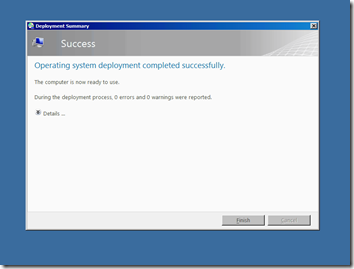MDT 2012: New Features – Hide Shell
Here is a common scenario. You are deploying an operating system using MDT Lite Touch, during the deployment you install some user specific applications. However the users think that the deployment is completed an they close the application installs or perhaps start messing with the machine while it is still logged in as the local administrator. Now you could simply inform the user that they should not touch the computer until the deployment is completed. However in my experience this “don’t touch” approach has not always been 100% successful.
Well now we have a better way, you can hide explorer shell while MDT is “doing it’s thing”!
So how do we do this? It is simple, just add the following line to the customsettings.ini file:
HIDESHELL=YES
I have included before and after shots below:
Look explorer…
No explorer…. that’s better!
P.S. The exclamation marks are for you Rod ![]()
This post was contributed by Ben Hunter, a Senior Program Manager for MDT with Microsoft
Disclaimer: The information on this site is provided "AS IS" with no warranties, confers no rights, and is not supported by the authors or Microsoft Corporation. Use of included script samples are subject to the terms specified in the Terms of Use
Comments
Anonymous
January 01, 2003
Hi Ben,
I am using MDT 2013 and changed customsetting.ini command "HIDESHELL=YES" my background image is Blue... is there any way to customize the background image e.g. a corporate wallpaper during HIDESHELL=YES todayAnonymous
January 01, 2003
Hi LookingForSolutions, We are currently looking at this feature. Keep tuned :). /BenAnonymous
January 01, 2003
Hi Amy, The errors you are describing are all errors that should be easily fixed but I don't want to trivalize your issues. So feel free to email me directly at ben dot hunter at microsoft dot com and I would be happy to help you out. I am vacation without email for the next week with no access to email but will reply after that. Lets make this horror show go away :). Thanks, BenAnonymous
January 01, 2003
It will be released at the same time as ConfigfigMgr 2012.Anonymous
January 01, 2003
Hi Niles, HIDESHELL is a feature that was introduced in MDT 2012, it can be placed in any section. Thanks, BenAnonymous
January 01, 2003
Hi Ben, Unfortunately there isn't currently a way to change the background. Thanks, BenAnonymous
January 01, 2003
Is it possible to (automatically) sort applications in the deployment UI alphabetically in MDT 2012? It's one of my pet peeves ...Anonymous
January 01, 2003
MDT 2012: New Features – Hide Shell - The Deployment Guys - Site Home - TechNet Blogs Here isAnonymous
January 01, 2003
@LookingForSolutions Keith Garner, has created a small application to sort your applications from a deployment share (also for task sequences itself) For a small guide look at his post on: deployment.xtremeconsulting.com/.../mdt-2010-application-ordering-new-tool While the links aren't working anymore, you can get the files from his Skydrive: cid-5407b03614346a99.office.live.com/.../MDT2010Ordering.zip I've tested these tools on the 2012 beta, and they still worked. Kind regards, Stephan Schwarz.Anonymous
January 01, 2003
It would be very useful if there were were a UI for all these customsettings.ini settings ...Anonymous
January 01, 2003
MDT 2102 does support XP. Thanks, BenAnonymous
January 01, 2003
Hi Ben, i know this is a old blog post, however i started using MDT2012 U1 these days. While using HIDESHELL=YES my background image is just black... is there any way to customize the background image e.g. a corporate wallpaper during HIDESHELL=YES active? Cheers! BenAnonymous
December 02, 2011
Great feature, used to lock the workstation with the rundll trick but this is definitely better!Anonymous
December 02, 2011
The comment has been removedAnonymous
December 02, 2011
Oh thank you!!!Anonymous
December 03, 2011
Is the final release available for download?Anonymous
December 08, 2011
I may upgrade to 2012 solely for this feature! Unless you're willing to share how to make this do-able in 2010.Anonymous
January 11, 2012
MDT 2012 support XP sucessfully ?Anonymous
January 12, 2012
Is there any way to hide the command prompt that is behind the Task Sequence UI while HideShell is active?Anonymous
February 05, 2012
Hi Very good article! When reading this article, Í asked my self why are this options not default to YES, in the script ? Would it not make more sence that the end user should have less options until the deployment is finished completly, instead of having the possibility to mess al the work. ? best regards, ThorkellAnonymous
July 17, 2012
HideShell not working in MDT 2012. Where does this command need to be placed in the CustomSetting.ini?Anonymous
March 28, 2013
This works well however, the keyboard is still accessible. What mechanism is there to prevent the user starting Task Manager to start the shell or log the computer off by pressing CTRL-ALT-DEL?