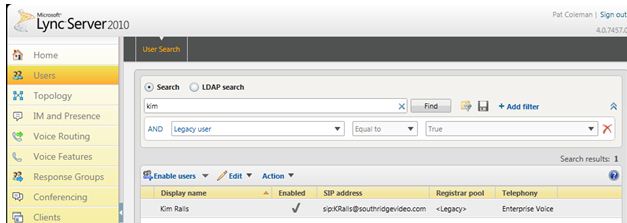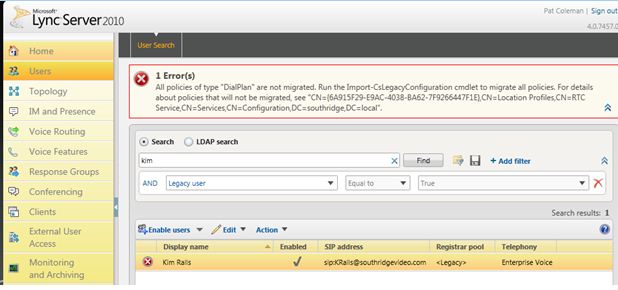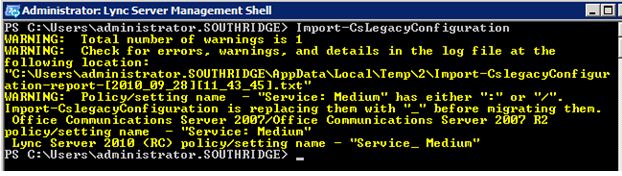Lync 2010RC : Some lessons learned testing upgrade from OCS2007 R2 to Lync 2010RC
I have begun testing with Lync 2010 RC. In my environment, I have OCS 2007 R2 and Exchange 2010 with UM deployed. I added Lync 2010 to the environment. I can blog about that process if people are interested. Today, I learned some things about the process of moving people from OCS 2007 R2 to Lync and also some interop issues. Here is a brief summary:
- Only users homed on a Lync pool can use the Lync client. I upgraded a user workstation to the Lync 2010 client. The user was homed on the OCS2007R2 pool and they were longer able to login to OCS with the Lync 2010 client. See the following article for more information. OC2007R2 client works against Lync server. Thus, if you are planning to upgrade an enterprise environment, you will need to plan the move to Lync on the back-end and also the client side.
- Lync uses a web-based control panel to manage users. You can't move the users from OCS 2007R2 to Lync using the OCS 2007R2 tools. Need to use the Lync control panel
- If you search for OCS 2007 R2 users (called Legacy users), they won't show up unless you add "Legacy user equals true" to the search filter. There is some text explaining this, but the text disappears once you type a name into the search field. This caught me for a couple minutes since I couldn't find the OCS 2007 R2/Legacy users.
- When I selected to move the user to the Lync pool, I got the following error. You need to run the "import-cslegacyconfiguration" command in a Lync powershell window. Note, I needed to run this command even though in the topology Builder, i selected to "Merge 2007 or 2007 r2 topology".
Comments
Anonymous
October 04, 2010
Would like to have you blog about the upgrade process. Thanks!Anonymous
November 09, 2010
Deinately would like to know everything you can tell me about the upgrade process, thanks.Anonymous
November 17, 2010
Yes would really like to see you blog the upgrade!Anonymous
December 22, 2010
I agree. We are just starting to look into upgrading and I am new to OCS and Lync, so I would fine it most helpful.Anonymous
April 20, 2011
Just now installed Lync 2010 for our office, we were running OCS R2, some of users are in OCS R2 and some are in Lync2010 now if OCS R2 users logged in office and Lync 2010 user logged in as remote user, PC to PC calls are not connecting.... can you please help to rectify the issue.Anonymous
August 24, 2012
Hi Dean, thanks for the excellent posting. I just wanted to run a question by you, I haven’t been able to confirm this anywhere. How do we migrate the archived data from OCS 2007 R2 to Lync 2010? Is this possible at all? All indicates that it can’t be converted, and that it would have to remain as historical data on the legacy system. If it can be migrated/converted, I’d appreciate if you can share some docs, links of any info you might have on how to tackle that piece. Thanks again.