Configuring Outlook 2007 for using a Hotmail Plus account with POP3 and SMTP
I finally signed up for a Hotmail Plus account. While the web interface is awesome I wanted to configure Outlook 2007 to fetch my email using POP3 and send mails using SMTP. Call me old fashioned but I prefer having all my sent and received email in my local PST file (I actually have all my private mails since October 1998). Anyway, I found Omar Shahine's blog post Hotmail now offers POP Access for Hotmail Plus users and set up Outlook to use SSL connections for both SMTP and POP3 which didn't work for SMTP. However, using TLS does. The following screenshots show the settings I'm using (please note that if you use exactly these settings Outlook will delete your emails from the server after downloading them) and so far they work just fine.
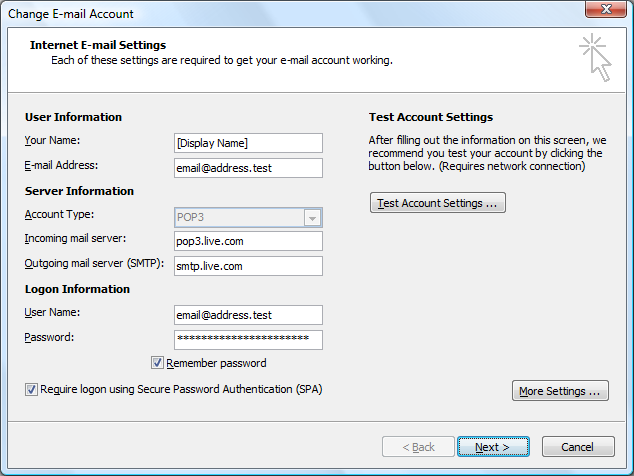
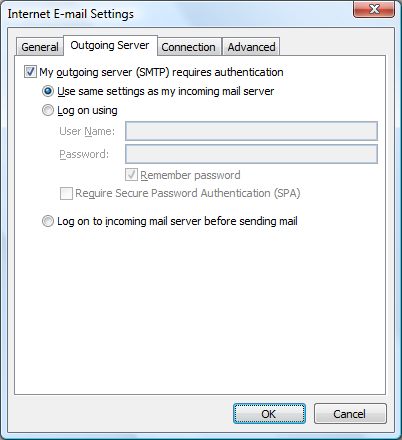

This posting is provided "AS IS" with no warranties, and confers no rights.
Comments
Anonymous
December 02, 2007
How about trying the new Outlook Connector instead? It is an add-in for Outlook that should synchronize your mail much faster (in a single HTTP request, more or less) than POP.Anonymous
December 02, 2007
The Connector is certainly an alternative and sticking to SMTP/POP3 is purely a personal choice. I do have this 800 MB PST file with all my emails from the last nine years which I want to continue to use and at the same time I'm not using the calendar or contact lists of my Hotmail account. Besides, while I haven't tried the Connector (so I don't have any comparison) I can't complain about the performance of the POP3/SMTP servers at all. At the end of the day, both the Connector and the POP3/SMTP servers are sound ways of accessing your Hotmail (Plus) mailbox with Outlook and I'd say which one is right for you really depends on how you use the service.Anonymous
December 22, 2007
I tried the setting you suggest, but I keep getting an error message and my emails are not being sent. I have a hotmail plus account just to be able to access a pop3 account, and I cannot make it work. It's very frustratin. My settings are exactly as you show in the blog. The error messages says something like "server does not recognize the specific encryption protocol" (sorry, but my outlook is not in english and I had to translate the error message). any ideas?Anonymous
January 01, 2008
I'm sorry but if you're using the settings above and it still doesn't work I'm really out of ideas. Please keep in mind that I'm "just" a normal Hotmail customer myself so I don't have any insight into how the Hotmail servers are configured or which settings should or should not work - I just wanted to share the ones that work for me since it took me a couple of minutes to figure it out.