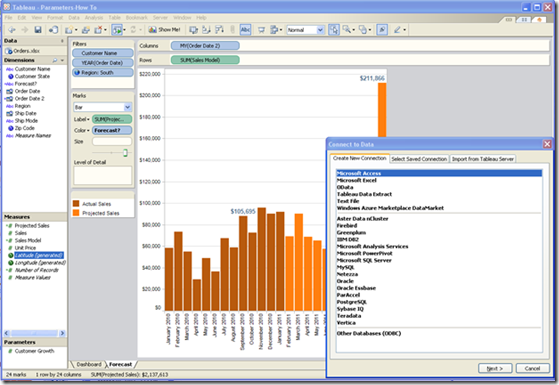Real World DataMarket: Interview with Ellie Fields, Director of Product Marketing, Tableau Software
As part of the Real World DataMarket series, we talked to Ellie Fields, Director of Product Marketing at Tableau Software, about using DataMarket, part of the Windows Azure Marketplace, to add premium content as a data source option in its data visualization software. Here’s what she had to say:
MSDN: Can you tell us more about Tableau Software and the products you offer?
Fields: Tableau Software offers “rapid-fire business intelligence.” Tableau has proprietary technology developed at Stanford University that enables users to drag and drop data from data sources to quickly transform text into rich data visualizations.
MSDN: What were the biggest challenges that Tableau Software faced prior to adopting DataMarket?
Fields: Data is proliferating everywhere, but it can be difficult and time-consuming for customers to find, purchase, and format data to augment their existing data sources. It’s like the Wild West of data out there, with data available everywhere and in any imaginable format. We’re always looking to improve our service offerings, but it’s a fine line—we want to deliver valuable services, but we don’t want to take our focus away from what we do best, which is data visualization.
MSDN: Can you describe how Tableau Software is using DataMarket to help tame the Wild West of data?
Fields: After the 5.0 release of Tableau Software, one of our developers coded a basic integration into DataMarket during one of our “hackathons.” We were so impressed with the opportunity to access premium content via DataMarket that we decided to include DataMarket as a data source option in our products. Now, when customers use Tableau, they see DataMarket as a data source option. They simply provide their DataMarket account key for authentication and then find the data sets they want to use. Customers can import the data into Tableau and combine that information with their own corporate data for deep business intelligence.
Figure 1: When using Tableau, customers see DataMarket as a data source option.
MSDN: What makes your solution unique and how does DataMarket play a role in that unique quality?
Fields: Unlike other data visualization software, Tableau Software gives customers the ability to simply drag and drop data to create business intelligence. Using DataMarket supports that same idea by offering premium content that is already structured and formatted, and easily available. Customers don’t have to spend valuable time seeking out and formatting the data before integrating it with their own data for rich visualizations. For example, they can add population data to their sales data to assess regions for growth.
MSDN: What kinds of benefits is Tableau Software realizing with DataMarket?
Fields: We have been able to add a valuable service for our customers—the data sets that customers can access in DataMarket are of tremendous value for creating very rich business intelligence. What’s really great is that we were able to very quickly and easily add access to DataMarket in the Tableau line of products, thanks to the DataMarket API, and did so while maintaining laser-sharp focus on our core business.
Read the full story at:
www.microsoft.com/casestudies/casestudy.aspx?casestudyid=4000009036
To learn more, visit:
https://datamarket.azure.com