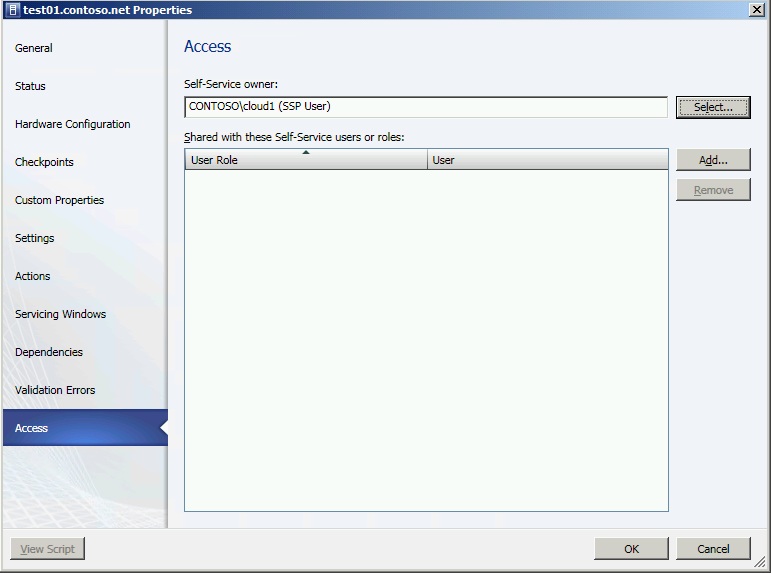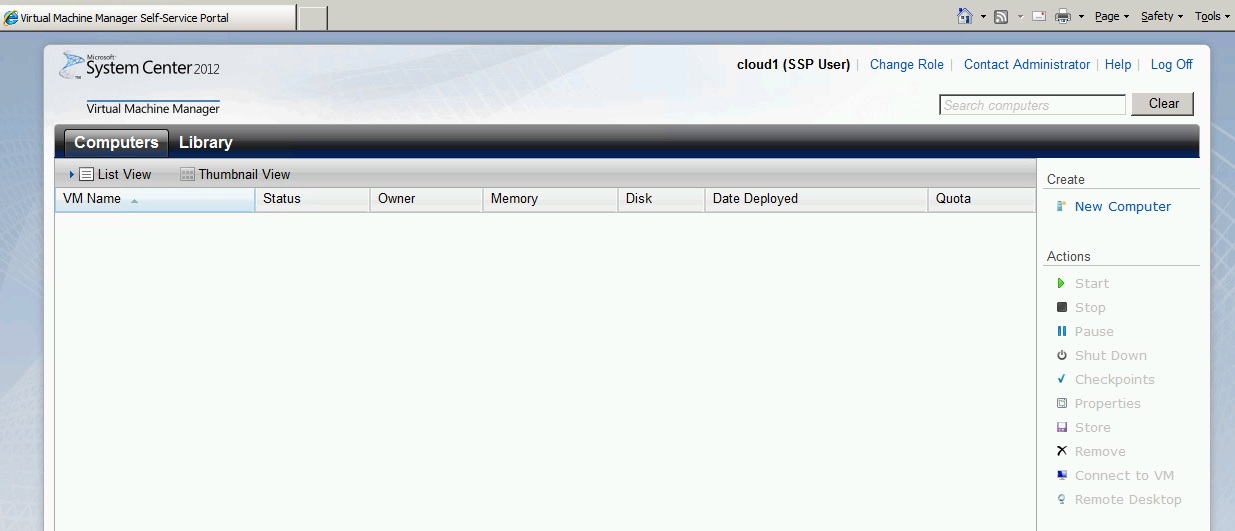Service Templates - Not visible in SSP
My name’s Thomas Roettinger and I am a private cloud and virtualization Premier Field Engineer at Microsoft.
A couple of days ago I worked with a customer to deploy a Service. In this case the customer deployed a Tier 1 Service with 10 virtual machines.
The purpose to have these virtual machines is for Software testing and the reason to use Service Templates is to scale it out based on the need of software testers.
After deploying the service my customer wanted to grant access to the virtual machines via the Self Service Portal for their developers.
This is where the interesting part starts.
The way to publish a virtual machine in the SSP is to assign it to a private cloud and configure the access (Self-Service Owner) of the virtual machine.
This pictures shows how to assign it to a cloud (Tom Cloud)
And this one here show how to configure the access (Self-Service owner)
Important change information here we now support nested groups as Self-Service owner
Now after everything is configured the right way it is time to see if the virtual machine that is part of a Service is published in the Self-Service Portal.
As you can see the virtual machine that is part of a Service is not visible in the SSP. This is by design!
I hope this helps you to save time and not banging your head against a wall trying it :-)
So what is the solution here?
The solution is called System Center APP-Controller 2012.
In a next blog post I will show APP-Controller 2012.