Deploying Windows 7 in the Enterprise – A Blueprint for Success
It’s taken nearly a year and four developers, 2 QA, and 3 PMs to build the solution to deploy Windows 7 at Microsoft & other customers. Code-named “Modena”, this solution offers customers who utilize System Center Configuration Manager 2007 to deploy Windows 7 easily, with little headaches, and hopefully rapidly. My team was responsible for building the solution and we are putting the finishing touches on Modena and about to release RC3 to Microsoft’s Connect site for our customers to download and begin using.
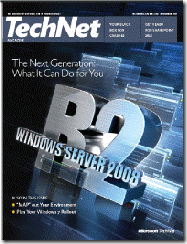 In the meantime, I wanted to share an update about Modena as we recently released an article titled “Windows 7 and System Center Configuration Manager: Your Windows 7 Deployment Guide” in the November 2009 edition of TechNet magazine.
In the meantime, I wanted to share an update about Modena as we recently released an article titled “Windows 7 and System Center Configuration Manager: Your Windows 7 Deployment Guide” in the November 2009 edition of TechNet magazine.
What does Modena offer Configuration Manager customers?
A lot of questions are swirling around about ConfigMgr’s OSD feature, the Microsoft Deployment Toolkit (MDT) 2010, and now Modena. We hope to update folks on the guidance as there are a lot of customers frustrated by not hearing from Microsoft a definitive answer around deploying Windows.
Nonetheless, the purpose of Modena from the outset was to expand on the functionality already offered in OSD as out-of-the-box features simply were not enough for the customers we were responsible for delivering the solution too. We built a very customizable end-user experience that asks users a set of questions to prepare the system for the migration to Windows 7 and then they walk away and when they return their system has been migrated to Windows 7 with all their data intact. For administrators, we also spent a lot of time ensuring that we prepared for the unhappy path scenario so that we protect user data and also provide help desk staff enough logs to determine the root cause of the issue.
Modena offers the following:
A end-user experience wizard easily configurable
Robust task sequence with built-in error handling that is snap-in and go
Key functionality needed to deliver wizard to end-users in their context (ServiceUI.exe)
Easily extensible Pre-Flight checks to verify systems are ready for Windows 7, prior to migration
Application Discovery Pre-Flight to discover applications already installed and set Modena to re-install them (ConfigMgr packages only)
Application selection capabilities that supports local configuration or dynamic Web service to simplify updating of application repository
A simple, configurable application called OSD Results that communicates success or failures to end-users at completion of migration
How do I learn more about Modena & Deploying Windows 7?
After you’ve reviewed our article above, then turn your attention to my team’s blog at https://blogs.technet.com/osd where we will continue to share details about our release as well as teach you how to utilize Modena. We’ve been very, very busy the past few months and haven’t focused as much on sharing information since our last release but expect this to change over the coming months as we turn our attention to helping you successfully deploy Windows 7 at your company. This is our goal – helping you adopt Windows 7 faster, more reliably, and with confidence.
If you have any questions about Modena, please do not hesitate to drop me a line!
Thanks,
-Chris