Getting Started With TFS 11 Express Beta
Microsoft released Visual Studio 11 Beta last week – This also includes Team Foundation Server (TFS) 11. What you might have noticed is the addition of new product TFS Express 11 available for FREE.
TFS Express 11 is a new product line-up in the Visual Studio Express Editions giving you the capability to utilise a subset of TFS features such as:
- Source code control
- Work Item Tracking
- Build Automation
I would recommend reading Brian’s blog post to understand what is included in TFS Express.
In short, if you are a small team, want to explore what TFS offers, then this is a great way to start as it is FREE!
Some key things to note are:
- TFS Express only supports SQL Express Edition
- Visual Studio Express Editions support connecting to TFS Express
Installing TFS Express 11
Installing TFS Express is very easy. Consider this as the TFS Basic Install.
You can install it in almost any system you have. It does not require you to have a domain. Workgroup will be used if no domain. That means, you can just turn that small little server lying in the corner to be as your TFS Express ![]()
The installer also installs SQL Server Express Edition. TFS Express only supports SQL Express as its data tier.

Once installed, you get the familiar TFS Configuration Wizard to configure TFS
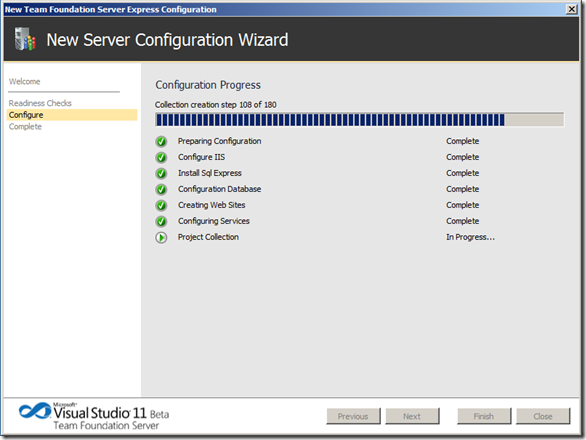
Once configured, you can then open the Administration Console to configure your Application Tier
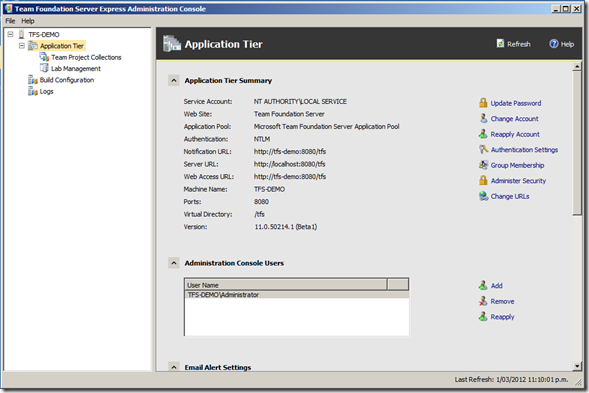
TFS Express also installs web access at - :8080/tfs">:8080/tfs">:8080/tfs">:8080/tfs">:8080/tfs">https://<tfs-server>:8080/tfs

Connecting from Visual Studio Express
Microsoft has added the TFS integration with the Express 11 Editions, meaning that you can connect to a TFS instance.
I have installed Visual Studio 11 Express Beta for Web.
You can connect to TFS Express instance from the Team menu:

Once connected, you can do the usual things you will normally do with any TFS connection.
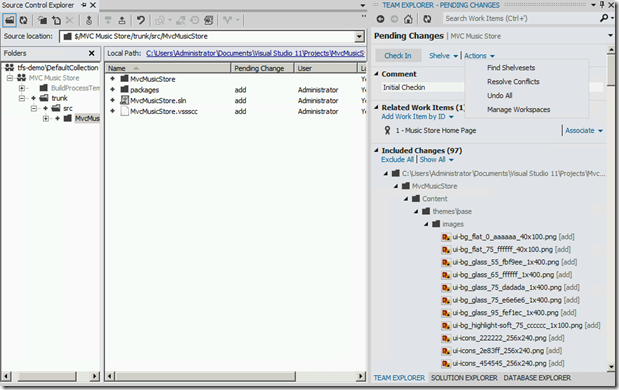
TFS Process Templates
The process template now includes the Scrum template by default and it is the default when you create a new team project - Microsoft Visual Studio Scrum 2.0 – Preview3

On the whole, TFS Express is a great way to start your TFS journey if you are new to TFS.
You can download the TFS Express 11 Beta here
Comments
- Anonymous
May 07, 2012
this TFS works with Visual studio 2010?