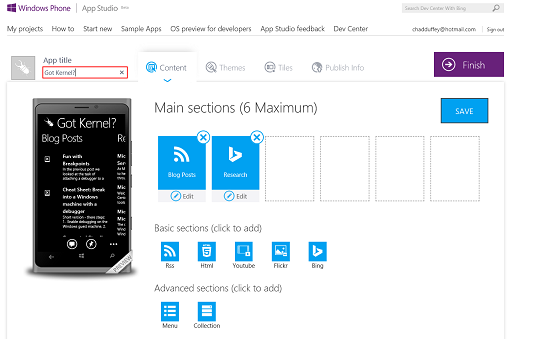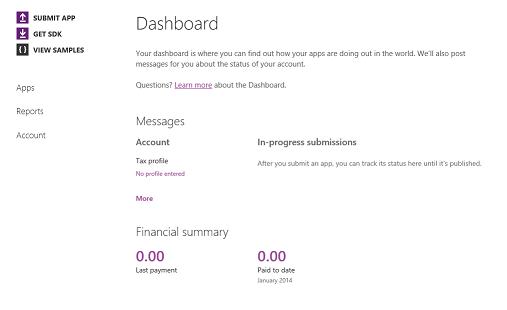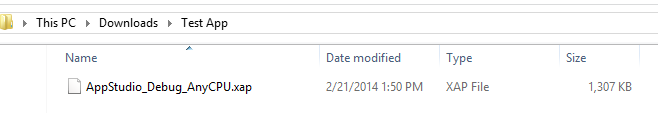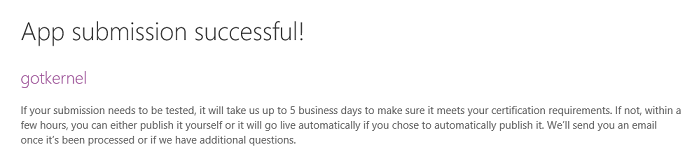"Build" a Windows Phone App in 30 minutes using only your web browser
It is incredibly easy to build a real Windows Phone application.
So easy, you could do it with your kids, this weekend, in less than an hour. (30 minutes if you aren't doing chocolate milk & cookie breaks while you work).
HUGE CAVEAT: Be realistic, it wont be the next Angry Birds, it probably wont make you rich. The next Angry Birds is probably not going to happen in an hour, without tools, in your browser, drinking chocolate milk and eating cookies. But, your application will look slick and it will be available in the store to show your mum/dad/wife/etc very soon after you finish it.
If you have a small business, an application is a great way to promote it.
[By the way, I completely understand that this isn't a Kernel topic at all. I just wanted to share the experience in case anyone else was up for an hour of fun that has nothing to do with our day job.]
First step - Go to this site:
https://appstudio.windowsphone.com/
In truth, that's very close to all you need from this post. You essentially follow the prompts from that point onwards. But let me share the application my five year old son and I just built.
The application is just a simple interface to this site. (I couldn't think of anything more creative this high up in the stack).
The site:
Log in, and then choose a template for your application...
I just choose blank. The UI to drag and drop content from the blank template is very easy. But, if you would prefer, there are templates for restaurant menus, fitness plans, goals, all sorts of stuff.
Once you choose a template you can select where to pull data from. In my case, this blog website using RSS. If you want, you can just add static data as well and just republish the application when you want to change it.
Then you start to navigate through the bits and pieces about colors, fonts etc.
(Yes, i know this blog is really, boringly simple... i just wanted to share how easy it actually is to get something in the store you can have your friends download and use).
Once you have colors, content, layout done all you need to do is choose some publishing information and whether you want ads in your application (to make some cash) and boom, you are just about done.
Choose finish and you will be prompted on which type of application you want to generate.
(I chose Windows Phone 8 for simplicity)
Right at the end, after your application has finished generating it gets slightly trickier if you haven't published an application before. Its not a big deal, it is because you need to know how to take the application package and move it to the Windows store.
Its not difficult, just something you mess about with once and then its pretty simple from that point onwards.
(If you want to,you can install the application on your phone, or friends phones by providing a certificate rather than using the store at all. But to get it in the store, you have to download the publish package and submit it to the store as an application.)
To get the application into the store, download the "publish package":
Once you have the package, go to the phone developer site.
https://developer.windowsphone.com/en-us
There is a link that says "submit an app"
You will see a heap of options, but you can scroll past most of them and down the bottom you will be prompted to "agree to continue" (of course, read all the terms etc. first).
If this is your first time developing something for the Windows Store you might be prompted to set up some account details.
Once you are done, you will arrive at this screen:
Once again, click "submit app" and then start to fill out the details of the application.
Eventually, you will be prompted to provide the package you downloaded - the "publish package".
Mine looks like this:
You will choose the markets it should go to (Australia, US, Canada etc.), and then type of application category your application belongs to. There are few other details but it is all fairly intuitive stuff.
Once you answer all the questions, you are done:
Within a few hours, you should have an application to try out.
I will upload mine on this blog once it hits the store.
Angry Birds riches here i come!
Thanks,
Chad