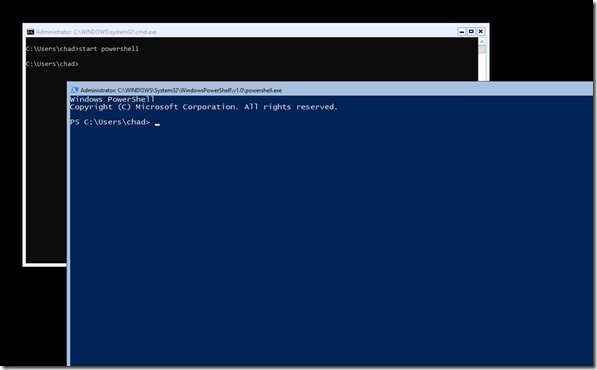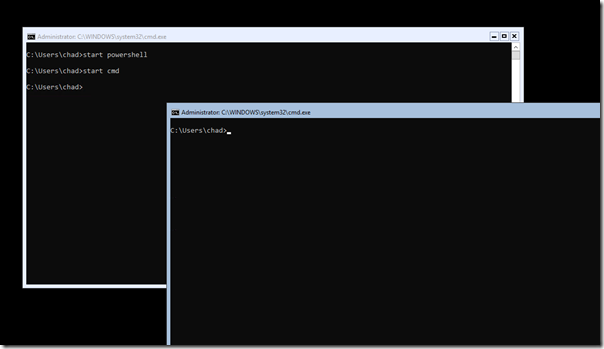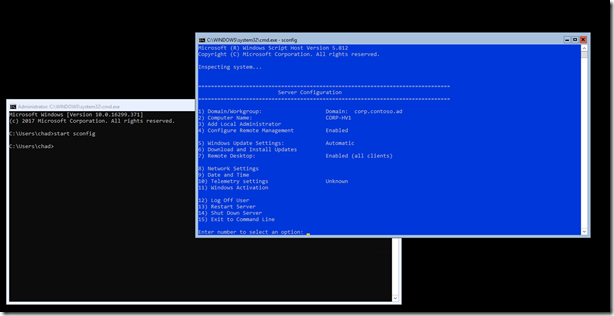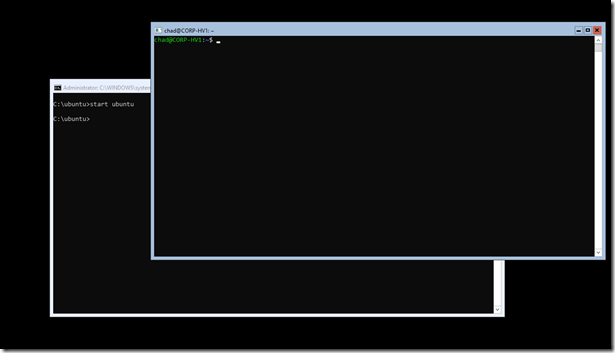Quick Tip: Windows Server Core Start PowerShell
When logging into a Windows Server Core machine, I was dealing with some frustration due to not being able to do other admin task while the default cmd prompt was in use. To get past this use the default or initial command prompt similar to how you would use the start menu in the Windows GUI. This makes it so that you aren't stuck, waiting for a command to finish in order to do another command.
Example: Instead of typing PowerShell in the command window and switching over to PowerShell CLI. Type in: Start PowerShell , this will launch a separate PowerShell CLI prompt.
This can also be used with Start CMD
Or even Start Sconfig
For those who use Windows Linux Subsystem, I installed Ubuntu. Start Ubuntu
And that is all.
- Chad