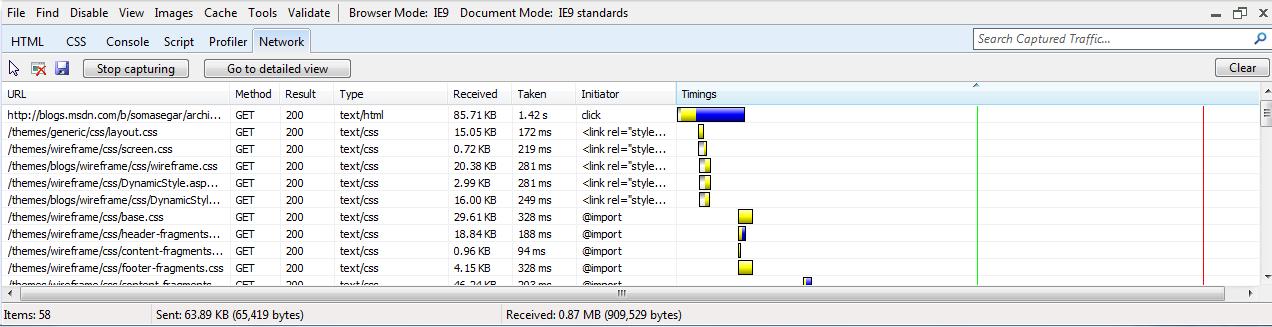Getting Started with HTML5
Now that all of the major browsers support most of the HTML5 specification, it’s time to start exploring what all the fuss is about. At MIX11, HTML5 was one of the hottest topics whether about development, IE9, IE10 or Mango’s native browser support it was mentioned in almost every session. Check out these sessions to get a thorough rundown on the current state of HTML5.
- 5 Things You Need To Know To Start Using
- HTML5 for Skeptics
- Deep Dive Into HTML5
- HTML5 for Silverlight Developers
Go here to see the 23 other sessions tagged with HTML5!
Start developing today with the latest development tools and libraries:
Incorporate HTML5 today with no threat of compatibility issues with Modernizr!
Modernizr is a small and simple JavaScript library that helps you take advantage of emerging web technologies (CSS3, HTML5) while still maintaining a fine level of control over older browsers that may not yet support these new technologies.
Start writing data centric web applications with datajs, a new cross-browser JavaScript library that enables data-centric web applications by leveraging modern protocols such as JSON and OData and HTML5-enabled browser features. It's designed to be small, fast and easy to use.
Finally, stay in-tune with the latest guidance and best practices for creating next generation web applications with Project Silk.
Microsoft Tools for HTML5 Development
A web client developer's first line of defense when something goes wrong will be to use the browser's built-in toolset. IE9's F12 tools include updated DOM and CSS inspectors, a script debugger and profiler, and tools that help developers preview their sites in IE's different browser and document modes, quickly clear the browser cache, and validate HTML.
In IE9, a new network analysis tab was added that enables developers to quickly and easily visualize where their pages are spending network time and bandwidth and where there may be possible network errors (such as malformed headers) to help them track down and debug their sites.
Read more about these tools at Somasegar’s blog.