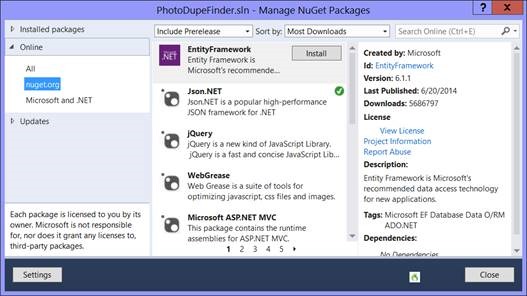Note
Access to this page requires authorization. You can try signing in or changing directories.
Access to this page requires authorization. You can try changing directories.
One of my blog readers told me it was 2014
He laughed at the fact that I was still using XML
So within 30 minutes I was writing JSON to disk, instead of XML
It was incredibly easy to do
It is much easier than you might expect
I eliminated an un-needed class and persisted my data into a smaller payload
INSTALL THE NUGET PACKAGE FOR JSON.NET
THE OLD XML-BASED APPROACH
This is the code that I eliminated to Json-ify it
- Line 15 and 50 were changed to make it Json
- Lines 71 to 104 were eliminated
| Old, XML Code | |
| 1 2 3 4 5 6 7 8 9 10 11 12 13 14 15 16 17 18 19 20 21 22 23 24 25 26 27 28 29 30 31 32 33 34 35 36 37 38 39 40 41 42 43 44 45 46 47 48 49 50 51 52 53 54 55 56 57 58 59 60 61 62 63 64 65 66 67 68 69 70 71 72 73 74 75 76 77 78 79 80 81 82 83 84 85 86 87 88 89 90 91 92 93 94 95 96 97 98 99 100 101 102 103 104 105 | ///////////////////////////////////////////////////////////////////////////////////////////////////////////// // Old Code using XML // // private static async Task SaveToDiskFolders(ObservableCollection<FoldersItem> collection, string filename) { // Creat a save-able object list List<FoldersItemDisk> dataToSave = new List<FoldersItemDisk>(); foreach (FoldersItem item in collection) { dataToSave.Add(new FoldersItemDisk { FolderName = item.FolderName }); } // Make xml out of it // Save to disk part 1 StorageFolder storageFolder = ApplicationData.Current.LocalFolder; StorageFile storageFile = await storageFolder.CreateFileAsync(filename, CreationCollisionOption.ReplaceExisting); // Save to disk part 2 using (IRandomAccessStream stream = await storageFile.OpenAsync(FileAccessMode.ReadWrite)) { using (DataWriter dataWriter = new DataWriter(stream)) { dataWriter.WriteString(localData); await dataWriter.StoreAsync(); } } } private async Task ReadFromFileFolders(ObservableCollection<FoldersItem> collection, ResetCollectionWithSource myfunc, string filename) { try { StorageFolder storageFolder = ApplicationData.Current.LocalFolder; StorageFile storageFile = await storageFolder.GetFileAsync(filename); using (IRandomAccessStreamWithContentType readStream = await storageFile.OpenReadAsync()) using (DataReader reader = new DataReader(readStream)) { ulong streamSize = readStream.Size; UInt32 totalBytesRead = await reader.LoadAsync((UInt32)streamSize); string s = reader.ReadString(totalBytesRead); collection.Clear(); foreach (FoldersItemDisk item in localData) { collection.Add(new FoldersItem { FolderName = item.FolderName, Folder = await StorageFolder.GetFolderFromPathAsync(item.FolderName) }); } myfunc(); } } catch (FileNotFoundException) { } } internal static class ObjectSerializer<T> { // Serialize to xml public static string ToXml(T value) { XmlSerializer serializer = new XmlSerializer(typeof(T)); StringBuilder stringBuilder = new StringBuilder(); XmlWriterSettings settings = new XmlWriterSettings() { Indent = true, OmitXmlDeclaration = true, }; using (XmlWriter xmlWriter = XmlWriter.Create(stringBuilder, settings)) { serializer.Serialize(xmlWriter, value); } return stringBuilder.ToString(); } // Deserialize from xml public static T FromXml(string xml) { XmlSerializer serializer = new XmlSerializer(typeof(T)); T value; using (StringReader stringReader = new StringReader(xml)) { object deserialized = serializer.Deserialize(stringReader); value = (T)deserialized; } return value; } } |
THE NEW, MODERN, JSON-BASED APPROACH
After adding the Json.NET package, I just changed the code to look like this
- Lines 15 to 18 are new
- Lines 54 to 57 are new
| New, Json Code | |
| 1 2 3 4 5 6 7 8 9 10 11 12 13 14 15 16 17 18 19 20 21 22 23 24 25 26 27 28 29 30 31 32 33 34 35 36 37 38 39 40 41 42 43 44 45 46 47 48 49 50 51 52 53 54 55 56 57 58 59 60 61 62 63 64 65 66 67 68 69 70 71 72 73 74 75 | ///////////////////////////////////////////////////////////////////////////////////////////////////////////// // New Code using JSON // // private static async Task SaveToDiskFolders(ObservableCollection<FoldersItem> collection, string filename) { // Creat a save-able object list List<FoldersItemDisk> dataToSave = new List<FoldersItemDisk>(); foreach (FoldersItem item in collection) { dataToSave.Add(new FoldersItemDisk { FolderName = item.FolderName }); } // New JSON approach string localData = JsonConvert.SerializeObject(dataToSave, new JsonSerializerSettings { Formatting = Formatting.Indented }); // Save to disk part 1 StorageFolder storageFolder = ApplicationData.Current.LocalFolder; StorageFile storageFile = await storageFolder.CreateFileAsync(filename, CreationCollisionOption.ReplaceExisting); // Save to disk part 2 using (IRandomAccessStream stream = await storageFile.OpenAsync(FileAccessMode.ReadWrite)) { using (DataWriter dataWriter = new DataWriter(stream)) { dataWriter.WriteString(localData); await dataWriter.StoreAsync(); } } } private async Task ReadFromFileFolders(ObservableCollection<FoldersItem> collection, ResetCollectionWithSource myfunc, string filename) { try { StorageFolder storageFolder = ApplicationData.Current.LocalFolder; StorageFile storageFile = await storageFolder.GetFileAsync(filename); using (IRandomAccessStreamWithContentType readStream = await storageFile.OpenReadAsync()) using (DataReader reader = new DataReader(readStream)) { ulong streamSize = readStream.Size; UInt32 totalBytesRead = await reader.LoadAsync((UInt32)streamSize); string s = reader.ReadString(totalBytesRead); List<FoldersItemDisk> localData = JsonConvert.DeserializeObject<List<FoldersItemDisk>>(s, new JsonSerializerSettings { Formatting = Formatting.Indented }); collection.Clear(); foreach (FoldersItemDisk item in localData) { collection.Add(new FoldersItem { FolderName = item.FolderName, Folder = await StorageFolder.GetFolderFromPathAsync(item.FolderName) }); } myfunc(); } } catch (FileNotFoundException) { } } |
Conclusion
Now is the time to go to your code and bring it into 2014.
Comments
Anonymous
July 16, 2014
wow. that was a fast change! awesome :)Anonymous
July 16, 2014
All this json thing is nice and all, but good luck if you reuse the same object in multiple places of your hiearchy: only XML and DataContract(IsReference=true) will do the trick correctly. But Json is perfect for simpler things.Anonymous
July 17, 2014
Now we need integration of JSON with MsSQL Engine as a new type ;-).Anonymous
July 17, 2014
@tec - this can be done with JSON, too.