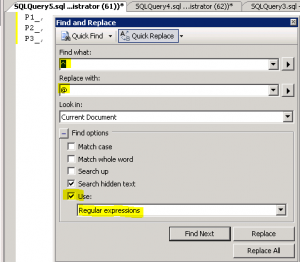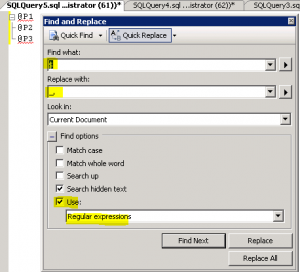add text to beginning or end of each line using SSMS
1.Add text to the beginning of each line
Ctrl+H
type "^" in the "Find"
type text you want to add in "Replace with"
Choose the "Regular expressions" checkbox
2.Add text to the end of each line
Ctrl+H
type "$" in the "Find"
type text you want to add in "Replace with"
Choose the "Regular expressions" checkbox